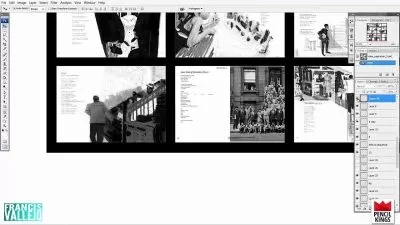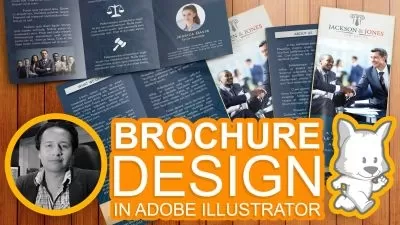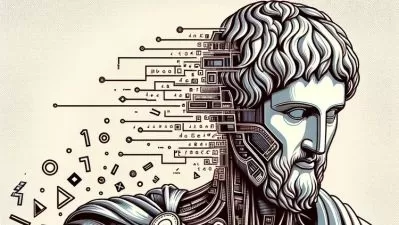Vector Illustration: Designing with Texture in Adobe Illustrator
Musketon
1:36:08
Description
Looking to create scalable illustrations with a handcrafted look? Learn how with custom vector textures in Adobe Illustrator!
Join illustrator and visual artist, Musketon, as he reveals an innovative approach to creating artistic and scalable textures in Illustrator. Blending raster and vector effects, he shares how you can create custom textures that will add depth and character to your work. From initial outlines to final touches, you’ll see his step-by-step process for combining tools, effects, and techniques.
Key lessons include:
- Outline your object with basic shapes
- Block out colors with speed and efficiency
- Use actions to save design time
- Create vector textures by combining tools and effects
- Design custom textures to create a totally unique look
Plus, Musketon shares his favorite Illustrator shortcuts, scripts, and plugins so you can speed up your workflow and create even more.
Whether you’re looking for a new skill for your next client project or simply to stand out on Instagram, after taking this class you’ll have an indispensable technique to use with any project you choose. Once you discover Musketon’s unique approach to designing and layering custom textures, you’ll never look at vector illustration the same way again.
What You'll Learn?
- Illustration
- Digital Illustration
- Adobe Illustrator
- Graphic Design
- Creative
- Textures
- Texture
More details
User Reviews
Rating
Musketon
Instructor's CoursesMusketon is the creative alter-ego of Bert Dries, a 30-year-old visual artist, and illustrator from Belgium.
Over the past decade, I explored my style in Adobe Illustrator, working primarily with vector shapes. I4ve developed my own bold and colorful style that makes a lot of use of vector textures.
I try to focus on my personal work, but I've also worked with brands such as Mazda, Nike, The Chainsmokers, Coca-Cola, MTV, Nike, and so on...
Here is a small overview of some of my work.
During the COVID-19 lockdown, I recreated my own version of The Last Supper. This rework is filled with easter eggs and references to this awkward period.

SkillShare
View courses SkillShare- language english
- Training sessions 13
- duration 1:36:08
- English subtitles has
- Release Date 2024/04/29