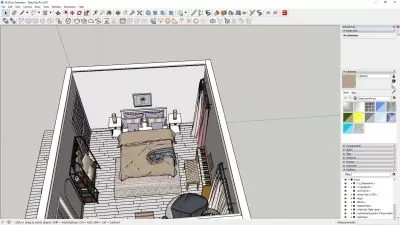SketchUp Pro Lunchtime Lessons
Focused View
1:41:46
0 View
000 - Take a learning break with SketchUp Pro.mp4
00:37
001 - Locking axes (Shift vs. Arrow keys).mp4
06:01
002 - Paste in Place.mp4
06:32
003 - Dimensioning in SketchUp LayOut.mp4
06:18
004 - Scenes in SketchUp LayOut.mp4
09:21
005 - Extension - Roof.mp4
08:41
006 - Use the Measurements box (VCB).mp4
07:17
007 - Polar array.mp4
06:30
008 - A circle has 24 sides.mp4
06:38
009 - Smoove tool.mp4
12:19
010 - Create your own shortcuts.mp4
05:59
011 - Find components quickly.mp4
03:17
012 - Viewports in SketchUp LayOut.mp4
07:36
013 - Exporting a model to CAD.mp4
04:36
014 - Three quick ways to create stairs.mp4
07:34
015 - Create your own materials collection.mp4
02:30
Description
Want to work smarter in SketchUp Pro? In this weekly series, instructor Rebecca Terpstra shares tips designed to help users enhance their SketchUp skills in their spare time. Rebecca offers her expert take on how to create precision-based models for your architectural and interior designs with this powerful 3D modeling application. Discover how to use the Paste in Place function to quickly and accurately group objects that belong together, use scenes effectively, make a variety of shapes using the Circle tool, and much more.
More details
User Reviews
Rating
average 0
Focused display
Category

Linkedin Learning
View courses Linkedin LearningLinkedIn Learning is an American online learning provider. It provides video courses taught by industry experts in software, creative, and business skills. It is a subsidiary of LinkedIn. All the courses on LinkedIn fall into four categories: Business, Creative, Technology and Certifications.
It was founded in 1995 by Lynda Weinman as Lynda.com before being acquired by LinkedIn in 2015. Microsoft acquired LinkedIn in December 2016.
- language english
- Training sessions 16
- duration 1:41:46
- Release Date 2025/02/25