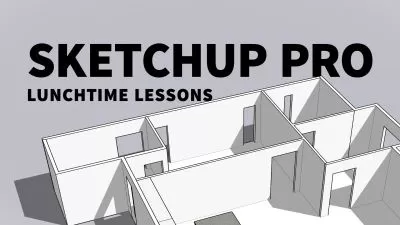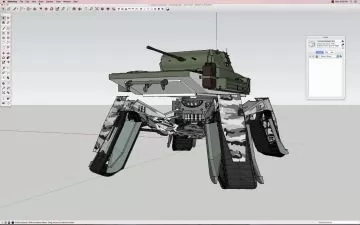SketchUp Pro Fundamentals
Riswand Narain
1:13:31
Description
Let's Learn Sketchup the correct way
What You'll Learn?
- Learn how to use SketchUp's basic tools comprehensively, step by step.
- How to avoid making mistakes while drawing in Sketchup.
- Learn hacks to enhance your workflow in Sketchup.
- Learn how to design various elements such as pipe systems, culvert boxes, sewage systems, and landscaping spaces using simple drawing tools.
- Learn how to quickly design outdoor spaces while understanding the tools.
Who is this for?
What You Need to Know?
More details
DescriptionSketchUp for Beginners: Learn to Create 3D Models and Animations
SketchUp is a powerful 3D modeling software that is easy to learn and use. It is used by architects, designers, and hobbyists alike to create everything from simple 3D models to complex animations.
In this course, you will learn the basics of SketchUp, from how to create and edit 3D models to how to render and animate them. You will also learn how to use SketchUp to design a variety of elements, such as pipe systems, culvert boxes, and landscaping spaces.
By the end of this course, you will be able to use SketchUp to create your own 3D models and animations. You will also have a solid foundation in SketchUp that you can use to further your design skills.
What you will learn:
The basics of SketchUp, including how to create and edit 3D models, apply materials, and group and component objects.
How to use SketchUp to design a variety of elements, such as pipe systems, culvert boxes, and landscaping spaces.
How to render and animate your SketchUp models.
Tricks and tips for using SketchUp more efficiently and effectively.
Who this course is for:
This course is perfect for beginners who have never used SketchUp before, as well as intermediate-level learners who want to improve their skills.
Why take this course:
This course is taught by an experienced SketchUp instructor who will guide you step-by-step through the learning process.
The course includes hands-on exercises and projects that will help you to apply what you have learned.
The course is affordable and self-paced, so you can learn at your own convenience.
Benefits of taking this course:
Learn how to use SketchUp to create your own 3D models and animations.
Develop a solid foundation in SketchUp that you can use to further your design skills.
Impress your friends, family, and colleagues with your 3D modeling skills.
Use SketchUp to create professional-looking presentations and proposals.
Become a more valuable asset to your employer or clients.
Enroll today and start learning SketchUp!
3D modeling software
3D animation software
beginners
intermediate
architecture
design
hobby
DIY
pipe systems
culvert boxes
landscaping spaces
renderings
animations
Who this course is for:
- This course is designed for beginners who may have difficulty learning SketchUp from fast-paced instructors.
- This course is suitable for students of architecture, civil engineering, mechanical engineering, or product design who are seeking a program for their personal or school projects.
- Additionally, it is open to anyone with the curiosity to learn this program, even if they have no prior knowledge of it.
SketchUp for Beginners: Learn to Create 3D Models and Animations
SketchUp is a powerful 3D modeling software that is easy to learn and use. It is used by architects, designers, and hobbyists alike to create everything from simple 3D models to complex animations.
In this course, you will learn the basics of SketchUp, from how to create and edit 3D models to how to render and animate them. You will also learn how to use SketchUp to design a variety of elements, such as pipe systems, culvert boxes, and landscaping spaces.
By the end of this course, you will be able to use SketchUp to create your own 3D models and animations. You will also have a solid foundation in SketchUp that you can use to further your design skills.
What you will learn:
The basics of SketchUp, including how to create and edit 3D models, apply materials, and group and component objects.
How to use SketchUp to design a variety of elements, such as pipe systems, culvert boxes, and landscaping spaces.
How to render and animate your SketchUp models.
Tricks and tips for using SketchUp more efficiently and effectively.
Who this course is for:
This course is perfect for beginners who have never used SketchUp before, as well as intermediate-level learners who want to improve their skills.
Why take this course:
This course is taught by an experienced SketchUp instructor who will guide you step-by-step through the learning process.
The course includes hands-on exercises and projects that will help you to apply what you have learned.
The course is affordable and self-paced, so you can learn at your own convenience.
Benefits of taking this course:
Learn how to use SketchUp to create your own 3D models and animations.
Develop a solid foundation in SketchUp that you can use to further your design skills.
Impress your friends, family, and colleagues with your 3D modeling skills.
Use SketchUp to create professional-looking presentations and proposals.
Become a more valuable asset to your employer or clients.
Enroll today and start learning SketchUp!
3D modeling software
3D animation software
beginners
intermediate
architecture
design
hobby
DIY
pipe systems
culvert boxes
landscaping spaces
renderings
animations
Who this course is for:
- This course is designed for beginners who may have difficulty learning SketchUp from fast-paced instructors.
- This course is suitable for students of architecture, civil engineering, mechanical engineering, or product design who are seeking a program for their personal or school projects.
- Additionally, it is open to anyone with the curiosity to learn this program, even if they have no prior knowledge of it.
User Reviews
Rating
Riswand Narain
Instructor's Courses
Udemy
View courses Udemy- language english
- Training sessions 35
- duration 1:13:31
- Release Date 2023/12/16