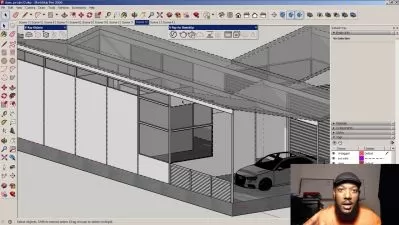SketchUp Pro 2022 Essential Training
2:58:34
Description
Build your 3D modeling skills by mastering the basics of SketchUp. In this course, instructor Tammy Cody helps you get up to speed with this easy-to-use computer modeling application by reviewing the drawing and design tools offered in the latest version of SketchUp and then creating the opportunity to practice what you’ve learned. Find out how to navigate the interface, manipulate objects, draw and organize elements, and work with materials and textures on both Windows and Mac computers. Get tips along the way to apply simple styles and animation techniques to make your 3D projects more polished and presentable.
More details
User Reviews
Rating

Linkedin Learning
View courses Linkedin Learning- language english
- Training sessions 61
- duration 2:58:34
- Release Date 2023/01/21