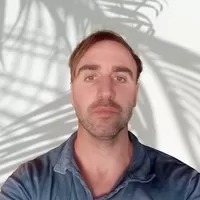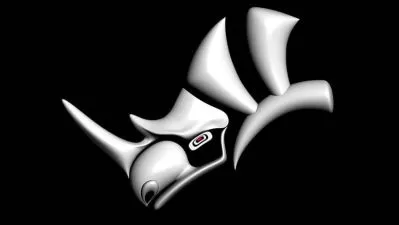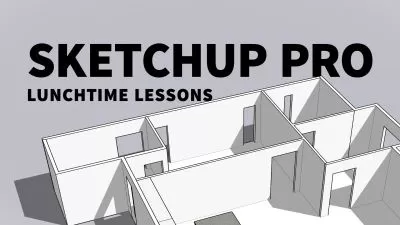SKETCHUP & LUMION. Look what you can do!
Manuel Pallarés, architect and graphic designer
19:34:23
Description
Learn to model & render in a professional way and have fun during the process
What You'll Learn?
- Modeling an architecture, landscape, interior design or industrial design project from scratch to detail.
- Assignment of materials in the project for subsequent rendering
- Creation of technical plans: floorplans, elevations and sections as well as 3D images of the project
- Creation of 3D renders of our models in a photorealistic way
- Creation of animations in video format to tell the final project in a more interactive way
Who is this for?
What You Need to Know?
More details
DescriptionSKETCHUP
In this Sketchup course we will start from an initiation level to end up mastering the program at an expert level. We will learn all the Sketchup tools such as: materials, styles, scenes, animations, sunlight, connection to Google-Earth, photomatch, dynamic components, terrains, plugins and much more.
It is a very complete course equivalent to 30 teaching hours where theory and practice go hand in hand through numerous exercises that will increase in complexity as more knowledge is acquired. It is designed to end with expert knowledge about the program that will allow us to face any project successfully, no matter how complex it may be.
The course consists of different blocks:
Workspace block. We will start with a presentation of the program, we will see how to install it correctly, we will adjust our preferences as well as the units and we will begin to familiarize ourselves with the workspace. We will learn how to navigate in the three-dimensional environment of Sketchup, how to move using the different views, we will see the selection tools and the keyboard shortcuts that will make our workflow much faster.
Theory and concepts . We will begin to learn important and slightly more complex concepts such as the difference between lines, surfaces, groups and components within Sketchup. We will also see the importance of inverting faces at specific moments
Drawing in 2D. We will explore all the drawing tools in 2D.
Drawing in 3D . It will be time to delve into the most complex tools of the program such as the extrusion tools, move, copy, rotate, scale, follow me or equidistance. In this block we will also see operations between solids.
Measure and text. Which will focus on the use of other types of tools more focused on measurement, such as dimensioning tools, distance and angle measurement, change of position of the coordinate axes or the text tools and of section.
Defaut trays. We will see the so-called ¨default trays¨. We will learn how to use the material tray, entity information, components, layers, styles, scenes or sunshine.
Special tools. We will see some other Sketchup tools of special importance. We will study the use of the wharehouse library, the creation of terrains, the geolocation of our projects through the use of Google Earth, the very interesting photomatch tool, the creation of animations, dynamic components and the use of plugins that extend the capabilities of Sketchup to be able to model everything that is in our imagination.
Utilities. Will deal with functional aspects of the program such as: importing dwg files, exporting images in different formats, as well as useful tips to improve our workflow based on my experience. Finally, the last chapter will make a comparison between Lumion and Vray, the two main rendering software that the market offers us to obtain photorealistic images from our models made in Sketchup.
Layout. We will learn a new software attached with Sketchup. Layout is connected in real time with Sketchup and will allow us to make professional presentations of our 3D model.
Each of these blocks will be accompanied by practical exercises at the end of each block to establish the theory explained with specific exercises on those specific topics.
Also to consolidate knowledge, at the end of all the blocks, a 30-question multiple choice questionnaire is proposed, where the student will test their theoretical knowledge of the program.
Updates block. The course is made in the 2021-2022 version.The truth is that there are hardly any differences with the previous versions. In this block I will update a new class every year explaining the most important improvements in the latest Sketchup version.
To complete the course, the 3D modeling of the iconic Barcelona Pavilion by the German architect Mies Van der Rohe is proposed as a WORK PROJECT. We will work on it during all the course using the tools that we learnt in the previous block.
Through this project you will learn:
Control the scale of the model, correct use of groups and components, using dynamic components, model order through the use of tags, correct use of materials, correct use of furniture and elements outside SKP, correct placement of the north and sunlight of the scene, artistic use of styles, use of sections, dimensions and text and making animations in mp4 format from our scenes.
LUMION
In this LUMION course we will start from an initiation level to finish finishing the course by mastering the program at an expert level. And this is not just words. We will do it. I have put all my effort and knowledge to achieve this goal. There is just one condition...you will have to finish the course.
We will learn all the tools of LUMION 11 such as: libraries, materials, landscape, weather, animations, sunlight, fx effects, animated phasing, post-production and much more. It is a very complete course equivalent to 20 teaching hours where theory and practice go hand in hand through numerous exercises that will increase in complexity as more knowledge is acquired. It is designed to end with an expert knowledge about LUMION that will allow us to face any project successfully, no matter how complex it may be.
My way of teaching consists of first explaining the theory of the tools, so that later the student can repeat the same steps that are shown in the videos and is able to master the program. Likewise, exercises are proposed at the end of each module and a final exercise to definitively learn to use LUMION correctly.
LUMION is a rendering program that has revolutionized the 3D viewing software market due to its ease of use, as well as the speed and quality of its renderings. It is a program designed for architects, urban planners, landscapers, engineers, draftsmen, surveyors, interior designers, product designers and actually any professional in the design sector. It stands out, unlike other rendering programs for its intuitive interface and for the fact that it performs a preview of the render in real time, which allows working with a deep knowledge of how my transformations affect the model the moment they are applied.
Welcome!
Finally you should know that you will have my guidance during the course. Any doubt you have, you can ask me and in less than 48h I will respond you with the answer.Â
Thank you for enrolling in This SketchUp+ Lumion course!
Best regards,
Manuel Pallarés
Who this course is for:
- If you are an interior designer, architect, kitchen designer, woodworker, project engineer, project manager, or other design professional, this is your course
SKETCHUP
In this Sketchup course we will start from an initiation level to end up mastering the program at an expert level. We will learn all the Sketchup tools such as: materials, styles, scenes, animations, sunlight, connection to Google-Earth, photomatch, dynamic components, terrains, plugins and much more.
It is a very complete course equivalent to 30 teaching hours where theory and practice go hand in hand through numerous exercises that will increase in complexity as more knowledge is acquired. It is designed to end with expert knowledge about the program that will allow us to face any project successfully, no matter how complex it may be.
The course consists of different blocks:
Workspace block. We will start with a presentation of the program, we will see how to install it correctly, we will adjust our preferences as well as the units and we will begin to familiarize ourselves with the workspace. We will learn how to navigate in the three-dimensional environment of Sketchup, how to move using the different views, we will see the selection tools and the keyboard shortcuts that will make our workflow much faster.
Theory and concepts . We will begin to learn important and slightly more complex concepts such as the difference between lines, surfaces, groups and components within Sketchup. We will also see the importance of inverting faces at specific moments
Drawing in 2D. We will explore all the drawing tools in 2D.
Drawing in 3D . It will be time to delve into the most complex tools of the program such as the extrusion tools, move, copy, rotate, scale, follow me or equidistance. In this block we will also see operations between solids.
Measure and text. Which will focus on the use of other types of tools more focused on measurement, such as dimensioning tools, distance and angle measurement, change of position of the coordinate axes or the text tools and of section.
Defaut trays. We will see the so-called ¨default trays¨. We will learn how to use the material tray, entity information, components, layers, styles, scenes or sunshine.
Special tools. We will see some other Sketchup tools of special importance. We will study the use of the wharehouse library, the creation of terrains, the geolocation of our projects through the use of Google Earth, the very interesting photomatch tool, the creation of animations, dynamic components and the use of plugins that extend the capabilities of Sketchup to be able to model everything that is in our imagination.
Utilities. Will deal with functional aspects of the program such as: importing dwg files, exporting images in different formats, as well as useful tips to improve our workflow based on my experience. Finally, the last chapter will make a comparison between Lumion and Vray, the two main rendering software that the market offers us to obtain photorealistic images from our models made in Sketchup.
Layout. We will learn a new software attached with Sketchup. Layout is connected in real time with Sketchup and will allow us to make professional presentations of our 3D model.
Each of these blocks will be accompanied by practical exercises at the end of each block to establish the theory explained with specific exercises on those specific topics.
Also to consolidate knowledge, at the end of all the blocks, a 30-question multiple choice questionnaire is proposed, where the student will test their theoretical knowledge of the program.
Updates block. The course is made in the 2021-2022 version.The truth is that there are hardly any differences with the previous versions. In this block I will update a new class every year explaining the most important improvements in the latest Sketchup version.
To complete the course, the 3D modeling of the iconic Barcelona Pavilion by the German architect Mies Van der Rohe is proposed as a WORK PROJECT. We will work on it during all the course using the tools that we learnt in the previous block.
Through this project you will learn:
Control the scale of the model, correct use of groups and components, using dynamic components, model order through the use of tags, correct use of materials, correct use of furniture and elements outside SKP, correct placement of the north and sunlight of the scene, artistic use of styles, use of sections, dimensions and text and making animations in mp4 format from our scenes.
LUMION
In this LUMION course we will start from an initiation level to finish finishing the course by mastering the program at an expert level. And this is not just words. We will do it. I have put all my effort and knowledge to achieve this goal. There is just one condition...you will have to finish the course.
We will learn all the tools of LUMION 11 such as: libraries, materials, landscape, weather, animations, sunlight, fx effects, animated phasing, post-production and much more. It is a very complete course equivalent to 20 teaching hours where theory and practice go hand in hand through numerous exercises that will increase in complexity as more knowledge is acquired. It is designed to end with an expert knowledge about LUMION that will allow us to face any project successfully, no matter how complex it may be.
My way of teaching consists of first explaining the theory of the tools, so that later the student can repeat the same steps that are shown in the videos and is able to master the program. Likewise, exercises are proposed at the end of each module and a final exercise to definitively learn to use LUMION correctly.
LUMION is a rendering program that has revolutionized the 3D viewing software market due to its ease of use, as well as the speed and quality of its renderings. It is a program designed for architects, urban planners, landscapers, engineers, draftsmen, surveyors, interior designers, product designers and actually any professional in the design sector. It stands out, unlike other rendering programs for its intuitive interface and for the fact that it performs a preview of the render in real time, which allows working with a deep knowledge of how my transformations affect the model the moment they are applied.
Welcome!
Finally you should know that you will have my guidance during the course. Any doubt you have, you can ask me and in less than 48h I will respond you with the answer.Â
Thank you for enrolling in This SketchUp+ Lumion course!
Best regards,
Manuel Pallarés
Who this course is for:
- If you are an interior designer, architect, kitchen designer, woodworker, project engineer, project manager, or other design professional, this is your course
User Reviews
Rating
Manuel Pallarés, architect and graphic designer
Instructor's Courses
Udemy
View courses Udemy- language english
- Training sessions 117
- duration 19:34:23
- Release Date 2023/09/13