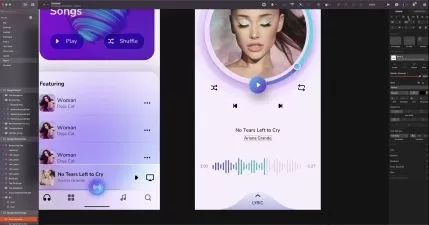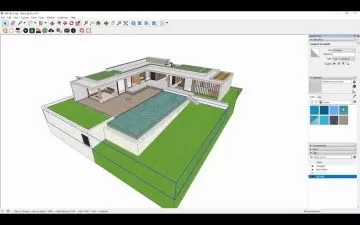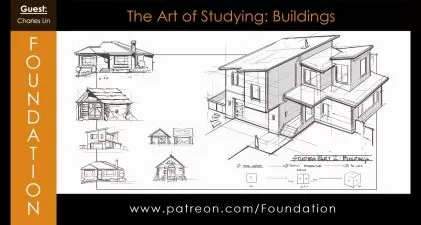Sketch 55 Fundamentals
Trevor Wernisch
1:34:21
Description
From traditional creatives to seasoned developers, understanding and creating user interfaces is a hugely valuable skill to have, and Sketch is leading the way in this burgeoning industry.
What You'll Learn?
In recent years, user interface design has exploded into the forefront of the creative industry, and there has never been a more easy or valuable (read: lucrative) time to dive in. New tools have sprung up to help designers get up and running quickly, and Sketch has lead the charge in revolutionizing the industry.
In this course, Sketch 55 Fundamentals, you will learn about all the features Sketch has to offer. First, you will learn about designing layouts and creating interactive prototypes. Then, you will explore exporting production-ready assets. Finally, you will discover how to harness the power of reusable components, and how to work with shared libraries in teams.
Once you’ve finished this course, and have gotten a taste for how smooth user interface design has become, you will wonder why you hadn’t picked up these skills earlier; no matter the platform you’re interested in becoming a professional in, from mobile apps, to web design, and even gaming UI! Software required: Sketch 53+.
More details
User Reviews
Rating
Trevor Wernisch
Instructor's Courses
Pluralsight
View courses Pluralsight- language english
- Training sessions 20
- duration 1:34:21
- level preliminary
- Release Date 2023/10/11