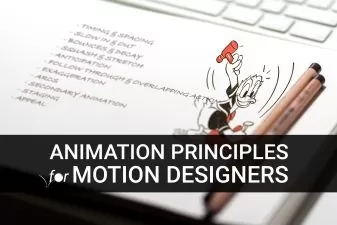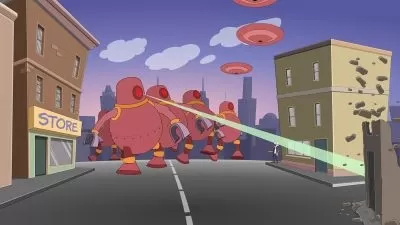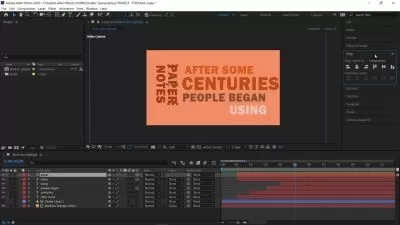Simple Character Animation: Bringing Animals to Life
Oliver Randorff
1:05:58
Description
Have you ever wondered how you should approach character animation - perhaps you even find the entire rigging thing a bit daunting? Well, you have come to the right place! I will walk you through the entire process of creating a simple character animation, and you even get to animate your own pet - or the pet of your dreams! What more could you want?

This class is meant for everyone, as I will be explaining the concepts in depth while also touching on why you should be doing certain things. If you have any questions, feel free to ask them on the community tab or have a look at the project file located under "Your Project".
_______________
Class Outline
- Sketching the Concept: I will walk you through the sketching phase and how to add depth to your 2D illustrations. This will make them stand out from flat illustrations.
- Illustrating the Box: You will start by picking a color palette and afterwards go straight into illustrating the first part - which happens to be the box.
- Illustrating the Dog: The dog is a bit trickier to illustrate, but nevertheless it will be done using simple shapes, so it's easy to animate.
- Converting to Shape Layers: Before we can animate, we need to turn the illustrator file into shape layers. I will show you the easiest way to do this.
- Fake 3D Lids: Animation: When it comes to Fake 3D, I'm your guy! I will be showing you a neat technique you can use when animating Fake 3D lids.
- Fake 3D Lids: Offsetting: An animation without offsetting is bland, and no one will spend more than 5 seconds looking at it. This is basically the magic formula for stunning animations.
- Animating the Dog: Popping Up: Surprise! Even though dogs probably aren't shipped in boxes, it sure makes for a fun animation. We will be animating the first part and create the base of our animation.
- Animating the Dog: Idling: Characters that are completely still tend to be boring. Therefore we will give the dog it's very own idle animation.
- Animating the Dog: Fake 3D Headturn: Back with some Fake 3D! This time it's a very simple headturn - but if executed right, it looks stunning!
- Compositing Everything: We have two different parts of animation, let's unite them! This includes some simple matting, timing and a pinch of squash & stretch.
- Exporting as a GIF: The project tab sure likes a looping GIF, so I will show you the most efficient way to create one!
What You'll Learn?
- Illustration
- Adobe Illustrator
- Animation
- Motion Graphics
- Character Animation
- Adobe After Effects
- Creative
More details
User Reviews
Rating
Oliver Randorff
Instructor's Courses
Hi, I'm Oliver - a motion designer based in Denmark. I specialise in animation and have more than 7 years of professional experience in the industry, currently working fulltime as a freelancer & educator. Driven by great animation and carefully adjusted keyframes, I strives for beautiful motion and even better stories.
As a self-taught motion designer, I started out learning animation in 2012, and I know the struggle of learning through loads of different videos. That's why I decided to start teaching, as I want to share, what I have learned throughout the years.
Have a look at my work on my website.
Watch free tutorials on my YouTube channel.

SkillShare
View courses SkillShare- language english
- Training sessions 12
- duration 1:05:58
- English subtitles has
- Release Date 2024/01/06