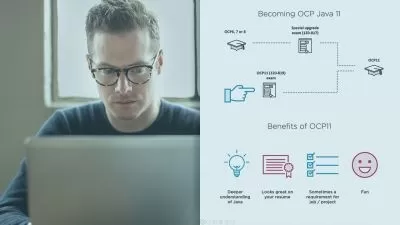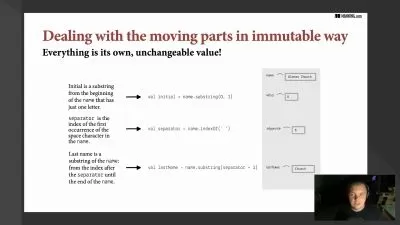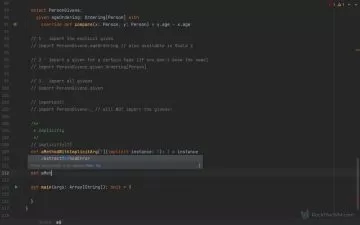SignalR - The Complete Guide (with real world examples)
Bhrugen Patel
4:56:24
Description
Learn SignalR fundamentals by building 8 projects with SignalR in .NET Core and MVC. (.NET 7)
What You'll Learn?
- SignalR Fundamentals
- SignalR .NET Client
- SignalR Identity User
- SignalR Groups
- Azure SignalR
Who is this for?
What You Need to Know?
More details
DescriptionTypically in an application client initiates a request and server responds back, but what if server had to send a data without a request?
ORÂ
What if you want something on the web page to be automatically refreshed when new data is available?
OR
You want to learn how a typical chat application works?
SignalR is the answer to that! SignalR has been there since many years, but still it is a new domain to many .NET Developers. SignalR is just a wrapper around the real time web protocols, but it is a great technology to achieve real time web communication. In this course we will walk you though the basics of what is SignalR and what problem it solves.
After that we will dive deeper in the fundamentals and build multiple projects using SignalR.
At the end of this course you will be confident to take what you learned and implement SignalRÂ in your project! This is 100% hands on course, so lets get started!
My main focus is not to teach you some theory! My goal is always to teach you real world application and how you can practically use SignalR. The course is built using .NET 7! I always thrive to keep content up to date and if you have any questions, I will just be a question away :)
Who this course is for:
- .NET developers curious about SignalR
- Explore fundamentals and build projects with SignalR
Typically in an application client initiates a request and server responds back, but what if server had to send a data without a request?
ORÂ
What if you want something on the web page to be automatically refreshed when new data is available?
OR
You want to learn how a typical chat application works?
SignalR is the answer to that! SignalR has been there since many years, but still it is a new domain to many .NET Developers. SignalR is just a wrapper around the real time web protocols, but it is a great technology to achieve real time web communication. In this course we will walk you though the basics of what is SignalR and what problem it solves.
After that we will dive deeper in the fundamentals and build multiple projects using SignalR.
At the end of this course you will be confident to take what you learned and implement SignalRÂ in your project! This is 100% hands on course, so lets get started!
My main focus is not to teach you some theory! My goal is always to teach you real world application and how you can practically use SignalR. The course is built using .NET 7! I always thrive to keep content up to date and if you have any questions, I will just be a question away :)
Who this course is for:
- .NET developers curious about SignalR
- Explore fundamentals and build projects with SignalR
User Reviews
Rating
Bhrugen Patel
Instructor's Courses
Udemy
View courses Udemy- language english
- Training sessions 65
- duration 4:56:24
- English subtitles has
- Release Date 2024/03/13