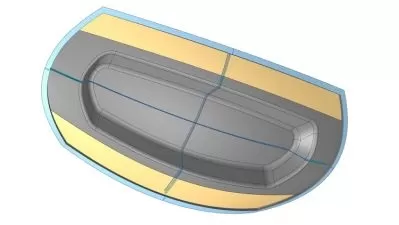Siemens NX Surface Training
Umesh Arora
13:53:19
Description
Siemens NX Surface & Curves Essential Training
What You'll Learn?
- You will understand CAD modeling concept and the most used operation of Siemens NX surfacing and curves.
- Work independently on any model in any version of Siemens NX Surfacing.
- Make any complex surface Designs easily using a combination of tools as shown in Examples & Exercises.
- You will learn about Missing surface creation - patch work
- You will learn A to B Surface (Solid creation as per given thickness)
- you will learn how to Update surface as per section - section update
- Confidently list your NX surface skills in your resume.
Who is this for?
What You Need to Know?
More details
DescriptionDescription
In this "Siemens NX Surface Training" program you will experience a unique successful method with hands on with more then 30+Â practice exercises.
This course is designed for individuals person who are not new to NX CAD as well as working in any company who had learned any NX CAD course long time ago and just want a brush up on the tools and operation quickly and use in their projects immediately.
Even if you presently know nothing about 3D Design and Siemens NX Surface this course is geared to accelerate you professional development and validate your skills in surfacing.
This course NX Surface is not a shortcut to certification. To pass you will need to cover all the course material and spend time using and experimenting with NX Surface.
NX Surface with curves is a computer-aided design (CAD) system for creating complicated surfacing parts and assemblies. NX Surface boosts essential CAD user productivity by capturing engineers' Surface modeling design intentions through inference logic and decision-management concepts. 3D Curves makes it possible to modify the design of any model, without having to know how it was constructed.
You will learn:
How to navigate through the NX CAD (shape studio) interface.
How to sketch with different sketch commands and tools.
How to define sketches using constraint or dimensions.
How to use different surface features to create surface models.
How to create additional reference planes and axis .
How to modify given parts to match design needs using surface commands.
How to explore different materials for your models using studio view.
How to design surface parts.
How to assemble different surface parts into an assembly file.
How to generate drawings from surface and models.
How to work with surface models and edit it.
How to generate drafting of any surface model.
How to create model with 3d curves.
You will learn how to create some missing surfaces by using different commands in surfacing. Here you will see which surface commands to use and where to use them. We will talk about surface quality.
You will learn to create a solid part using a surface. You need to create another surface on the opposite side at a particular (Thickness) distance. This method is called close volume or A to B surface.
How to modify the surface as per the given section & dimensions, which commands to use, correct Procedure to follow.
Who this course is for:
Students - ME Engineers Interested in 3D Mechanical Design.
Students interested in 3D Printing."
Who this course is for:
- Technical students
- Diploma mechanical
- BTech Mechanical
- M. Tech CAD CAM
- Any technical person
- First Timer Professionals
Description
In this "Siemens NX Surface Training" program you will experience a unique successful method with hands on with more then 30+Â practice exercises.
This course is designed for individuals person who are not new to NX CAD as well as working in any company who had learned any NX CAD course long time ago and just want a brush up on the tools and operation quickly and use in their projects immediately.
Even if you presently know nothing about 3D Design and Siemens NX Surface this course is geared to accelerate you professional development and validate your skills in surfacing.
This course NX Surface is not a shortcut to certification. To pass you will need to cover all the course material and spend time using and experimenting with NX Surface.
NX Surface with curves is a computer-aided design (CAD) system for creating complicated surfacing parts and assemblies. NX Surface boosts essential CAD user productivity by capturing engineers' Surface modeling design intentions through inference logic and decision-management concepts. 3D Curves makes it possible to modify the design of any model, without having to know how it was constructed.
You will learn:
How to navigate through the NX CAD (shape studio) interface.
How to sketch with different sketch commands and tools.
How to define sketches using constraint or dimensions.
How to use different surface features to create surface models.
How to create additional reference planes and axis .
How to modify given parts to match design needs using surface commands.
How to explore different materials for your models using studio view.
How to design surface parts.
How to assemble different surface parts into an assembly file.
How to generate drawings from surface and models.
How to work with surface models and edit it.
How to generate drafting of any surface model.
How to create model with 3d curves.
You will learn how to create some missing surfaces by using different commands in surfacing. Here you will see which surface commands to use and where to use them. We will talk about surface quality.
You will learn to create a solid part using a surface. You need to create another surface on the opposite side at a particular (Thickness) distance. This method is called close volume or A to B surface.
How to modify the surface as per the given section & dimensions, which commands to use, correct Procedure to follow.
Who this course is for:
Students - ME Engineers Interested in 3D Mechanical Design.
Students interested in 3D Printing."
Who this course is for:
- Technical students
- Diploma mechanical
- BTech Mechanical
- M. Tech CAD CAM
- Any technical person
- First Timer Professionals
User Reviews
Rating
Umesh Arora
Instructor's Courses
Udemy
View courses Udemy- language english
- Training sessions 117
- duration 13:53:19
- English subtitles has
- Release Date 2024/04/13