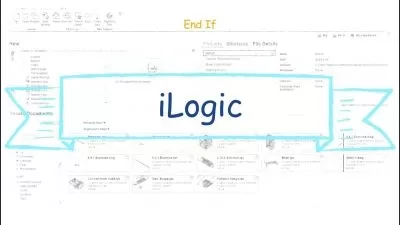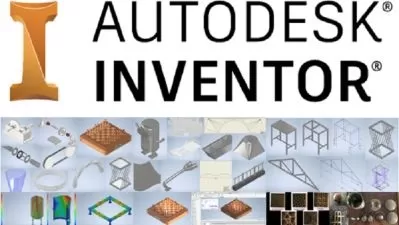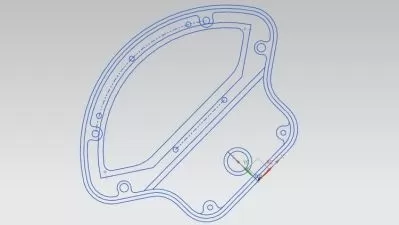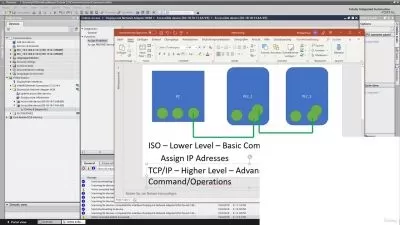Siemens NX CAD CAM Post Builder + Autodesk Inventor CAD CAM
Mohamed Gamal
12:26:04
Description
Siemens NX CAD CAM Post Builder (Milling - Turning - Wire EDM)+ Autodesk Inventor CAD CAM
What You'll Learn?
- After this course you will be CAD CAM Professional user
- You will be professional user in NX CAM.
- You will learn Basics of Autodesk Inventor CAD CAM
- You will be able to use NX Post Builder to customize G Code
- You will be able to use NX CAD for 3D parts & Surfaces.
- You will be able to use NX CAD for Assembly & Drafting
- You will learn how to use NX CAM with different CNC Machines
- You will learn how to use NX CAM for Milling, Turning, Drilling and Wire EDM Operations
- You will learn how to Use NX CAM for 3 Axis and Multi Axis Operations
Who is this for?
More details
DescriptionCourse Main Contents (5 Courses!):
Course 1:Â Â Â Â Â Â Â Â NX CAM (Milling - Turning - Wire EDM)
Course 2:Â Â Â Â Â Â Â Â NX Post Builder
Course 3:Â Â Â Â Â Â Â Â NX CAD (Modelling - Assembly - Drafting)
Course 4:Â Â Â Â Â Â Â Â Autodesk Inventor CAD (Modelling - Assembly - Drafting)
Course 5:Â Â Â Â Â Â Â Autodesk Inventor CAM Basics
Course Contents in Details
1-Â Introduction
2- NX CAM Milling (3Axis, 4 & 5 Axis)
3- NX CAM Turning
4- NX CAM Drilling
5- NX CAM Wire EDM
6- NX CAM Millturn
7- NX Post Builder
8- NX CADÂ Intro
9- NX CAD Sketching
10- NX CADÂ Modelling
11- NX Synchronous Modelling
12- NX Surface Creation Basics
13- NX Assembly Overview
14- NX Drafting Overview
15-Â Inventor CAD Sketching
16- Inventor CAD Sketching Exercises
17- Inventor CADÂ Modelling
18- Inventor CADÂ Modelling Exercises
19- Inventor CADÂ Assembly & Drafting
20- Inventor CAM Milling 3D
21- Inventor CAM Milling 2D
22- Inventor CAM Turning
Description:
You will be professional user in NX CAM.
You will learn most of CADÂ (Modelling & Assembly) Features to model any part for Manufacturing.
This Course covers conclusion of the most common operations that you will use during your actual work, the idea of this course to provide small course with low price contains the most important operations and options.
NX CAM & Post Builder Course introduce the most common Milling, Turning and Wire EDM Operations ( 3 Axis & Multi Axis), the course will be step by step to make the full operations from beginning to generate the G code, also to customize the G code to be readable with any CNC machine type or any number of axis.
After this course, you will be able to use the NX CADÂ / CAM & Post Builder to do Modelling & Machining for any Part and to use NX CAM with any CNC Machines.
After this course, you will be able to create G code for Milling, Turning and Wire EDM operations (3 Axis & Multi Axis).
Notes:
You will download all parts that we used during the course and more parts for practice.
The implementation of this course is in NX 11 & Autodesk Inventor 2023, but you will be able to implement using any version.
You will have full technical support with me.
Weekly additional Exercise will be added to the course according to students' requirements (If required).
Who this course is for:
- Mechanical Production Engineers
- Technical Person
- CAD CAM Engineer
- Mechanical Students
- Manufacturing Engineers
Course Main Contents (5 Courses!):
Course 1:Â Â Â Â Â Â Â Â NX CAM (Milling - Turning - Wire EDM)
Course 2:Â Â Â Â Â Â Â Â NX Post Builder
Course 3:Â Â Â Â Â Â Â Â NX CAD (Modelling - Assembly - Drafting)
Course 4:Â Â Â Â Â Â Â Â Autodesk Inventor CAD (Modelling - Assembly - Drafting)
Course 5:Â Â Â Â Â Â Â Autodesk Inventor CAM Basics
Course Contents in Details
1-Â Introduction
2- NX CAM Milling (3Axis, 4 & 5 Axis)
3- NX CAM Turning
4- NX CAM Drilling
5- NX CAM Wire EDM
6- NX CAM Millturn
7- NX Post Builder
8- NX CADÂ Intro
9- NX CAD Sketching
10- NX CADÂ Modelling
11- NX Synchronous Modelling
12- NX Surface Creation Basics
13- NX Assembly Overview
14- NX Drafting Overview
15-Â Inventor CAD Sketching
16- Inventor CAD Sketching Exercises
17- Inventor CADÂ Modelling
18- Inventor CADÂ Modelling Exercises
19- Inventor CADÂ Assembly & Drafting
20- Inventor CAM Milling 3D
21- Inventor CAM Milling 2D
22- Inventor CAM Turning
Description:
You will be professional user in NX CAM.
You will learn most of CADÂ (Modelling & Assembly) Features to model any part for Manufacturing.
This Course covers conclusion of the most common operations that you will use during your actual work, the idea of this course to provide small course with low price contains the most important operations and options.
NX CAM & Post Builder Course introduce the most common Milling, Turning and Wire EDM Operations ( 3 Axis & Multi Axis), the course will be step by step to make the full operations from beginning to generate the G code, also to customize the G code to be readable with any CNC machine type or any number of axis.
After this course, you will be able to use the NX CADÂ / CAM & Post Builder to do Modelling & Machining for any Part and to use NX CAM with any CNC Machines.
After this course, you will be able to create G code for Milling, Turning and Wire EDM operations (3 Axis & Multi Axis).
Notes:
You will download all parts that we used during the course and more parts for practice.
The implementation of this course is in NX 11 & Autodesk Inventor 2023, but you will be able to implement using any version.
You will have full technical support with me.
Weekly additional Exercise will be added to the course according to students' requirements (If required).
Who this course is for:
- Mechanical Production Engineers
- Technical Person
- CAD CAM Engineer
- Mechanical Students
- Manufacturing Engineers
User Reviews
Rating
Mohamed Gamal
Instructor's Courses
Udemy
View courses Udemy- language english
- Training sessions 117
- duration 12:26:04
- Release Date 2023/03/16