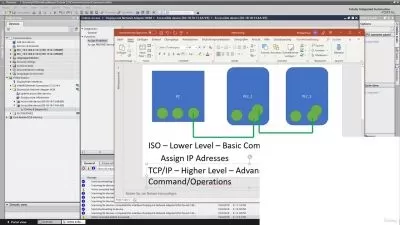Siemens NX 1847 - Advanced Sketch Training
Asif Ahmed
3:33:46
Description
Learn how to use sketch using advanced tool in Siemens NX
What You'll Learn?
- Define sketch plane
- Redefine sketch
- Export & import sketches
- Sketch group
- Derived lines
- Project curves
- Intersection curves
- Trim Recipe Curve
- Direct edit sketch
- Animate dimension
- alternate solution
- Law curve
- Spline curve
- Helix
- Wrap unwrap curve
- Section curve
- Combined projection curve
- Isoparametric curve
- Isocline curve
- And many other topics....
Who is this for?
More details
DescriptionIn this Siemens NX Essential training course, Expert author Asif Ahmed, (Siemens NX Expert) will teach you how to create a sketch using the advanced sketch tools in Siemens NX. This course is designed for beginners and intermediate users. If anyone wants to fill up his/her gap in Siemens NX advanced sketch topic, then this is also the right course for them.
Once you have completed this computer based training course, you will be fully capable of using these tools and techniques to create your own drawing and get control perfectly using this 3D modeling software.
In this Siemens NX l training video tutorial series, you'll quickly have relevant skills for real-world applications.
About this course:
Follow along with our expert instructor in this training course to get:
3.5+ hours of HD video tutorial
51+Â individual video lectures
Exercise files for each chapter
1 Quiz tests end of the course
Full lifetime access
Access on mobile and TV
Certificate of Completion
Topics covered in this course:
Sketch management
Create and edit sketch curves
Intermediate Curves
Advanced curves
Derived Curves
Edit Curves
Why do you choose this course:
Progressive difficulty: we start slow and we build our way up
All lectures are straight to the point - minimal effort, maximum results
Learn by working, not by memorizing!
Get depth knowledge about the parametric CAD system.
Apply Siemens NX skill easily in a production environment without struggling.
Increase confident about Siemens NX and design whatever you want
Impeccable sound and video quality
Â
Who this course is for:
- A person who want to improve Siemens NX Sketch topics
In this Siemens NX Essential training course, Expert author Asif Ahmed, (Siemens NX Expert) will teach you how to create a sketch using the advanced sketch tools in Siemens NX. This course is designed for beginners and intermediate users. If anyone wants to fill up his/her gap in Siemens NX advanced sketch topic, then this is also the right course for them.
Once you have completed this computer based training course, you will be fully capable of using these tools and techniques to create your own drawing and get control perfectly using this 3D modeling software.
In this Siemens NX l training video tutorial series, you'll quickly have relevant skills for real-world applications.
About this course:
Follow along with our expert instructor in this training course to get:
3.5+ hours of HD video tutorial
51+Â individual video lectures
Exercise files for each chapter
1 Quiz tests end of the course
Full lifetime access
Access on mobile and TV
Certificate of Completion
Topics covered in this course:
Sketch management
Create and edit sketch curves
Intermediate Curves
Advanced curves
Derived Curves
Edit Curves
Why do you choose this course:
Progressive difficulty: we start slow and we build our way up
All lectures are straight to the point - minimal effort, maximum results
Learn by working, not by memorizing!
Get depth knowledge about the parametric CAD system.
Apply Siemens NX skill easily in a production environment without struggling.
Increase confident about Siemens NX and design whatever you want
Impeccable sound and video quality
Â
Who this course is for:
- A person who want to improve Siemens NX Sketch topics
User Reviews
Rating
Asif Ahmed
Instructor's Courses
Udemy
View courses Udemy- language english
- Training sessions 51
- duration 3:33:46
- English subtitles has
- Release Date 2023/03/02