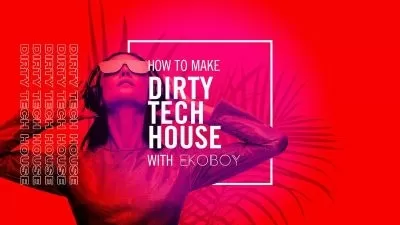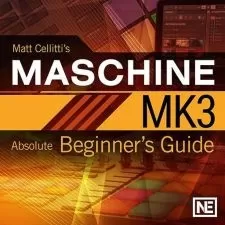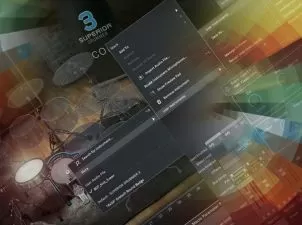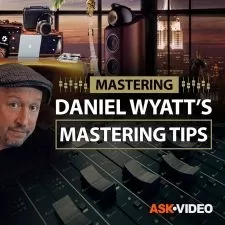Sibelius 2019 Explained®
Doug Zangar
3:34:11
Description
Doug Zangar delivers an in-depth series of Sibelius tutorials, for version 2019, applicable to all versions including First, Standard and Ultimate! Learn Sibelius 2019, Avid’s flagship notation and scoring software inside and out, as well as how create your first score and arrangement.
Doug welcomes you and sets the stage for what you'll learn throughout the video tutorials. He then starts at the beginning, showing you the important Sibelius basics needed to get up and running, and create your first Sibelius project.
Next, you'll explore all of Sibelius' preferences and how to set them correctly, and then all of the Ribbon Tabs, where you can control, view and customize your scores and arrangements. Note Input Methods are then revealed, and you'll see how to use both the keypad and mouse for note entry, as well as adjust pitches, record MIDI, and create articulations and dynamics.
Throughout the rest of this Sibelius tutorial video series, Doug shows you the finer points of using the Sibelius Transport controls, the Mixer section to fine tune the volume of your different instruments, writing for Percussion, making your Lead Sheet, printing it out for your musicians, and many more Sibelius tips and tricks.
For a full list of what each tutorial in this series teaches you and how it can help you learn Sibelius 2019, see the individual tutorial descriptions on this page. If you're new to Sibelius, or just want to get the most from it, this series of tutorial videos will help you understand how to use Sibelius and get the most from this extensive software tool… Learn powerful skills with “Sibelius 2019 Explained®” today!
There are many things our users love about Groove3, but a couple always stand out at the top when asked why people choose us as their learning resource.
We meticulously craft professional quality tutorials that are thoughtful, informative and done with attention to detail. We stand behind our products with a 100% satisfaction guarantee and are trusted by 1000s of users every day.
Our library brings over 1700 hours of quality instruction to you fingertips and we release new content every week. Don't waste your valuable time scouring the web for information you may never find or is cumbersome to use and potentially can't be trusted.
It is a good tutorial.
Very interesting videos. I would have liked a bit more detail in some areas. I think an accompanying book would be helpful.
I am a: Hobbyist, Musician
Although fast paced such that you may need to rewind and hear things again, it is a very comprehensive look at Sibelius. I consider myself an advanced Sibelius user but this video showed me a few tricks I didn't know. One minor complaint is the way he entered dynamics. When typing p, m or f, it should be done so while pressing the ctrl (or cmd on mac) key in order to get a proper font.
I am a: Musician, Reaper
More details
User Reviews
Rating
Doug Zangar
Instructor's Courses
Groove 3
View courses Groove 3- language english
- Training sessions 36
- duration 3:34:11
- Release Date 2023/05/31