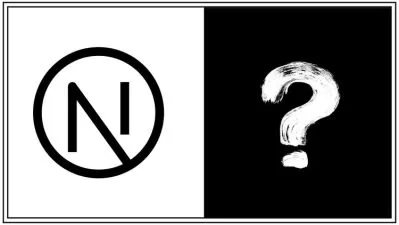Shadcn UI & Next JS - Build beautiful dashboards with shadcn
Tom Phillips,WebDevEducation Support
6:38:34
Description
shadcn ui - build dashboards with shadcn ui components, including shadcn ui, tailwindcss, and Next JS (shadcn ui 2024)
What You'll Learn?
- Increase your value and improve your knowledge as a web developer
- Learn how to build a dashboard with shadcn ui
- Learn client side validation with zod and react-hook-form
- Learn how to create beautiful charts and data visualizations using recharts
Who is this for?
What You Need to Know?
More details
DescriptionDive into the world of frontend development with this comprehensive Shadcn UI course, tailored for developers eager to craft state-of-the-art dashboards using Shadcn UI in Next.js. This course is your gateway to mastering the integration of form functionality, client-side validation, component customization, and dynamic chart creation - all key skills for any aspiring web developer. Note that this course focuses only on the front-end. We do not write any backend logic, database, or implement authentication in this course. All data in this course is hardcoded / dummy data. The sole focus of this course is building out beautiful front ends with Shadcn UI.
In this course we'll build "SupportMe" - a fictional dashboard that tracks employees, teams, and customer support tickets.
Why This Course?
Focused Learning Path: Concentrate on building a visually appealing, interactive dashboard. By prioritizing frontend technologies, you'll gain proficiency in the most sought-after skills in the web development industry.
Hands-On Shadcn UI & Next.js: Learn to leverage Shadcn UI within the Next.js ecosystem, enabling you to create fast, server-rendered React.
Forms and Validation with Zod: Dive deep into crafting forms with react-hook-form, and implementing client-side validation using Zod, ensuring data integrity without compromising user experience.
Extendable Components: Get creative with Shadcn UI by extending its components. This section empowers you to tailor elements to fit the unique needs of your projects.
Styling with Tailwind CSS: Embrace the utility-first approach of Tailwind CSS for styling. You'll learn how to efficiently design your dashboard without leaving the comfort of your HTML.
Interactive Charts with Recharts: Visualize data beautifully with Recharts. This module will guide you through integrating responsive and customizable charts into your dashboard for that extra flair.
Pure Frontend Focus: All course projects are designed with hardcoded/dummy data. There's no backend complexity or authentication to worry about—purely frontend development to enhance your skills.
Who this course is for:
- Web developers who want to learn a better approach to building out UI's without having to do it from scratch
Dive into the world of frontend development with this comprehensive Shadcn UI course, tailored for developers eager to craft state-of-the-art dashboards using Shadcn UI in Next.js. This course is your gateway to mastering the integration of form functionality, client-side validation, component customization, and dynamic chart creation - all key skills for any aspiring web developer. Note that this course focuses only on the front-end. We do not write any backend logic, database, or implement authentication in this course. All data in this course is hardcoded / dummy data. The sole focus of this course is building out beautiful front ends with Shadcn UI.
In this course we'll build "SupportMe" - a fictional dashboard that tracks employees, teams, and customer support tickets.
Why This Course?
Focused Learning Path: Concentrate on building a visually appealing, interactive dashboard. By prioritizing frontend technologies, you'll gain proficiency in the most sought-after skills in the web development industry.
Hands-On Shadcn UI & Next.js: Learn to leverage Shadcn UI within the Next.js ecosystem, enabling you to create fast, server-rendered React.
Forms and Validation with Zod: Dive deep into crafting forms with react-hook-form, and implementing client-side validation using Zod, ensuring data integrity without compromising user experience.
Extendable Components: Get creative with Shadcn UI by extending its components. This section empowers you to tailor elements to fit the unique needs of your projects.
Styling with Tailwind CSS: Embrace the utility-first approach of Tailwind CSS for styling. You'll learn how to efficiently design your dashboard without leaving the comfort of your HTML.
Interactive Charts with Recharts: Visualize data beautifully with Recharts. This module will guide you through integrating responsive and customizable charts into your dashboard for that extra flair.
Pure Frontend Focus: All course projects are designed with hardcoded/dummy data. There's no backend complexity or authentication to worry about—purely frontend development to enhance your skills.
Who this course is for:
- Web developers who want to learn a better approach to building out UI's without having to do it from scratch
User Reviews
Rating
Tom Phillips
Instructor's CoursesWebDevEducation Support
Instructor's Courses
Udemy
View courses Udemy- language english
- Training sessions 38
- duration 6:38:34
- Release Date 2024/10/05