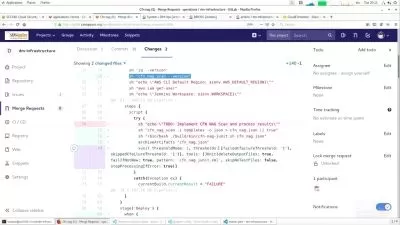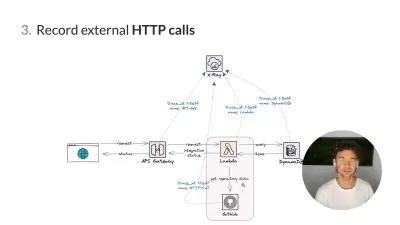Setting up a Google Cloud Platform Environment
Focused View
Daniel Mease
30:11
13 View
1. Introduction.mp4
01:53
2. Creating Projects.mp4
08:00
3. Adding Users.mp4
09:26
4. Manage Billing.mp4
08:44
5. Summary.mp4
02:08
Description
Google Cloud Platform provides a suite of resources and services that run on the same infrastructure that Google uses to run its own products, such as Google Search and YouTube. The services offered to access GCP resources include compute, storage, networking, big data, and machine learning.
In this lesson, you will learn how to create and set up new GCP projects and how to give users permission to access project resources by assigning them to roles such as owner and editor. You will also learn how to enable APIs, set up budgets, and monitor spending.
Learning Objectives
- Create and manage cloud projects
- Create and add users to projects
- Assign permissions to users
- Enable APIs for a project
- Set up budgets and monitor spending
Intended Audience
- Google Cloud Platform Administrators
- People who want to get GCP certified (eg: Associate Cloud Engineer)
Prerequisites
- Admin access to a GCP account is highly recommended
More details
User Reviews
Rating
average 0
Focused display
Category
Daniel Mease
Instructor's CoursesGoogle Cloud Digital Leader Exam Preparation

Cloud Academy
View courses Cloud AcademyJoin thousands of users in achieving your personal goals through Cloud Academy. Score job-ready tech skills that you can practice in a real environment, without the risk of extra costs or making mistakes. It’s simply the smartest way to gain certifications and get career-ready.
- language english
- Training sessions 5
- duration 30:11
- Release Date 2024/04/27