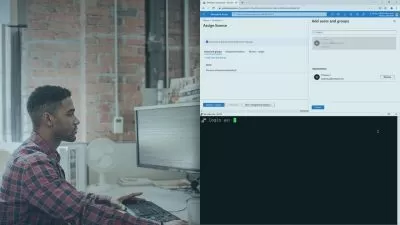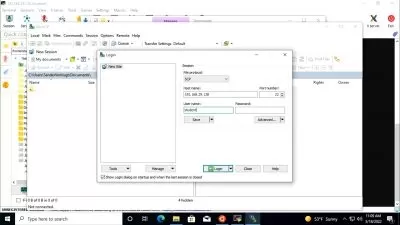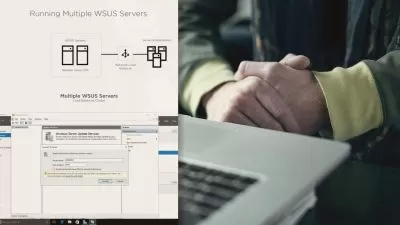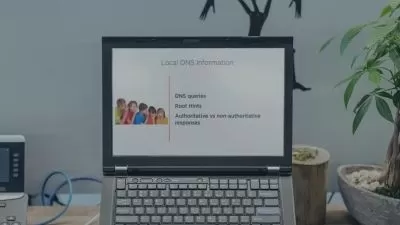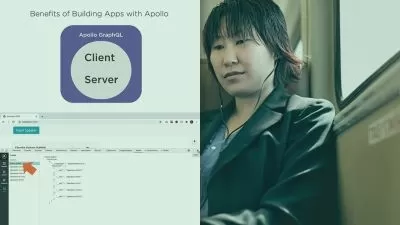Server Management: Server Hardware Installation and Management
John Hales
10:24:32
Description
This course covers Objective 1 (1.1 to 1.3) on hardware installation, maintenance, and storage for the CompTIA Server+ certification. The other objectives are covered in other courses in the series.
What You'll Learn?
This course is for those who want to earn the CompTIA Server+ certification, and has been updated for the 2021 objectives. In this course, Server Management: Server Hardware Installation and Management, you’ll learn to install and maintain server and storage hardware in preparation for passing the CompTIA Server+ exam. First, you’ll explore rack design and installation, including power decisions and network cabling. Next, you’ll discover a wide range of topics relating to physical servers, including chassis types available, memory, CPU, GPU, and common bus types. Furthermore, there will be a review of hot-swappable components and their importance, and then a review of the role of the BIOS / UEFI necessary for booting the server. After that, you’ll investigate the design and implement storage solutions, including local and shared storage, media types, RAID levels, and capacity planning. Finally, you’ll learn how to maintain the deployed servers, locally and remotely. When you’re finished with this course, you’ll have the skills and knowledge of server and storage design, installation, and configuration needed to pass the CompTIA Server+ exam objectives covered in the first domain.
More details
User Reviews
Rating
John Hales
Instructor's Courses
Pluralsight
View courses Pluralsight- language english
- Training sessions 143
- duration 10:24:32
- level average
- English subtitles has
- Release Date 2023/03/04