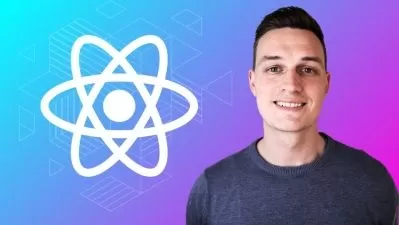Server Component Fundamentals in React 18
Peter Kellner
4:03:28
Description
This course will teach you how React Server Components can improve the quality of your React apps and architecture.
What You'll Learn?
Good app design means fewer bugs, lower maintenance costs, and happier users. In this course, Server Component Fundamentals in React 18, you’ll learn about React Server Components and how you can use them to provide a better user experience. First, you’ll dive into the technology behind server components so that using them makes sense. Next, you’ll explore how to build Server Components that work with async data sources. Finally, you’ll learn how to incorporate Server Components in a real-world app so that your apps provide great browser user experiences and are easy to build. When you’re finished with this course, you’ll have all the knowledge and tools necessary to build apps with React Server and Client Components that provide excellent and performant UIs for your users.
More details
User Reviews
Rating
Peter Kellner
Instructor's Courses
Pluralsight
View courses Pluralsight- language english
- Training sessions 61
- duration 4:03:28
- level average
- English subtitles has
- Release Date 2023/07/28