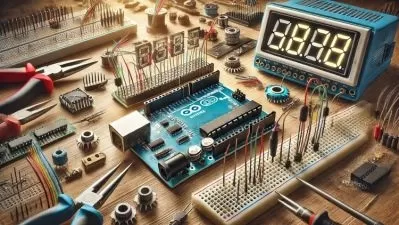Sensors/Actuators/Data Visualization with Arduino WebServer
Richard Inniss
4:20:00
Description
IoT Dashboard with Microcontroller
What You'll Learn?
- Use a microcontroller to visualize multiple sensors data and remotely control switches
- Learn how to read various sensors such as ultrasonic, infrared, temperature and voltage
- Create a professional looking, animated & interactive IoT Dashboards
- Basic refresher courses on html / CSS / JavaScript and C++ for beginners
Who is this for?
What You Need to Know?
More details
DescriptionMicrocontrollers play a significant role in our daily lives. In fact, they are very often imbedded in many of the products we use on a daily basis and are completely taken for granted. They are behind the scenes, orchestrating the complexities of using various SENSOR devices such as liquid level sensors, temperature sensors, distance sensors to name only a few, read their respective values and decide when it’s time to power ACTUATORS, which are other devices such as electromagnetic valves, pumps, fans or heating elements until the entire process they were designed for is completed.
During this course, you will learn how to create a fully interactive webpage dashboard with animated gauges and switches using HTML/CSS/JavaScript as well as AJAX (Asynchronous JavaScript and XML) to display the values of various sensors and remotely control actuators through relays in real time.
We'll use the Arduino Uno as our programmable microcontroller of choice for this course, as it is highly configurable, inexpensive and offers a great IDE or integrated development environment for learning purposes.
The course also includes some refresher modules on HTML, CSS, JavaScript and C++ to help the beginner level students. We will simplify your learning experience as we supply all the code and make it easy for you to follow step-by-step instructions, as we explain each line of the code. We'll also encourage and point you to some resources and exercises outside the course to familiarize yourself with some of the required tools, and in no time, you will have a good understanding of the basics.
At the end of this course, our hope is that you’ll have gained a better understanding of the endless possibilities offered when combining micro controllers with sensors, actuators and resulting real time data visualization they offer.
So, we hope you decide to join us on this exciting learning adventure, and I’ll see you in the next lecture.
Who this course is for:
- Anyone interested in learning to utilize IoT devices
- Electronics enthusiasts
- If you'd like to learn how to remotely operate and monitor devices
- If you'd like to learn how to automate equipment based on sensor data
Microcontrollers play a significant role in our daily lives. In fact, they are very often imbedded in many of the products we use on a daily basis and are completely taken for granted. They are behind the scenes, orchestrating the complexities of using various SENSOR devices such as liquid level sensors, temperature sensors, distance sensors to name only a few, read their respective values and decide when it’s time to power ACTUATORS, which are other devices such as electromagnetic valves, pumps, fans or heating elements until the entire process they were designed for is completed.
During this course, you will learn how to create a fully interactive webpage dashboard with animated gauges and switches using HTML/CSS/JavaScript as well as AJAX (Asynchronous JavaScript and XML) to display the values of various sensors and remotely control actuators through relays in real time.
We'll use the Arduino Uno as our programmable microcontroller of choice for this course, as it is highly configurable, inexpensive and offers a great IDE or integrated development environment for learning purposes.
The course also includes some refresher modules on HTML, CSS, JavaScript and C++ to help the beginner level students. We will simplify your learning experience as we supply all the code and make it easy for you to follow step-by-step instructions, as we explain each line of the code. We'll also encourage and point you to some resources and exercises outside the course to familiarize yourself with some of the required tools, and in no time, you will have a good understanding of the basics.
At the end of this course, our hope is that you’ll have gained a better understanding of the endless possibilities offered when combining micro controllers with sensors, actuators and resulting real time data visualization they offer.
So, we hope you decide to join us on this exciting learning adventure, and I’ll see you in the next lecture.
Who this course is for:
- Anyone interested in learning to utilize IoT devices
- Electronics enthusiasts
- If you'd like to learn how to remotely operate and monitor devices
- If you'd like to learn how to automate equipment based on sensor data
User Reviews
Rating
Richard Inniss
Instructor's Courses
Udemy
View courses Udemy- language english
- Training sessions 30
- duration 4:20:00
- English subtitles has
- Release Date 2024/03/13