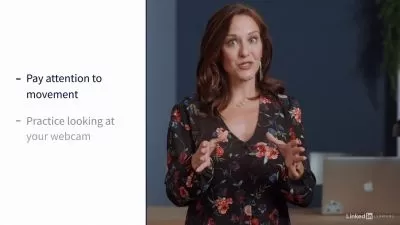Self-hosted open source video conferencing with Jitsi
Harikrishna Natrajan
1:13:47
Description
Use the power of open source to conduct meetings or teach online
What You'll Learn?
- Install and configure Jitsi on Ubuntu/Debian Linux
- Use Jitsi's web app and Android app for video conferencing
- Stream a Jitsi conference to YouTube
- Use in-built chat, whiteboard and shared document for written collaboration among members
Who is this for?
What You Need to Know?
More details
DescriptionLearn to install, configure and use Jitsi on an Ubuntu machine in your company premises or on a cloud provider such as AWS, Linode, Azure or Google Cloud Compute.
Jitsi belongs to you and not to a third-party company such as Zoom or TeamViewer.
Learn how to have team meetings on a server that you trust.
Learn how to record your meetings and then replay them later.
Learn how to stream your meetings directly to your channel on YouTube as a live video.
Learn to collaborate with your peers by writing, using the in-built chat, whiteboard and text document.
I teach you how to install and use Jitsi using simple command line scripts that I made so that you don't have to get lost learning every command yourself.
I walk you through all the features of Jitsi, both on the web app and on the Android app, using high-quality video and zooming into interesting parts on every page, so that you can follow along easily. I promise that I will neither strain your eyes, nor your mind.
Within one hour, you'll be ready to conduct video conferences or courses with Jitsi.
You will appreciate that Jitsi is modern, open-source and fast. It's the best way to meet with your team, especially for remote work.
Who this course is for:
- Linux admins and software engineers of companies who want to try self-hosted and open source video conferencing
- Technically adept teachers who want to teach courses live online
- People from categories above who don't want to use Zoom, TeamViewer or Google Meet
Learn to install, configure and use Jitsi on an Ubuntu machine in your company premises or on a cloud provider such as AWS, Linode, Azure or Google Cloud Compute.
Jitsi belongs to you and not to a third-party company such as Zoom or TeamViewer.
Learn how to have team meetings on a server that you trust.
Learn how to record your meetings and then replay them later.
Learn how to stream your meetings directly to your channel on YouTube as a live video.
Learn to collaborate with your peers by writing, using the in-built chat, whiteboard and text document.
I teach you how to install and use Jitsi using simple command line scripts that I made so that you don't have to get lost learning every command yourself.
I walk you through all the features of Jitsi, both on the web app and on the Android app, using high-quality video and zooming into interesting parts on every page, so that you can follow along easily. I promise that I will neither strain your eyes, nor your mind.
Within one hour, you'll be ready to conduct video conferences or courses with Jitsi.
You will appreciate that Jitsi is modern, open-source and fast. It's the best way to meet with your team, especially for remote work.
Who this course is for:
- Linux admins and software engineers of companies who want to try self-hosted and open source video conferencing
- Technically adept teachers who want to teach courses live online
- People from categories above who don't want to use Zoom, TeamViewer or Google Meet
User Reviews
Rating
Harikrishna Natrajan
Instructor's Courses
Udemy
View courses Udemy- language english
- Training sessions 8
- duration 1:13:47
- English subtitles has
- Release Date 2023/09/12