Selenium WebDriver - Working with Elements
Focused View
5:04:08
6 View
01-Brief course overview.mp4
01:43
02-Prerequisites and Resources.mp4
02:11
03-Element ID section overview.mp4
01:31
04-Introduction to element identification.mp4
02:53
05-How to use Chrome for element location.mp4
05:03
06-How to get absolute XPath and CSS.mp4
04:31
07-Basic understanding of HTML.mp4
03:50
08-HTML in the browser.mp4
03:15
09-Selenium WebDriver location strategies.mp4
07:27
10-Highlighting all web elements using Selenium.mp4
04:16
11-FindElement and FindElements methods.mp4
03:31
12-Quiz on element identification.mp4
00:54
13-Quiz answer on element identification.mp4
08:37
14-Which locators are best to use.mp4
07:18
15-How to evaluate elements at run time.mp4
07:37
16-Introduction to XPath.mp4
02:50
17-Forward slash and double forward slash in XPath.mp4
05:10
18-Asterisk and @ in XPath.mp4
03:44
19-More about @ and.mp4
03:00
20-XPath contains() function.mp4
02:43
21-XPath parent and compound class names.mp4
03:22
22-How to use multiple attributes in XPath.mp4
02:08
23-XPath exam.mp4
05:44
24-XPath exam answers.mp4
09:32
25-Navigation with Selenium WebDriver.mp4
02:02
26-Navigation quiz.mp4
02:49
27-Navigation quiz answer.mp4
03:49
28-Element manipulation with WebDriver.mp4
04:39
29-How to fill out a form.mp4
05:49
30-Quiz on element manipulation.mp4
01:48
31-Answer to manipulation quiz.mp4
09:42
32-CurrentWindowHandle, WindowHandles, PageSource, Title.mp4
05:37
33-Webdriver URL.mp4
00:56
34-Interrogating IWebElements.mp4
03:53
35-Learning all IWebElement properties.mp4
05:56
36-Element interrogation quiz.mp4
03:10
37-Element interrogation quiz answer.mp4
04:06
38-Conclusions.mp4
03:20
39-What topics will be covered.mp4
01:17
40-Introduction.mp4
01:38
41-What are user interactions in Selenium Webdriver.mp4
02:11
42-What are the different kind of user interactions.mp4
02:26
43-How to create an Actions class in Webdriver.mp4
03:20
44-Analyzing our application under test.mp4
03:42
45-Writing the drag and drop test.mp4
04:23
46-Finishing the first drag and drop test.mp4
03:15
47-Executing the first drag and drop test.mp4
03:32
48-Starting to write the 2nd drag and drop example.mp4
03:47
49-Writing a 2nd drag and drop example.mp4
02:57
50-Running a 2nd drag and drop example.mp4
02:03
51-Drag and drop quiz question.mp4
01:06
52-Drag and drop quiz answer.mp4
03:38
53-How to do a resize action with selenium webdriver.mp4
04:35
54-How to open developer tools with selenium webdriver.mp4
05:27
55-Running a test that opens a network tab in firefox.mp4
01:59
56-Drag and drop with html 5 quiz question.mp4
00:57
57-Drag and drop with html 5 answer part 1.mp4
04:31
58-Drag and drop with html 5 answer part 2.mp4
02:47
59-How to draw on a canvas with selenium quiz.mp4
00:32
60-How to draw on a canvas with selenium quiz answer.mp4
04:01
61-Conclusions.mp4
03:26
62-What will be covered in the next sections.mp4
00:52
63-Introduction and pre-reqs.mp4
02:27
64-Why Synchronization.mp4
03:49
65-Quiz-Why does our test fail when it runs.mp4
03:12
66-Answer-Why does our test fail when it runs.mp4
02:46
67-What kinds of problems can arise as a result of improper sync.mp4
04:40
68-implicit waits.mp4
08:24
69-Implicit Waits Quiz.mp4
01:32
70-Implicit Waits Quiz Answer.mp4
02:34
72. disadvantage of an implicit wait 2.mp4
05:53
73. Introduction to Explicit Waits.mp4
04:12
74. Introduction WebDriverWait Class.mp4
05:36
75. Another way to create instance of WebDriverWait.mp4
04:46
76. Understanding the ExpectedConditions class.mp4
03:20
77. Webdriver timeout exception and quiz.mp4
03:26
78. Explicit waits quiz answer.mp4
02:52
79. Do not mix implicit and explicit waits.mp4
01:49
80. DefaultWait class and quiz.mp4
06:04
81. DefaultWait class and quiz answer.mp4
03:00
82. Conclusions.mp4
04:58
More details
User Reviews
Rating
average 0
Focused display
Category

PacktPub
View courses PacktPubPackt is a publishing company founded in 2003 headquartered in Birmingham, UK, with offices in Mumbai, India. Packt primarily publishes print and electronic books and videos relating to information technology, including programming, web design, data analysis and hardware.
- language english
- Training sessions 81
- duration 5:04:08
- Release Date 2024/03/15








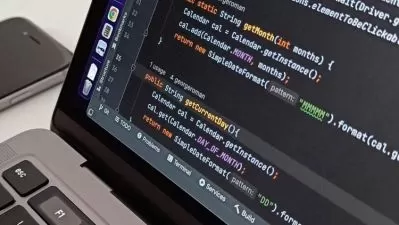

![Selenium WebDriver 4, Cucumber BDD, Java & More! [2024]](https://traininghub.ir/image/course_pic/29351-x225.webp)




