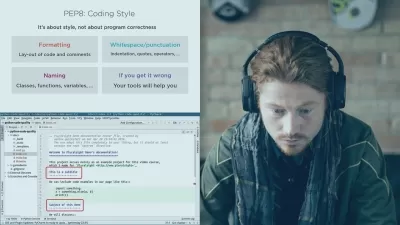Selenium Webdriver with PYTHON (Basic + Advance + Framework)
LevelUp360° DevOps | Selenium | GCP | Terraform | Kubernetes | Ansible
15:21:42
Description
Selenium Python WebDriver Test Automation Framework. Selenium WebDriver Reporting, DataDriven , Hybrid , POM Framework
What You'll Learn?
- Zero Prior Knowledge of WebDriver, Java & Automation Testing required. We will start from very Basics
- By the end of the course, You will be able to develop an awesome Test Automation framework
- Expertise to become Lead SDET / Automation Architect
- Last but not least" you can clear any Interview and can Lead Entire Selenium Automation Project from Design Stage.
- You will improve your Selenium with Python coding skills in writing best optimised code for Automating test-cases.
Who is this for?
What You Need to Know?
More details
DescriptionSelenium Python Training course videos will help you learn Python, Pytest, WebDriver, and Frameworks. The objective of the course is that you should be able to work on Selenium using Python to expertise which can help you clear interviews/work on projects.
We have covered various projects and frameworks which will give you industry-level experience.
On course completion, You will be Mastered in Selenium Automation Testing with Python and can implement Successfully it in your workplace or will surely land High Paying Job
***************************************************************************************************
Examples are taken from REAL TIME HOSTED WEB APPLICATIONS to understand how different components can be automated.
Topics include:
Python Basics
Python Modules, Variables and Data Types
Python Decision-Making & Functions
Python Data Structures and Strings
Python Object-Oriented Programming
Inheritance & its types
Python Encapsulation
Decorators & Generators
Python Exception Handling
Openpyxl and Reading excel files
Writing into Excel file
What is Pytest | Installing Pytest
Grouping & Parameterizing test cases
Fixtures & Dependency
Pytest Allure Reports
Customizing Allure Report
Project Structure with Python reusable with any project
What Is Selenium Webdriver, Components of Selenium Webdriver
Downloading Selenium in Eclipse/Pycharm
Launching Browsers with Selenium
Handling Browser Notifications, Proxy Settings, Logs, SSL Errors
Identification of Objects in Selenium Python WebDriver
Using Xpaths with Selenium Python
Using CSS Selectors with Selenium WebDriver
Waiting Strategies, WebElement Features, Exceptions in Selenium
Multiple Object Extraction
Taking Screenshots, Managing CheckBoxes, Radiobuttons, Dropdowns with Selenium
Multiple Window Handing With Selenium
Managing Frames and Javascript Alerts
Action Class and Performing Complex User Actions
Managing Web tables
Handling Ajax Auto Suggests, JSE & AutoIT
Uploading and Downloading Files With Selenium
Managing Website Cookies
Parallel execution with Selenium Grid
Jenkins and Git Implementation
Data Driven Framework - LIVE PROJECT
Hybrid Framework - LIVE PROJECT
Page Object Model - LIVE PROJECT
All the Best! Happy Testing :)
Who this course is for:
- Engineering Students, Manual QA Engineers, Industry QA Professionals, Automation Testing Professionals
Selenium Python Training course videos will help you learn Python, Pytest, WebDriver, and Frameworks. The objective of the course is that you should be able to work on Selenium using Python to expertise which can help you clear interviews/work on projects.
We have covered various projects and frameworks which will give you industry-level experience.
On course completion, You will be Mastered in Selenium Automation Testing with Python and can implement Successfully it in your workplace or will surely land High Paying Job
***************************************************************************************************
Examples are taken from REAL TIME HOSTED WEB APPLICATIONS to understand how different components can be automated.
Topics include:
Python Basics
Python Modules, Variables and Data Types
Python Decision-Making & Functions
Python Data Structures and Strings
Python Object-Oriented Programming
Inheritance & its types
Python Encapsulation
Decorators & Generators
Python Exception Handling
Openpyxl and Reading excel files
Writing into Excel file
What is Pytest | Installing Pytest
Grouping & Parameterizing test cases
Fixtures & Dependency
Pytest Allure Reports
Customizing Allure Report
Project Structure with Python reusable with any project
What Is Selenium Webdriver, Components of Selenium Webdriver
Downloading Selenium in Eclipse/Pycharm
Launching Browsers with Selenium
Handling Browser Notifications, Proxy Settings, Logs, SSL Errors
Identification of Objects in Selenium Python WebDriver
Using Xpaths with Selenium Python
Using CSS Selectors with Selenium WebDriver
Waiting Strategies, WebElement Features, Exceptions in Selenium
Multiple Object Extraction
Taking Screenshots, Managing CheckBoxes, Radiobuttons, Dropdowns with Selenium
Multiple Window Handing With Selenium
Managing Frames and Javascript Alerts
Action Class and Performing Complex User Actions
Managing Web tables
Handling Ajax Auto Suggests, JSE & AutoIT
Uploading and Downloading Files With Selenium
Managing Website Cookies
Parallel execution with Selenium Grid
Jenkins and Git Implementation
Data Driven Framework - LIVE PROJECT
Hybrid Framework - LIVE PROJECT
Page Object Model - LIVE PROJECT
All the Best! Happy Testing :)
Who this course is for:
- Engineering Students, Manual QA Engineers, Industry QA Professionals, Automation Testing Professionals
User Reviews
Rating
LevelUp360° DevOps | Selenium | GCP | Terraform | Kubernetes | Ansible
Instructor's Courses
Udemy
View courses Udemy- language english
- Training sessions 89
- duration 15:21:42
- Release Date 2023/07/05