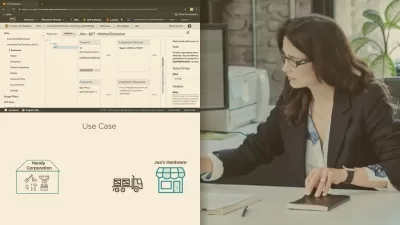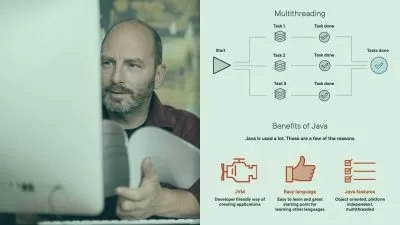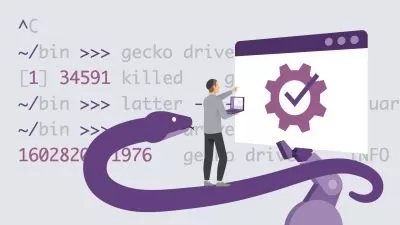Selenium WebDriver Java: Basics to Architect Bootcamp 2023
LevelUp360° DevOps | Selenium | GCP | Terraform | Kubernetes | Ansible
58:42:50
Description
Selenium WebDriver with Java: TestNG Cucumber Maven Jenkins GitHub Selenium WebDriver Testing Frameworks DataDriven POM
What You'll Learn?
- You'll learn effectively. There is NO bloat material found in this course!
- You'll develop a deep understanding of Selenium Webdriver using the Java programming language!
- You'll understand how to develop a well designed and maintainable framework from scratch!
- You'll develop a deep understanding of the Page Object Model so that your framework is maintainable!
- You'll learn many techniques and technologies including TestNG, Maven, Design Patterns, Jenkins, Extent Reports, Parallel Execution, Apache POI and more!
Who is this for?
What You Need to Know?
More details
DescriptionThis is the #1 course that has been designed to help students learn Selenium Webdriver extremely well using the Java programming language. This course has been specifically designed to help you learn the most about the subject, using techniques that help you retain information. It even comes with a dedicated test CRM store to help you gain real-life experience!
Check out the review section where hundreds of students have left reviews to date.
What does this course cover?
Selenium Web driver's history, architecture, and key features
An easy-to-follow setup module so we can hit the ground running
Our first look at an automated test using the Chrome, Firefox, and Edge browsers
Understanding Selectors/Locators in detail
How we can interact with various elements found across the web
Understanding Webdriver Waits in Detail
Quick Java - for those wanting to learn Java or to refresh their knowledge
More advanced element interaction using more complex websites
Advanced subjects like Chrome Options, SSL certificate handling, cookies, and more
Framework overview and understanding of the journey ahead
TestNG - everything you need to know about it and how to use it
Parametrisation, global variables, and the importance of a base page
Maven - how we can use the build automation tool to speed up our Java Project development
Page Object Model - learn how to follow good design practices that are maintainable
Building a framework from scratch in easy-to-follow steps
How to achieve Parallel Execution using Thread Local
Jenkins Continuous Integration - how to automatically trigger tests based on the date/time we decide
Extent reports - learn how to generate advanced and detailed professional reports
Learn how to pull data from Excel using Apache POI
And much more!
What makes this course different from others?
You are taught "why" we do things, not just "how" to do things
Each lecture starts with an explanation of what we are going to cover before moving on to a demonstration
All coding lectures have downloadable code examples
The course code is structured so you can easily refer back to the code from a previous lecture in the future
You learn from the very basics all the way to developing a well-designed, professional framework
We cover all key topics, from Selenium Webdriver basics, fundamentals, TestNG, Maven, Extent Reports, Parallel Execution (using Thread Local), Jenkins, Apache POI, and much more
We use good design patterns and I show you step-by-step how to make use of the Page Object Model so that your framework is maintainable
This course comes with a bundled dedicated website and e-commerce store so that you learn actual life-like experiences that you will face in the real world
This course has been recorded with professional recording equipment so that each lesson is crystal clear
You will 100% learn Selenium Webdriver extremely well, and if you are not satisfied, you have 30 days to refund your purchase
Who this course is for:
- Automation testers wanting to learn Selenium Webdriver extremely well
- Those wanting to know how to design high quality frameworks that are maintainable
- Those wanting to learn about tricky subjects like Thread Local so that parallel execution can be achieved
- Manual testers looking to break into automation testing
- Anyone with an interest in a subject that's set to grow in demand considerably
This is the #1 course that has been designed to help students learn Selenium Webdriver extremely well using the Java programming language. This course has been specifically designed to help you learn the most about the subject, using techniques that help you retain information. It even comes with a dedicated test CRM store to help you gain real-life experience!
Check out the review section where hundreds of students have left reviews to date.
What does this course cover?
Selenium Web driver's history, architecture, and key features
An easy-to-follow setup module so we can hit the ground running
Our first look at an automated test using the Chrome, Firefox, and Edge browsers
Understanding Selectors/Locators in detail
How we can interact with various elements found across the web
Understanding Webdriver Waits in Detail
Quick Java - for those wanting to learn Java or to refresh their knowledge
More advanced element interaction using more complex websites
Advanced subjects like Chrome Options, SSL certificate handling, cookies, and more
Framework overview and understanding of the journey ahead
TestNG - everything you need to know about it and how to use it
Parametrisation, global variables, and the importance of a base page
Maven - how we can use the build automation tool to speed up our Java Project development
Page Object Model - learn how to follow good design practices that are maintainable
Building a framework from scratch in easy-to-follow steps
How to achieve Parallel Execution using Thread Local
Jenkins Continuous Integration - how to automatically trigger tests based on the date/time we decide
Extent reports - learn how to generate advanced and detailed professional reports
Learn how to pull data from Excel using Apache POI
And much more!
What makes this course different from others?
You are taught "why" we do things, not just "how" to do things
Each lecture starts with an explanation of what we are going to cover before moving on to a demonstration
All coding lectures have downloadable code examples
The course code is structured so you can easily refer back to the code from a previous lecture in the future
You learn from the very basics all the way to developing a well-designed, professional framework
We cover all key topics, from Selenium Webdriver basics, fundamentals, TestNG, Maven, Extent Reports, Parallel Execution (using Thread Local), Jenkins, Apache POI, and much more
We use good design patterns and I show you step-by-step how to make use of the Page Object Model so that your framework is maintainable
This course comes with a bundled dedicated website and e-commerce store so that you learn actual life-like experiences that you will face in the real world
This course has been recorded with professional recording equipment so that each lesson is crystal clear
You will 100% learn Selenium Webdriver extremely well, and if you are not satisfied, you have 30 days to refund your purchase
Who this course is for:
- Automation testers wanting to learn Selenium Webdriver extremely well
- Those wanting to know how to design high quality frameworks that are maintainable
- Those wanting to learn about tricky subjects like Thread Local so that parallel execution can be achieved
- Manual testers looking to break into automation testing
- Anyone with an interest in a subject that's set to grow in demand considerably
User Reviews
Rating
LevelUp360° DevOps | Selenium | GCP | Terraform | Kubernetes | Ansible
Instructor's Courses
Udemy
View courses Udemy- language english
- Training sessions 251
- duration 58:42:50
- English subtitles has
- Release Date 2023/12/09