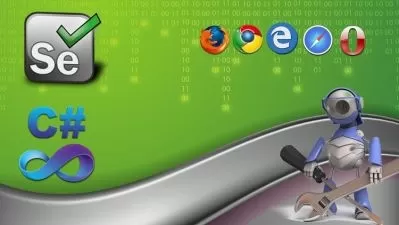Selenium Python with Behave BDD(Basic + Advance + Architect)
Rahul Arora
23:35:38
Description
Selenium Python with Behave BDD, Page Objects, Data Driven and many live projects. Learn end to end framework concepts
What You'll Learn?
- Selenium with Python along with Major Frameworks and live projects
- Data Driven Framework
- Page Object Model
- Cucumber BDD Framework
- Pytest Framework
- CI Jenkins
- Git / GitHUB
- Handling complex and Dynamic Elements using Xpath and CSS locators
- Many integrated tools
Who is this for?
What You Need to Know?
More details
DescriptionSelenium Python with Behave BDD, Page Objects, Data Driven and Many live projects. Learn end to end framework concepts
After the successful launch of Selenium Java, here's an another master blaster on Selenium with Python Core. Each and every topic in this course is covered from a very scratch / ground level till Expert level.
Python is a next demanding language in Industry after Java. There are many openings you will find for Selenium Python these days as the market of AI and Machine Learning is in boom.
In case you are already familiar with Selenium Java then you will find this course very easy and straight to the point and should be able to finish and master it in less than a month time.
The course is specially designed for a person with zero programming knowledge, anyone from any background can easily learn and master Automation Selenium with Python and start applying in his / her current Job / Interviews etc
Practical examples have been taken from many live websites, lots of interview tips, practice websites provided for Automation
The course will help in building up your base for other automation tools like Appium for mobile testing, Rest / request module for API Testing etc
During the course you will get my best support in your queries with a turn around time of 24 hours and even less.
Major topics included:
----------Python CORE----------
----------PyCharm IDE----------
----------Selenium from basics till advance level concepts----------
----------Pytest Framework----------
----------Parallel test execution----------
----------Allure Reporting----------
----------Git / GitHub----------
----------CI - Jenkins----------
----------Data Driven Framework----------
----------Page Object Model Framework----------
----------Behave BDD Framework----------
Utilities like: Excel Reading, Log generation, sending Automation email, Database connectivity etc
HAPPY LEARNING !!!
Who this course is for:
- Beginners
- Manual Testers
- Automation engineers with knowledge on Selenium Java and other languages
Selenium Python with Behave BDD, Page Objects, Data Driven and Many live projects. Learn end to end framework concepts
After the successful launch of Selenium Java, here's an another master blaster on Selenium with Python Core. Each and every topic in this course is covered from a very scratch / ground level till Expert level.
Python is a next demanding language in Industry after Java. There are many openings you will find for Selenium Python these days as the market of AI and Machine Learning is in boom.
In case you are already familiar with Selenium Java then you will find this course very easy and straight to the point and should be able to finish and master it in less than a month time.
The course is specially designed for a person with zero programming knowledge, anyone from any background can easily learn and master Automation Selenium with Python and start applying in his / her current Job / Interviews etc
Practical examples have been taken from many live websites, lots of interview tips, practice websites provided for Automation
The course will help in building up your base for other automation tools like Appium for mobile testing, Rest / request module for API Testing etc
During the course you will get my best support in your queries with a turn around time of 24 hours and even less.
Major topics included:
----------Python CORE----------
----------PyCharm IDE----------
----------Selenium from basics till advance level concepts----------
----------Pytest Framework----------
----------Parallel test execution----------
----------Allure Reporting----------
----------Git / GitHub----------
----------CI - Jenkins----------
----------Data Driven Framework----------
----------Page Object Model Framework----------
----------Behave BDD Framework----------
Utilities like: Excel Reading, Log generation, sending Automation email, Database connectivity etc
HAPPY LEARNING !!!
Who this course is for:
- Beginners
- Manual Testers
- Automation engineers with knowledge on Selenium Java and other languages
User Reviews
Rating
Rahul Arora
Instructor's Courses
Udemy
View courses Udemy- language english
- Training sessions 130
- duration 23:35:38
- English subtitles has
- Release Date 2023/09/12