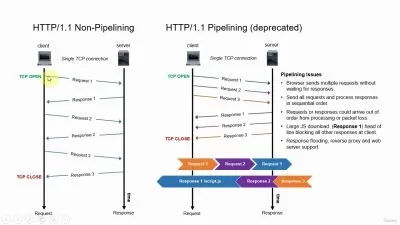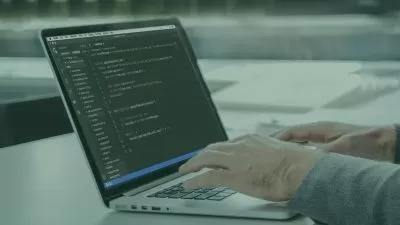Selenium JavaScript Tutorial For Beginners
LambdaTest Inc.
3:07:24
Description
This tutorial covers everything you need to know to work with JavaScript for Selenium automation testing.
What You'll Learn?
- You will learn about JavaScript and Selenium Webdriver and how to write and run test scripts in Selenium with JavaScript.
- Further, we will look at Assertion in Selenium JavaScript, what Parallelization is and how to run tests in parallel with Mocha.
- In addition, we deep dive into what Mochawesome is. & How to Install & Set up Mochawesome?
- By the end of this course, you can Run Tests on LambdaTest Selenium Grid cloud and learn why and when to use Parameterized Tests in JavaScript.
Who is this for?
More details
DescriptionThis Selenium JavaScript testing tutorial is a comprehensive course designed to teach individuals with little to no prior programming experience what is JavaScript and how to get started with Selenium JavaScript testing. We will also cover a range of topics, including setting up Selenium with JavaScript, best practices, and using JavaScript automation examples to deliver a flawless experience to the end user. By the end of this Selenium JavaScript Tutorial, have a solid foundation in using Selenium with JavaScript and will be able to create and execute automated tests for web applications.
So let's deep dive into this course with Ryan Howard (@ryantestsstuff) as he explains performing cross browser testing using Mocha with JavaScript at scale on cloud Selenium Grid like LambdaTest.
Also, learn
- What is JavaScript?
- How to write and run test scripts in Selenium
- What is Assertion in Selenium
- Getting Started with Mocha
- Do mocha tests run in parallel
- Generate Mocha Report With Mochawesome
- Selenium Automation Testing On The Cloud
- Headless Testing In Selenium
- Parameterized Test With Mocha
This course is ideal for anyone who is new to Selenium and JavaScript, including web developers, quality assurance professionals, and software testers who want to learn how to automate web testing using these tools.
Who this course is for:
- Beginner Developer/QA who wants to learn about Selenium.
- Graduate students who admires to be a QA Professional
This Selenium JavaScript testing tutorial is a comprehensive course designed to teach individuals with little to no prior programming experience what is JavaScript and how to get started with Selenium JavaScript testing. We will also cover a range of topics, including setting up Selenium with JavaScript, best practices, and using JavaScript automation examples to deliver a flawless experience to the end user. By the end of this Selenium JavaScript Tutorial, have a solid foundation in using Selenium with JavaScript and will be able to create and execute automated tests for web applications.
So let's deep dive into this course with Ryan Howard (@ryantestsstuff) as he explains performing cross browser testing using Mocha with JavaScript at scale on cloud Selenium Grid like LambdaTest.
Also, learn
- What is JavaScript?
- How to write and run test scripts in Selenium
- What is Assertion in Selenium
- Getting Started with Mocha
- Do mocha tests run in parallel
- Generate Mocha Report With Mochawesome
- Selenium Automation Testing On The Cloud
- Headless Testing In Selenium
- Parameterized Test With Mocha
This course is ideal for anyone who is new to Selenium and JavaScript, including web developers, quality assurance professionals, and software testers who want to learn how to automate web testing using these tools.
Who this course is for:
- Beginner Developer/QA who wants to learn about Selenium.
- Graduate students who admires to be a QA Professional
User Reviews
Rating
LambdaTest Inc.
Instructor's Courses
Udemy
View courses Udemy- language english
- Training sessions 53
- duration 3:07:24
- Release Date 2023/04/27