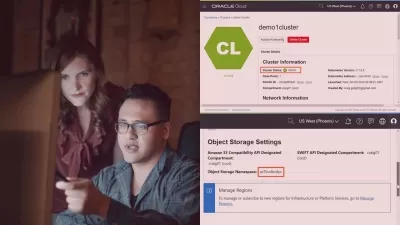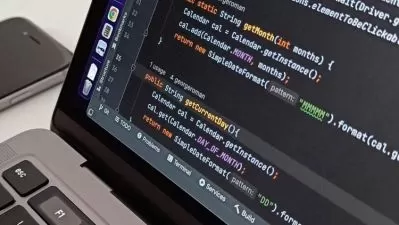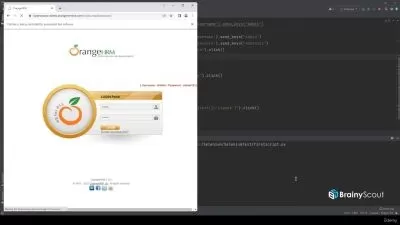Selenium Automation Software Testing with JAVA Intermediate
Balvir Chahal
13:39:49
Description
IDE, WebDriver, Framework, TestNG, TTCN, TestRunner, Java Beginner and Intermediate
What You'll Learn?
- Selenium Automation software testing with IDE, WebDriver, Framework and Many real time websites and live projects are covered
- Java beginners and Intermediate with live Exercises and Projects
- 15 Plus Selenium Automation Projects on 8 different websites
- Downloadable three Workbooks and Documents for practical's
- The curriculum includes multiple live projects, Exercises and in-depth outline creation
Who is this for?
What You Need to Know?
More details
DescriptionIt is always said, “The most important part of the movie is the trailerâ€. I am sure most of you agree with this. So, in this movie of the “Selenium Automation Software Testing with JAVA Intermediate†that we will be going through, let me take you through the trailer. I mean, let us look at the course outline in detail. What we will be covering in the Selenium Automation Software Testing with JAVA Intermediate. In the software testing course, we will be looking at:
Java Beginners
1. Introduction to Course
2. Introduction to java
3. Introduction to Selenium
4. Practice Workbooks and Documents
5. Installation of Java and Eclipse
6. Writing First Java Program
7. Variables, Constants, Data types, and Keywords
8. Exercise: Variables, Constants, Data types, and Keywords
9. User interactive programming in java
10. Exercise: User interactive programming in java
11. Operators in java
12. Exercise: Operators in java
13. Selection statements in java- If-Else
14. Exercise: Selection statement - If-Else - Part1
15. Exercise: Selection statement - If-Else - Part2
16. Switch Case in java
17. Exercise: Switch Case in java
18. Loops in Java
19. Exercise: Loops in Java
20. Exercises: While and Do While and
21. Nested While Loops in Java
22. Star pattern Loop Questions in Java
23. Number pattern Loop Questions in Java
24. Alphabet pattern Loop Questions in Java
25. Arrays in Java
26. Conclusion
Java Intermediate
27. Java Class Creation
28. Introduction OOPS Concepts
29. Encapsulation
30. Inheritance
31. Types of inheritance and Projects
32. Java Overriding
33. Java Overloading
34. Java Polymorphism
35. Projects with OOPS concepts
36. Conclusion
Selenium - Software Automation Testing
37. Selenium Course Introduction
38. Automation introduction- What is automation, Benefits, and Risks
39. Components of Selenium- Introduction
40. IDE Installation
41. IDE projects and framework_Part1
42. IDE projects and framework_Part2
43. Recap of Java and Java concepts
44. Selenium WebDriver installation
45. Locating UI Elements and Locators
46. Automation testing Benefits, Areas for Automation Testing
47. Test Planning, Strategies, TTCN Using Automation Testing
48. TestRunner, IDE Components, and WebDriver
49. Project: Automating Google application
50. Project: Automating selenium website KRN Information matrix
51. Project: Automating selenium website Red bus
52. Project: Automating selenium website to check Radio controls
53. Project: Automating the selenium website to check the Checkbox controls
54. Project: Automating the selenium website for the links
55. Project: Automating selenium website for automating the dropdowns
56. Project: Integration of excel library with Selenium
57. Project: Multi Select List Box Automation
58. Project: Automation of Frames
59. Project: Automating Facebook application using selenium
60. Automating MakeMyTrip Application using selenium java
61. Store and Echo command in IDE
62. Framework using TestNG
63. How do we do reporting in Automation
64. Conclusion
Who this course is for:
- The course is designed in such a way that if you have zero knowledge in manual testing, Automation or programming can be master in this course.
It is always said, “The most important part of the movie is the trailerâ€. I am sure most of you agree with this. So, in this movie of the “Selenium Automation Software Testing with JAVA Intermediate†that we will be going through, let me take you through the trailer. I mean, let us look at the course outline in detail. What we will be covering in the Selenium Automation Software Testing with JAVA Intermediate. In the software testing course, we will be looking at:
Java Beginners
1. Introduction to Course
2. Introduction to java
3. Introduction to Selenium
4. Practice Workbooks and Documents
5. Installation of Java and Eclipse
6. Writing First Java Program
7. Variables, Constants, Data types, and Keywords
8. Exercise: Variables, Constants, Data types, and Keywords
9. User interactive programming in java
10. Exercise: User interactive programming in java
11. Operators in java
12. Exercise: Operators in java
13. Selection statements in java- If-Else
14. Exercise: Selection statement - If-Else - Part1
15. Exercise: Selection statement - If-Else - Part2
16. Switch Case in java
17. Exercise: Switch Case in java
18. Loops in Java
19. Exercise: Loops in Java
20. Exercises: While and Do While and
21. Nested While Loops in Java
22. Star pattern Loop Questions in Java
23. Number pattern Loop Questions in Java
24. Alphabet pattern Loop Questions in Java
25. Arrays in Java
26. Conclusion
Java Intermediate
27. Java Class Creation
28. Introduction OOPS Concepts
29. Encapsulation
30. Inheritance
31. Types of inheritance and Projects
32. Java Overriding
33. Java Overloading
34. Java Polymorphism
35. Projects with OOPS concepts
36. Conclusion
Selenium - Software Automation Testing
37. Selenium Course Introduction
38. Automation introduction- What is automation, Benefits, and Risks
39. Components of Selenium- Introduction
40. IDE Installation
41. IDE projects and framework_Part1
42. IDE projects and framework_Part2
43. Recap of Java and Java concepts
44. Selenium WebDriver installation
45. Locating UI Elements and Locators
46. Automation testing Benefits, Areas for Automation Testing
47. Test Planning, Strategies, TTCN Using Automation Testing
48. TestRunner, IDE Components, and WebDriver
49. Project: Automating Google application
50. Project: Automating selenium website KRN Information matrix
51. Project: Automating selenium website Red bus
52. Project: Automating selenium website to check Radio controls
53. Project: Automating the selenium website to check the Checkbox controls
54. Project: Automating the selenium website for the links
55. Project: Automating selenium website for automating the dropdowns
56. Project: Integration of excel library with Selenium
57. Project: Multi Select List Box Automation
58. Project: Automation of Frames
59. Project: Automating Facebook application using selenium
60. Automating MakeMyTrip Application using selenium java
61. Store and Echo command in IDE
62. Framework using TestNG
63. How do we do reporting in Automation
64. Conclusion
Who this course is for:
- The course is designed in such a way that if you have zero knowledge in manual testing, Automation or programming can be master in this course.
User Reviews
Rating
Balvir Chahal
Instructor's Courses
Udemy
View courses Udemy- language english
- Training sessions 64
- duration 13:39:49
- English subtitles has
- Release Date 2022/11/22