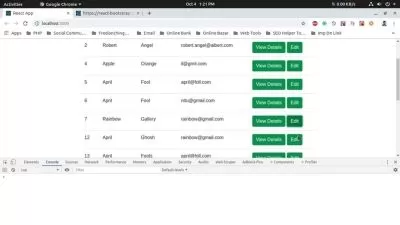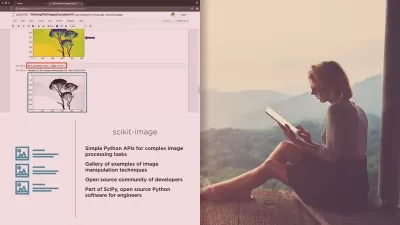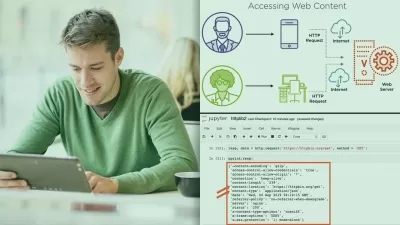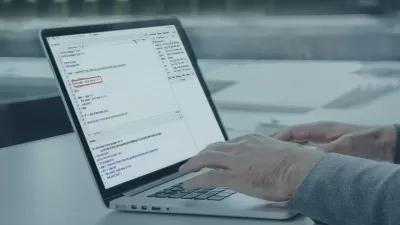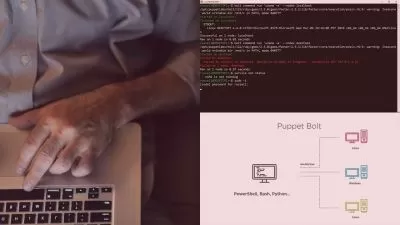Selenium 4 With Python For Data Scraping and Web Automation
Edwin Boge
4:44:46
Description
A full hands-on course on GUI automation, web automation & data scraping with flashscore scraping project, from scratch
What You'll Learn?
- Automating the launch and execution of tasks on a browser, both visual and headless browsers
- Understanding the browser architecture and how selenium controls a browser
- Locating and scraping data from various elements on a webpage using selenium
- Saving and exporting scraped data using python's pandas library
- Best practices in python programming
Who is this for?
More details
DescriptionGet ready to revolutionize the way you work with our cutting-edge Web Automation and Data Scraping course!
In this comprehensive and interactive course, you will discover the world of web automation and data scraping and learn how to automate mundane and repetitive tasks with ease.
With hands-on experience in scripting and coding, you'll be able to extract valuable data from websites and transform it into actionable insights that could be useful for yourself or a client.
Our course is designed to instill best practice in coding for automation and will take your skills to the next level, providing you some of the latest tools and techniques used by industry professionals. You'll learn how to write scripts in python and how to use the selenium framework. You'll also learn how to scrape data from dynamic websites, handle cookies and sessions, and how to deal with common web scraping challenges.
Besides these, you'll also get the opportunity to work on real-world projects and apply your skills to real-world scenarios.
Enroll in our Web Automation and Data Scraping course today and join a community of like-minded individuals who are passionate about data and technology.
Whether you're looking to start a new career in data analysis or simply want to improve your existing skills, this course has everything you need to succeed.
So don't wait any longer, unlock the power of web automation and data scraping and get ahead in today's data-driven world. Sign up now and take the first step towards a brighter future!
Who this course is for:
- Anyone with basic programming knowledge and is interested in automation of computing tasks and data scraping
Get ready to revolutionize the way you work with our cutting-edge Web Automation and Data Scraping course!
In this comprehensive and interactive course, you will discover the world of web automation and data scraping and learn how to automate mundane and repetitive tasks with ease.
With hands-on experience in scripting and coding, you'll be able to extract valuable data from websites and transform it into actionable insights that could be useful for yourself or a client.
Our course is designed to instill best practice in coding for automation and will take your skills to the next level, providing you some of the latest tools and techniques used by industry professionals. You'll learn how to write scripts in python and how to use the selenium framework. You'll also learn how to scrape data from dynamic websites, handle cookies and sessions, and how to deal with common web scraping challenges.
Besides these, you'll also get the opportunity to work on real-world projects and apply your skills to real-world scenarios.
Enroll in our Web Automation and Data Scraping course today and join a community of like-minded individuals who are passionate about data and technology.
Whether you're looking to start a new career in data analysis or simply want to improve your existing skills, this course has everything you need to succeed.
So don't wait any longer, unlock the power of web automation and data scraping and get ahead in today's data-driven world. Sign up now and take the first step towards a brighter future!
Who this course is for:
- Anyone with basic programming knowledge and is interested in automation of computing tasks and data scraping
User Reviews
Rating
Edwin Boge
Instructor's Courses
Udemy
View courses Udemy- language english
- Training sessions 78
- duration 4:44:46
- Release Date 2023/04/19