Selections and Layer Masks in Adobe Photoshop CC 2022
Martijn Van Weeghel
2:33:13
Description
In this class, I will teach you how to create fast and accurate selections, and how to apply those selections to working with layer masks in Photoshop CC.
The latest editions of Photoshop have seen some big changes to how we can create fast and accurate selections, and with the help of certain automated tools, creating selections quickly and accurately is easier than ever. But you still need to know where to find these tools and how they work, and which tools work best in which situations. And that is exactly why I created this class.
In this class, we will cover the following topics:
- A wide overview of all of Photoshop's selection tools
- which tools to use in which situations
- refining selections to be pixel-perfect
- combining different images using layer masks
- creating layer masks from selections
- creating advanced composites using layer masks
- Essential shortcuts, tips and tricks.
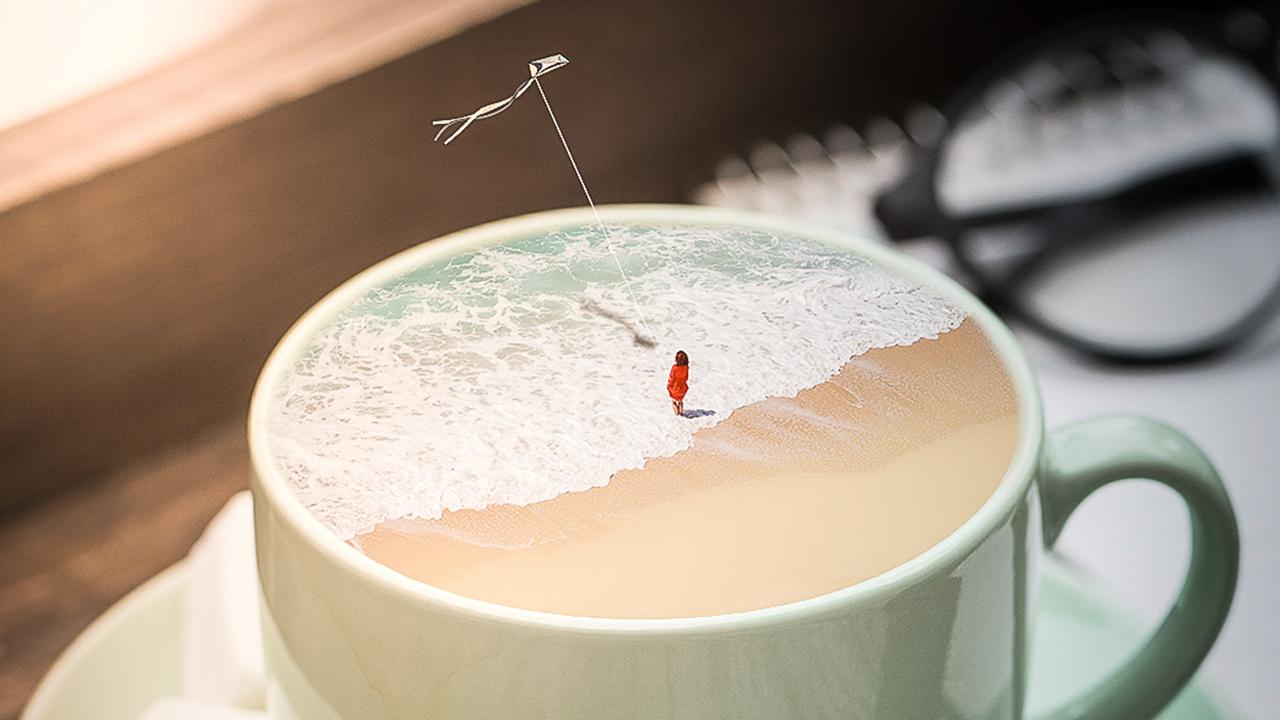
What You'll Learn?
- Photography
- Photographic Composition
- Adobe Photoshop
- Creative
- Compositing
- Selection
- Selections
More details
User Reviews
Rating
Martijn Van Weeghel
Instructor's Courses
SkillShare
View courses SkillShare- language english
- Training sessions 28
- duration 2:33:13
- English subtitles has
- Release Date 2024/02/12













