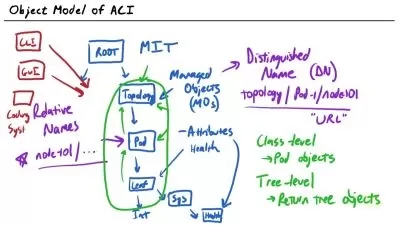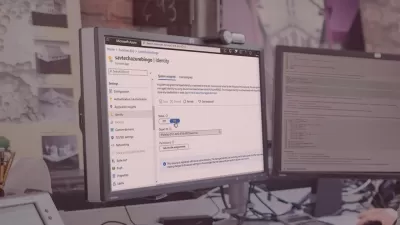Security Administrator Associate Online Training
John Munjoma
12:09:34
Description
This intermediate Microsoft Security Administrator Associate training prepares security professionals to take the MS-500 exam, which is the one required exam to earn the Microsoft 365 Certified: Security Administrator Associate certification.
Plenty of professions and industries depend on certifications to measure the abilities and competence of the people who work in the field. But few industries have as many different technologies, providers and authorities as the IT field. Within IT as a whole, systems administration in particular has many different certifications. A sysadmin who wants to advance in their career needs to demonstrate technological competence in different softwares, hardwares, concepts and capabilities. With this training, you’ll be prepared to certify as a security administrator associate for Microsoft 365, a certification that can prepare you for future roles in security or systems administration.
More details
For IT managers, this Security Administrator Associate training can be used for MS-500 exam prep, on-boarding new security professionals, or as part of a team training plan.
Security Administrator Associate: What You Need to Know
This Security Administrator Associate training has videos that cover topics such as:
- Securing user accounts and implementing authentication and access methods
- Using active directory for identity management
- Implementing threat protection for enterprises, devices and applications
- Managing data loss prevention and Azure information protection
- Analyzing logs and reporting security metrics
Who Should Take Security Administrator Associate Training?
This Security Administrator Associate training is considered associate-level Microsoft training, which means it was designed for security professionals. This Windows 10 skills course is valuable for new IT professionals with at least a year of experience with desktop support and experienced security professionals looking to validate their Microsoft skills.
New or aspiring security professionals. The argument for earning your Microsoft Security Administrator Associate certification is a simple one: more is better. Whether you’re looking forward to a career in security administration, systems administration, network engineering or technology management, demonstrating and certifying mastery of security principles is a necessary stepping stone to future expertise.
Experienced security professionals. If you’ve been working as a network or system security professional for a while already, you might worry that earning an associate-level certification would be a step backwards. Stop worrying! Holding associate-level certifications demonstrates competence in basics and commitment to process. Your later career will benefit from the basics this training reinforces and your trajectory will be faster with the certification it prepares you for.
User Reviews
Rating
John Munjoma
Instructor's CoursesI deeply love empowering others and helping them increase their knowledge so that their work and lives are easier.
Circuit boards originally sparked John’s interest as a young boy in technology. However, it wasn’t until after he completed his schooling that he gravitated toward IT. Prior to becoming a technical trainer, John worked as a network and systems administrator. When he’s not creating training, John enjoys learning, especially about the universe, history, and of course, technology.
Certifications: CompTIA A+, CompTIA Network+, CompTIA Security+, CompTIA Certified Trainer, Microsoft Certified Trainer, Cisco CCNA, Azure Administrator
Areas of expertise: Cybersecurity, systems, and network administration

CBT Nuggets
View courses CBT Nuggets- language english
- Training sessions 81
- duration 12:09:34
- Release Date 2023/03/02