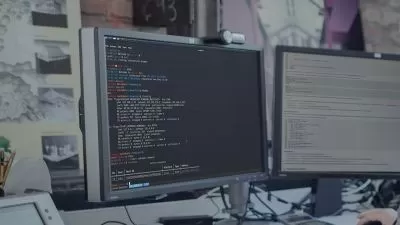Securing Windows Server 2019
Rishalin Pillay
2:58:36
Description
This course will teach you to fully secure Windows Server 2019. You will learn what security capabilities exist that are built into Windows Server 2019, and what additional controls you can deploy to obtain a high level of security.
What You'll Learn?
Windows Server 2019 has been built with a vast array of security features. Understanding them, and how to configure them correctly is crucial to any server environment. In this course, Securing Windows Server 2019, you’ll learn to fully secure Windows Server 2019. First, you’ll explore how to leverage the built in security capabilities of Windows Server 2019. Next, you’ll discover how to protect credentials and how to protect against malware. Finally, you’ll learn how to deploy secure baselines to ensure compliance with Microsoft and CIS best practices. When you’re finished with this course, you’ll have the skills and knowledge of Securing Windows Server 2019 needed to fully configure and deploy security capabilities within Windows Server 2019.
More details
User Reviews
Rating
Rishalin Pillay
Instructor's Courses
Pluralsight
View courses Pluralsight- language english
- Training sessions 53
- duration 2:58:36
- level preliminary
- English subtitles has
- Release Date 2023/01/09