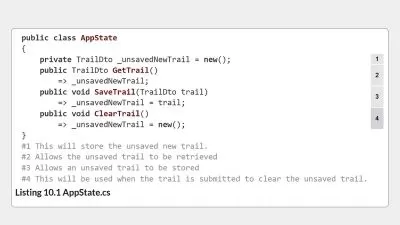Securing ASP.NET Core 6 with OAuth2 and OpenID Connect
Kevin Dockx
9:46:53
Description
In this course you’ll learn how to secure your ASP.NET Core 6 web applications and APIs with today’s de facto standards: OAuth2 and OpenID Connect.
What You'll Learn?
You've built a web application, an API, or both with ASP.NET Core 6, but... something seems to be missing: almost all applications need to be secured these days.
In this course, Securing ASP.NET Core 6 with OAuth2 and OpenID Connect, you'll learn how to use today's standards, OAuth2 and OpenID Connect, to secure ASP.NET Core 6 web applications and APIs.
You’ll learn what these standards are and how to implement them. After that, you’ll learn about authorization and authorization policies, storing your users and integrating with other identity providers. Finally, you’ll learn how to get ready for production and deploy your identity provider.
After this course you'll know the ins and outs of securing ASP.NET Core 6 web applications and APIs with OAuth2 and OpenID Connect.
More details
User Reviews
Rating
Kevin Dockx
Instructor's Courses
Pluralsight
View courses Pluralsight- language english
- Training sessions 154
- duration 9:46:53
- level advanced
- English subtitles has
- Release Date 2022/12/12