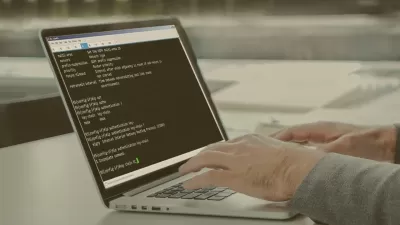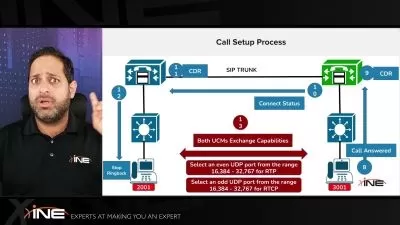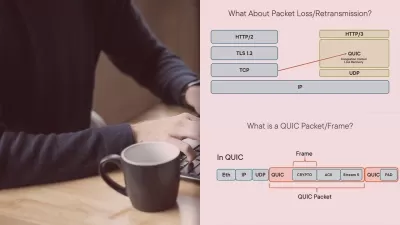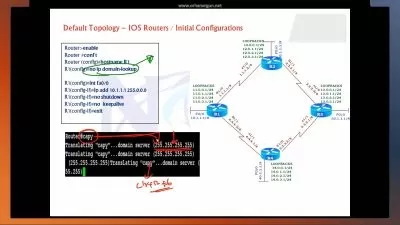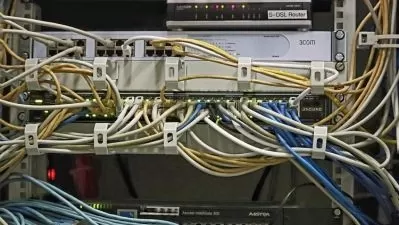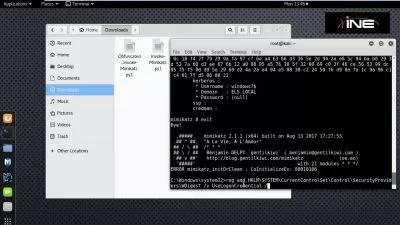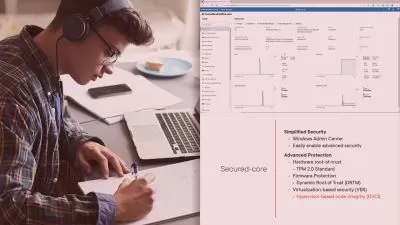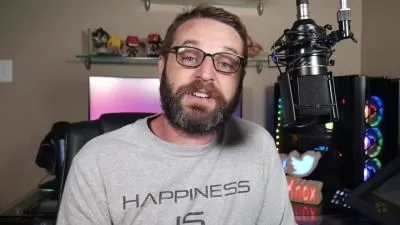SEC503: Network Monitoring and Threat Detection In-Depth Online Training
Erik Choron
21:40:10
More details
This intermediate SEC503 prepares cybersecurity specialists to analyze the content and behavior of a network's traffic, identify anomalous or unwanted traffic, and handle threats and intrusions.
This course familiarizes security personnel with the equipment and techniques necessary to monitor a network and spot threats, intrusions, and potential incidents. This course covers everything you need to know to identify possible threats before they happen as well as what to do with intrusions once they've occurred. This is an advanced cybersecurity course, but the information in it would be valuable for nearly any cybersecurity professional, no matter where they are in their career.
Once you're done with this cybersecurity skills training, you'll know how to analyze the content and behavior of a network's traffic, identify anomalous or unwanted traffic, and handle threats and intrusions.
For anyone who manages cybersecurity specialists, this cybersecurity training can be used to onboard new cybersecurity specialists, curated into individual or team training plans, or as a cybersecurity reference resource.
SEC503: What You Need to Know
This SEC503 training has videos that cover topics such as:
- Basics of intrusion detection and network security monitoring
- Capturing and analyzing traffic based on deep network protocol familiarity
- Identifying and investigating network-based attacks with packet analysis
- Responding to and handling incidents
Who Should Take SEC503 Training?
This SEC503 training is considered associate-level cybersecurity training, which means it was designed for cybersecurity specialists. This network monitoring and threat detection skills course is designed for cybersecurity specialists with three to five years of experience with cybersecurity.
New or aspiring cybersecurity specialists. If you want to work in cybersecurity, this course is a way to specialize and focus your technical expertise before you even begin your first job. Although you won't want to take this course if you have no previous cybersecurity training, you should take it if you want to fast-track your way to positions related to threat detection and response.
Experienced cybersecurity specialists. If you've already got a few years of experience in cybersecurity, this course is a great way to build on that general foundation and focus it into one point: threat detection. Learn the intricacies of network traffic analysis, packet capture and analysis, and operating IDS and IPS – with that knowledge and experience, you'll be prepared for promotions to advanced security positions.
User Reviews
Rating
Erik Choron
Instructor's CoursesOnline training allows for the flexibility to learn or better a skill within a timeline and remote environment — that doesn't take away from work or family.
Erik brings over 20 years of IT experience to his training. He holds nearly 20 IT certifications, the majority of which focus on cybersecurity. Prior to joining CBT Nuggets, he served as a First Sergeant in the U.S. Army. His interest in tech and eventually IT was spurred after receiving a 486 computer from his grandfather and learning Basic and Pascal. When Erik isn't creating training videos, he enjoys spending time with his family, going to professional wrestling events, and doing mechanical work.
Certifications: Certifications: Certified Ethical Hacker, GIAC Continuous Monitoring Certification (GMON), GIAC Systems and Network Auditor (GSNA), GIAC Critical Controls Certification (GCCC),GIAC Certified Intrusion Analyst (GCIA) - Gold, GIAC Certified Incident Handler (GCIH), GIAC Certified Enterprise Defender (GCED), GIAC Security Essentials (GSEC), Microsoft MCSA: Server 2012, CompTIA Security+, CompTIA Cloud+, CompTIA A+, PMI® Project Management Professional (PMP)
Areas of expertise: Digital forensics and cyber defense

CBT Nuggets
View courses CBT Nuggets- language english
- Training sessions 148
- duration 21:40:10
- English subtitles has
- Release Date 2024/04/29