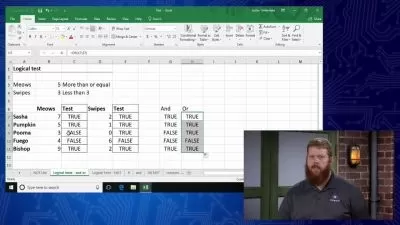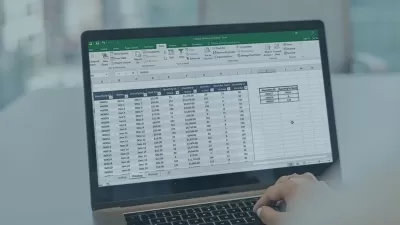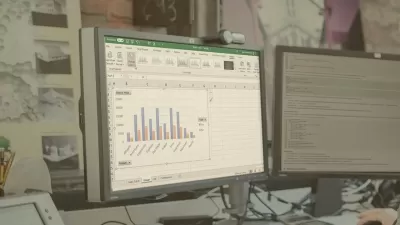Searching and Manipulating Data in Excel 2016
Pratheerth Padman
1:11:18
Description
If you always find yourself encountering pre-filled Excel workbooks, the skill to search and manipulate data within them is crucial. With topics like data validation and what-if analysis, teaching you those skills is what this course aims to achieve.
What You'll Learn?
If you're a business analyst or even a regular spreadsheet user, rather than creating a spreadsheet from scratch, you'll mostly encounter them already filled with plenty of data. It then becomes imperative that you understand how to search and manipulate data within these.
And helping you do that is exactly what this course - the 2nd in the Microsoft Excel series at Pluralsight - is targeted towards.
In the first two modules, we’ll mostly deal with how to work and manipulate an excel workbook/worksheet that already contains the required data. Here we’ll deal with things like data validation and conducting what-if analysis.
The second module deals with navigating an excel worksheet/workbook. Here we’ll learn methods that help us search the required data and navigate to it. We’ll also talk a bit about inserting and removing hyperlinks.
In the last module, we’ll be dealing with how to insert data into excel cells. This will include learning to paste data with special paste options, filling cells with autofill and inserting and deleting cells themselves.
When you're finished with this course, you'll have the skills and the practice required to search and manipulate spreadsheet data with Microsoft Excel.
More details
User Reviews
Rating
Pratheerth Padman
Instructor's Courses
Pluralsight
View courses Pluralsight- language english
- Training sessions 28
- duration 1:11:18
- level preliminary
- English subtitles has
- Release Date 2023/10/11