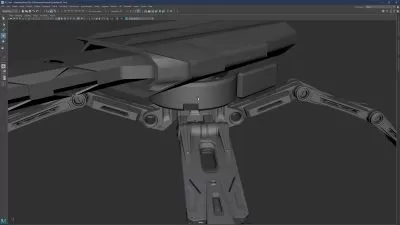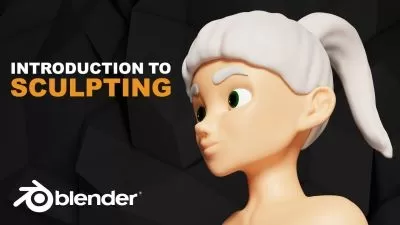Sculpting Workflows in Maya
Justin Marshall
51:12
Description
In this Maya tutorial, we'll go through some of the model preparation steps and talk about some of the current limitations of the Maya sculpting tools. Software required: Maya 2016.
What You'll Learn?
In this Maya tutorial, we'll go through some of the model preparation steps and talk about some of the current limitations of the Maya sculpting tools. Historically, sculpting tools have been lacking in Maya with things like soft selection and the Artisan tools being our only options. Now with Maya, we have the ability to use all of the great sculpting tools we're used to from Mudbox, right inside the application. We'll learn to set up our sculpt tools and take a look at what the different tools can do. We'll explore the Grab tool for quickly shaping a model. We'll learn about the Wax and Scrape tools for adding and cutting away material. We'll learn to make cuts using the Knife tool and bring out existing details with the Amplify tool. We'll finish up by talking about using Freeze to protect geometry from unwanted strokes and using the sculpt tools to create blendshapes. By the end of this Maya training, you'll be able to start using the powerful sculpting tools on your own projects. Software required: Maya 2016.
More details
User Reviews
Rating
Justin Marshall
Instructor's Courses
Pluralsight
View courses Pluralsight- language english
- Training sessions 10
- duration 51:12
- level average
- Release Date 2023/10/14