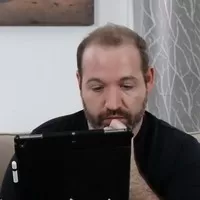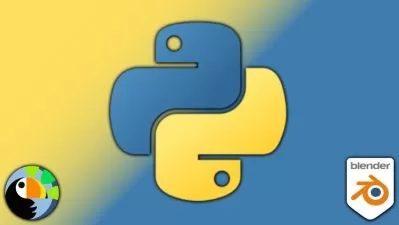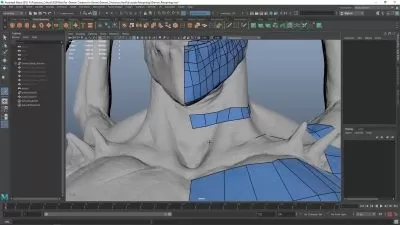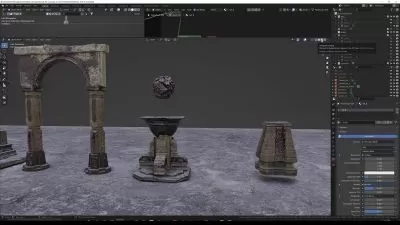Sculpt 3D Printable Rogues with Zbrush and Autodesk Maya
Christian McNachtan,Joshua O'Hala
18:34:10
Description
Create a Whole Thieves Guild of Unique Rogue Models
What You'll Learn?
- Learn how to digitally sculpt in the industry leading software: zbrush
- Learn how to navigate zbrush
- Learn to use many brushes: what each does and when to use them
- Learn how to create many various weapons and armors
- Learn how to pose your characters
- Learn how to optimize your characters for 3d printing
- Learn beginning skills of hard surface modeling in the industry leading software: Autodesk Maya
- Learn to navigate Autodesk Maya
- Learn how to export beautiful renders of your models
Who is this for?
What You Need to Know?
More details
DescriptionCreated with the absolute first timer in mind, this course will teach you to become proficient in many of Autodesk Maya and Zbrush's more complex features - some of which are unknown to more advanced users. By the end of this course, you will have the knowledge and skills to create professional-quality 3D models fit for 3D printing and sales.Â
This course builds on our previous course:Â Â "Sculpting Male Characters in Zbrush", but it is not necessary to have taken that class before this one. This course is completely approachable to a first time beginner using Zbrush and Autodesk Maya.
Join our lead 3D Modeler Josh O'hala as he recreates the exact same Rogue models that we sell to customers as well as unique models created just for this course. You will be guided through our professional production pipeline:
You will learn how to become comfortable navigating Zbrush.
You will learn how to add simple geometry to your project which will be used later.
Learn to create many weapons and Armors
Learn to create various accessories to bring your Rogues to life
You will learn how to use many commonly used brushes as well as specialized brushes to create beautiful and accurate sculpts.
The lessons learned will be reinforced as Josh guides you through creating many Rogue models.
You will learn how to pose your Rogues to create many variations of models.
You will learn how to optimize your models for 3D printing.
You will learn the process of making your model 3D printable.
and much more! visit us on youtube (runeforge studios) for examples of our models and tutorials.Â
Who this course is for:
- This course is intended for anyone who wants to learn how to create professional quality digital sculptures.
- This course is intended for anyone who wants to learn how to create their own models for 3D printing.
- This course is intended for anyone who wants to learn how to create their own miniatures for tabletop games.
Created with the absolute first timer in mind, this course will teach you to become proficient in many of Autodesk Maya and Zbrush's more complex features - some of which are unknown to more advanced users. By the end of this course, you will have the knowledge and skills to create professional-quality 3D models fit for 3D printing and sales.Â
This course builds on our previous course:Â Â "Sculpting Male Characters in Zbrush", but it is not necessary to have taken that class before this one. This course is completely approachable to a first time beginner using Zbrush and Autodesk Maya.
Join our lead 3D Modeler Josh O'hala as he recreates the exact same Rogue models that we sell to customers as well as unique models created just for this course. You will be guided through our professional production pipeline:
You will learn how to become comfortable navigating Zbrush.
You will learn how to add simple geometry to your project which will be used later.
Learn to create many weapons and Armors
Learn to create various accessories to bring your Rogues to life
You will learn how to use many commonly used brushes as well as specialized brushes to create beautiful and accurate sculpts.
The lessons learned will be reinforced as Josh guides you through creating many Rogue models.
You will learn how to pose your Rogues to create many variations of models.
You will learn how to optimize your models for 3D printing.
You will learn the process of making your model 3D printable.
and much more! visit us on youtube (runeforge studios) for examples of our models and tutorials.Â
Who this course is for:
- This course is intended for anyone who wants to learn how to create professional quality digital sculptures.
- This course is intended for anyone who wants to learn how to create their own models for 3D printing.
- This course is intended for anyone who wants to learn how to create their own miniatures for tabletop games.
User Reviews
Rating
Christian McNachtan
Instructor's CoursesJoshua O'Hala
Instructor's Courses
Udemy
View courses Udemy- language english
- Training sessions 102
- duration 18:34:10
- English subtitles has
- Release Date 2023/09/12