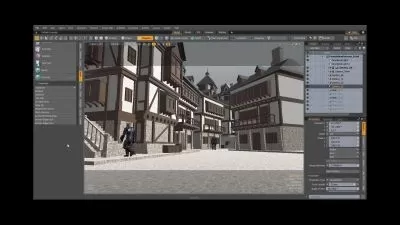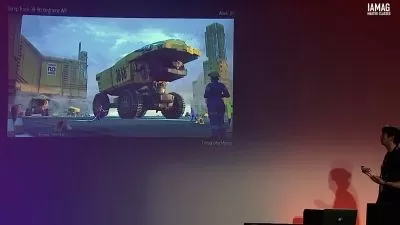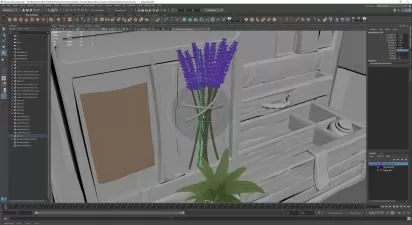Scratch Programming - Build 14 Games in Scratch 3.0 Bootcamp
Dr. Chris Mall • 30,000+ Students Worldwide,Mall Academy
9:50:40
Description
Build 14 + 1 Games in Scratch 3.0 including Arkanoid, Snake, Pac-Man, Space Invaders, a Racing Game & Elsa from Frozen!
What You'll Learn?
- You will learn how to create programs, make games and solve programming problems.
- Build a complete understanding of Scratch 3.0 from the ground up!
- Understand all the fundamental programming principles.
- Understand complex programming topics.
- Learn to use Scratch to develop games!
- Create games with Scratch, like Arkanoid Game!
Who is this for?
More details
Description***Â THISÂ COURSEÂ COVERSÂ GAMEÂ DEVELOPMENTÂ INÂ SCRATCHÂ 3.0 ANDÂ CODINGÂ PRINCIPLESÂ TOÂ FILLÂ THEÂ GAPÂ BETWEENÂ SCRATCHÂ 3.0 AND REALÂ CODINGÂ ***
In this course you will be able to develop 14 different games (including the great Arcade Arkanoid Game, Pac-Man, the Snake Game, a Racing Car Game, a Helicopter Game and a Special Game with Elsa from Frozen) in Scratch 3.0 programming language. For the development of these games, is used Scratch 3.0 because it is an educational programming environment that has an easy graphical interface that it will allow us to drag and drop the right blocks of coding.
I promise you that it will be a funny and exciting course that it will motivate you to learn coding in more depth.
Scratch 3.0 is a free programming language and online community where you can create your own interactive stories, games, and animations. Using Scratch, users can create online projects and develop them into almost anything by using a simple block-like interface. When they are ready, they then share, and also discuss their creations with each other. Scratch 3.0 was developed by the Lifelong Kindergarten group at the MIT Media Lab. Scratch 3.0 is designed to help children (ages 8 and up) learn to utilize their imaginations, practice common sense, and, most importantly, to interact with computers.
Scratch 3.0 is the best educational programming software for kids available today. With Scratch, you can create games and interactive art projects all while having lots of fun!
This course uses the amazing Scratch 3.0 program developed by MIT to teach coding this course is meant for:
- Everybody that is interested in learning to code, from kids to adults,  Scratch 3.0 was developed by MIT to teach people to code. It is the best way to learn to code that I have been aware of in my lifetime.
- Anyone interested in teaching beginning programming as a career or business.  Teaching kids to code is becoming big business. Want to start your own coding academy school or get a position as an instructor? They all use Scratch programming, learn Scratch 3.0 here from a University programming instructor.
- Anyone that already knows how to code that wants to learn from Scratch Programming and build some fun games. Why did we get into programming in the first place? Because its fun and Scratch 3.0 is super fun! No matter your level, you will have fun and learn from Scratch 3.0.  I know I did and that is what the people at MIT intended.
Who this course is for:
- Anyone who wants to learn to code easily in Scratch by creating a game.
- Beginners who have never programmed before in Scratch.
- Students that want to learn difficult programming concepts by having fun using their creativity.
***Â THISÂ COURSEÂ COVERSÂ GAMEÂ DEVELOPMENTÂ INÂ SCRATCHÂ 3.0 ANDÂ CODINGÂ PRINCIPLESÂ TOÂ FILLÂ THEÂ GAPÂ BETWEENÂ SCRATCHÂ 3.0 AND REALÂ CODINGÂ ***
In this course you will be able to develop 14 different games (including the great Arcade Arkanoid Game, Pac-Man, the Snake Game, a Racing Car Game, a Helicopter Game and a Special Game with Elsa from Frozen) in Scratch 3.0 programming language. For the development of these games, is used Scratch 3.0 because it is an educational programming environment that has an easy graphical interface that it will allow us to drag and drop the right blocks of coding.
I promise you that it will be a funny and exciting course that it will motivate you to learn coding in more depth.
Scratch 3.0 is a free programming language and online community where you can create your own interactive stories, games, and animations. Using Scratch, users can create online projects and develop them into almost anything by using a simple block-like interface. When they are ready, they then share, and also discuss their creations with each other. Scratch 3.0 was developed by the Lifelong Kindergarten group at the MIT Media Lab. Scratch 3.0 is designed to help children (ages 8 and up) learn to utilize their imaginations, practice common sense, and, most importantly, to interact with computers.
Scratch 3.0 is the best educational programming software for kids available today. With Scratch, you can create games and interactive art projects all while having lots of fun!
This course uses the amazing Scratch 3.0 program developed by MIT to teach coding this course is meant for:
- Everybody that is interested in learning to code, from kids to adults,  Scratch 3.0 was developed by MIT to teach people to code. It is the best way to learn to code that I have been aware of in my lifetime.
- Anyone interested in teaching beginning programming as a career or business.  Teaching kids to code is becoming big business. Want to start your own coding academy school or get a position as an instructor? They all use Scratch programming, learn Scratch 3.0 here from a University programming instructor.
- Anyone that already knows how to code that wants to learn from Scratch Programming and build some fun games. Why did we get into programming in the first place? Because its fun and Scratch 3.0 is super fun! No matter your level, you will have fun and learn from Scratch 3.0.  I know I did and that is what the people at MIT intended.
Who this course is for:
- Anyone who wants to learn to code easily in Scratch by creating a game.
- Beginners who have never programmed before in Scratch.
- Students that want to learn difficult programming concepts by having fun using their creativity.
User Reviews
Rating
Dr. Chris Mall • 30,000+ Students Worldwide
Instructor's CoursesMall Academy
Instructor's Courses
Udemy
View courses Udemy- language english
- Training sessions 65
- duration 9:50:40
- Release Date 2023/05/17










![Scratch Programming - Build a Maze Game [2024]](https://traininghub.ir/image/course_pic/37378-x225.webp)