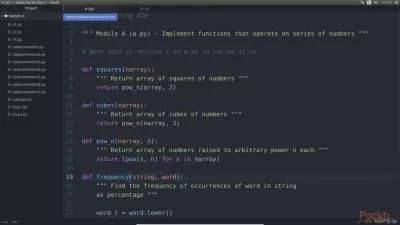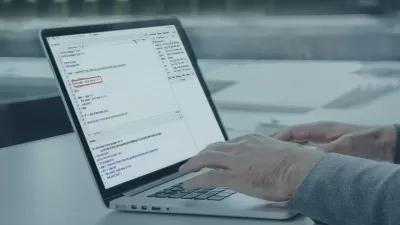Scraping Your First Web Page with Python
Janani Ravi
2:39:10
Description
This course covers the important tools for retrieving web content using HTTP libraries such as Requests, Httplib2 and Urllib, as well as powerful technologies for web parsing. These include Beautiful Soup, which is a popular library, and Scrapy, which is a powerful, production-grade framework.
What You'll Learn?
Web scraping is an important technique that is widely used as the first step in many workflows in data mining, information retrieval, and text-based machine learning. In this course, Scraping your First Web Page with Python, you will gain the ability to apply different scraping techniques including Beautiful Soup, and Scrapy. First, you will learn and use various HTTP client libraries such as Requests, httplib2, and urllib to download HTML content. Next, you will discover how Beautiful Soup is an extremely popular Python library that does better than regex in important ways. You will see how Beautiful Soup fixes up badly formed HTML, and constructs a nice parse tree that can be traversed and queried. Finally, you will add to your toolkit the knowledge of Scrapy, which is a full-fledged web scraping framework that combines the steps of retrieving and parsing web content and does so at production-scale. When you’re finished with this course, you will have the skills and knowledge to identify the relative strengths and use-cases of different web retrieval and scraping technologies such as regular expressions, Beautiful Soup, and Scrapy.
More details
User Reviews
Rating
Janani Ravi
Instructor's Courses
Pluralsight
View courses Pluralsight- language english
- Training sessions 41
- duration 2:39:10
- level preliminary
- Release Date 2023/12/08