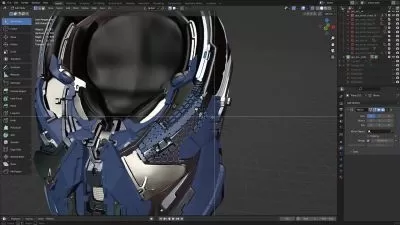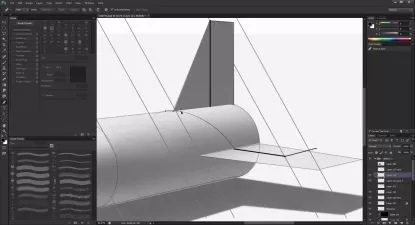Sci-fi Character Armor - Blender and Substance Painter
Daniel Kim
6:58:01
Description
Fast and Effective Modeling and Texturing Techniques For Hard Surface Character Outfits
What You'll Learn?
- Fast 3D modeling techniques in Blender
- Modeling hard-surface character armor
- Tips to maintain proportionally correct outfits
- Converting rough block in to final mesh
- Masking and blocking in base materials
- Adding hard-surface detail with Substance Painter
- Giving art assets a natural weathered look
Who is this for?
What You Need to Know?
More details
DescriptionPerhaps you're familiar with 3DÂ modeling and texturing already but feel frustrated about the lack of quality in your work. Maybe you're still in school studying 3DÂ art or you recently graduated and feel like your portfolio is still in need of more material. Or you may be a beginner just starting to get curious about how the video game art process works. Wherever you are in your 3DÂ art journey, you probably feel there's a lot of room for improvement.
This course will take you through the steps of creating a cool looking science fiction armor outfit for a video game character. The tools we'll be using are Blender and Substance Painter. You'll be able to watch the full process from start to finish. The course lessons are minimally edited without sudden jump cuts so you can see every mouse click, button press, and brush stroke. You'll pick up specific techniques - in both Blender and Substance Painter - that will bring results quickly and efficiently without sacrificing quality.Â
After taking this course and going through the steps, you'll end up with a sci-fi armor asset of your own that you can be proud of. You'll be armed with a bag of tricks and secret sauce techniques that will help your work standout in a portfolio, game project, or animation. The 3D modeling tips and texture painting tips presented in this course are versatile and can be applied to an array of other asset types such as weapons, vehicles, and environments.
Don't delay in starting this course. Your skills and knowledge are your most important assets, the biggest determinants of how far you can take your 3D art career. Enroll in this course today and upgrade your art, your portfolio, and your projects. Â
Who this course is for:
- 3D art students who want better portfolio material
- 3D art enthusiasts who want to learn fast and effective techniques
- Professionals at the beginning of their 3D art careers who want to hone their craft
- Indie game developers who want to improve the quality of their game's art
- 3D Generalists who want to bolster their modeling and texturing skills
Perhaps you're familiar with 3DÂ modeling and texturing already but feel frustrated about the lack of quality in your work. Maybe you're still in school studying 3DÂ art or you recently graduated and feel like your portfolio is still in need of more material. Or you may be a beginner just starting to get curious about how the video game art process works. Wherever you are in your 3DÂ art journey, you probably feel there's a lot of room for improvement.
This course will take you through the steps of creating a cool looking science fiction armor outfit for a video game character. The tools we'll be using are Blender and Substance Painter. You'll be able to watch the full process from start to finish. The course lessons are minimally edited without sudden jump cuts so you can see every mouse click, button press, and brush stroke. You'll pick up specific techniques - in both Blender and Substance Painter - that will bring results quickly and efficiently without sacrificing quality.Â
After taking this course and going through the steps, you'll end up with a sci-fi armor asset of your own that you can be proud of. You'll be armed with a bag of tricks and secret sauce techniques that will help your work standout in a portfolio, game project, or animation. The 3D modeling tips and texture painting tips presented in this course are versatile and can be applied to an array of other asset types such as weapons, vehicles, and environments.
Don't delay in starting this course. Your skills and knowledge are your most important assets, the biggest determinants of how far you can take your 3D art career. Enroll in this course today and upgrade your art, your portfolio, and your projects. Â
Who this course is for:
- 3D art students who want better portfolio material
- 3D art enthusiasts who want to learn fast and effective techniques
- Professionals at the beginning of their 3D art careers who want to hone their craft
- Indie game developers who want to improve the quality of their game's art
- 3D Generalists who want to bolster their modeling and texturing skills
User Reviews
Rating
Daniel Kim
Instructor's Courses
Udemy
View courses Udemy- language english
- Training sessions 31
- duration 6:58:01
- Release Date 2023/06/12