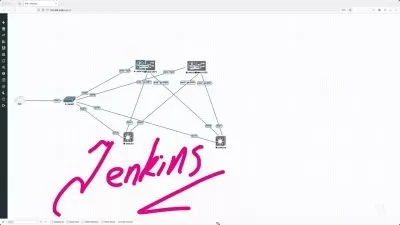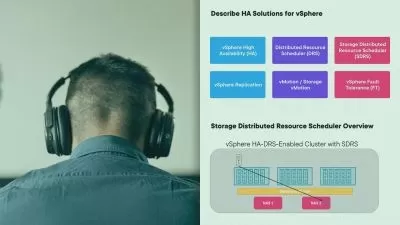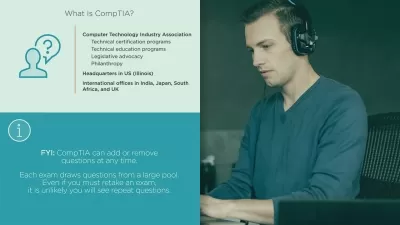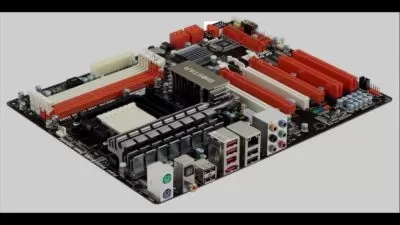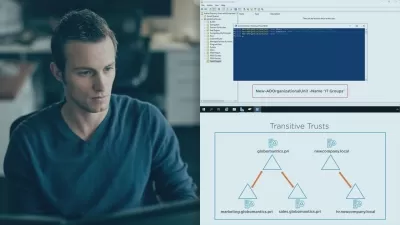SCCM/MECM Administration - Be an 'Expert'!
Shawn Daniel
8:41:02
Description
Destination to Learn-Administer-Troubleshoot: Architecture, Upgrade, Patching, Application & OS Deployment - MECM/SCCM
What You'll Learn?
- A very deep insight into the different modules and aspects of SCCM (System Center Configuration Manager)
- Building a fully functional SCCM environment
- Upgrading different current branch versions of SCCM
- SCCM Administration concepts
- Building sites, distribution points and troubleshooting the errors
- A complete explanation of application deployment via SCCM with the entire log flow example
- A complete explanation of patch deployment via SCCM with the entire log flow example
- Third party patching solutions
- Operating system deployments with all the logs involved
Who is this for?
What You Need to Know?
More details
DescriptionIf you are looking forward to learn Microsoft Endpoint Configuration manager and the different modules within it, then this course is your one stop destination.
What started as a Systems Management Server went on to be the System Center Configuration and very recently has been rebranded to Microsoft Endpoint Configuration manager/MECM/Configuration Manager.
From setting up lab to troubleshooting, everything will be covered within this course. Have fun learning and exploring.
1. Learn how to setup Microsoft Endpoint Configuration manager on your personal PC or in a PROD environment
2. Learn Microsoft Endpoint Configuration manager in-console upgrades
3. Learn about Boundaries/Boundary Groups
4. Learn about various Discovery Methods
5. Explore various Site System Roles
6. Learn Application Packaging and troubleshoot errors
7. Learn Software Update Management and troubleshoot errors
8. Learn Operating System Deployment and troubleshoot errors
9. Learn compliance baselining
10. Learn about collections (devices/users)
11. Work on Client Installation Methods
12. Monitoring, reporting and Troubleshooting
The course is timely updated with resources so as to perform various operations within the lab environment. At any point in time, if you face any issues with the provided concepts or you get stuck at any part, feel free to drop in a message. Ensure to check out the different QnA that comes within the course.
Who this course is for:
- SCCM beginner and advanced professionals
If you are looking forward to learn Microsoft Endpoint Configuration manager and the different modules within it, then this course is your one stop destination.
What started as a Systems Management Server went on to be the System Center Configuration and very recently has been rebranded to Microsoft Endpoint Configuration manager/MECM/Configuration Manager.
From setting up lab to troubleshooting, everything will be covered within this course. Have fun learning and exploring.
1. Learn how to setup Microsoft Endpoint Configuration manager on your personal PC or in a PROD environment
2. Learn Microsoft Endpoint Configuration manager in-console upgrades
3. Learn about Boundaries/Boundary Groups
4. Learn about various Discovery Methods
5. Explore various Site System Roles
6. Learn Application Packaging and troubleshoot errors
7. Learn Software Update Management and troubleshoot errors
8. Learn Operating System Deployment and troubleshoot errors
9. Learn compliance baselining
10. Learn about collections (devices/users)
11. Work on Client Installation Methods
12. Monitoring, reporting and Troubleshooting
The course is timely updated with resources so as to perform various operations within the lab environment. At any point in time, if you face any issues with the provided concepts or you get stuck at any part, feel free to drop in a message. Ensure to check out the different QnA that comes within the course.
Who this course is for:
- SCCM beginner and advanced professionals
User Reviews
Rating
Shawn Daniel
Instructor's Courses
Udemy
View courses Udemy- language english
- Training sessions 62
- duration 8:41:02
- Release Date 2024/02/14