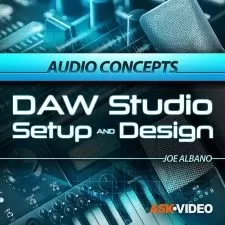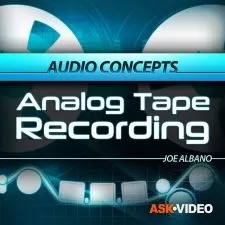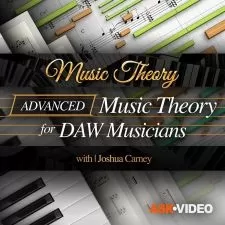Scaler Explained®
Laurence Holcombe
2:55:10
Description
Studio expert Larry Holcombe presents comprehensive Plugin Boutique Scaler 2 video tutorials! If you want to learn how to take advantage of all the features and functions available in Scaler and use them to create a world of new ideas, expressions and melodies, this course is the one to watch. Larry walks you through the basics and then dives into the more advanced features and functions, as well as shows you them in action by creating different song ideas from scratch. These videos are for new Plugin Boutique Scaler 2 users.
Larry welcomes you and then starts at the beginning showing you the different ways to load the Scaler plug-in and the main areas of the plug-in interface, as well as how to extract chords and scales from MIDI and Audio files so you can use them to generate new, complementary chord progressions. Then learn all about the Status Bar and Performance Panel of the header, which allows you to monitor MIDI and audio detection, plus access shortcuts to important playback settings.
Next, explore how to choose Scales and browse Chord Sets from both the Genres and Artists options, plus how to load a user progression and lock it to a tonic and key, and then easily change up its chord varieties, inversions and substitutions for a totally new sound!
Throughout the rest of the course you'll see how to use more advanced features like Modulation, the Progression Builder, Pads and Patterns, Performances and Phrases, Rhythms, Arpeggios and Strumming, easily generate baselines and melodies, create automatic, smooth professional sounding chord progressions using voice grouping and humanization, creating both a techno idea as well as a Neo Soul beat, and more!
To see exactly what these in-depth Plugin Boutique Scaler 2 tutorials show you, and how they'll make using Scaler to generate amazing chords, baselines and melodies fun and easy, see the individual Scaler video tutorial descriptions on this page. Generate new ideas for your songs and productions today... Watch “Scaler Explained®” now.
There are many things our users love about Groove3, but a couple always stand out at the top when asked why people choose us as their learning resource.
We meticulously craft professional quality tutorials that are thoughtful, informative and done with attention to detail. We stand behind our products with a 100% satisfaction guarantee and are trusted by 1000s of users every day.
Our library brings over 1700 hours of quality instruction to you fingertips and we release new content every week. Don't waste your valuable time scouring the web for information you may never find or is cumbersome to use and potentially can't be trusted.
Very boring
The Scaler 2 training is very easy to follow. The different parts of the software are very well explained. I benefited from taking this training.
I am a: Hobbyist, Producer, Cubase
Laurence gives an in depth tutorial about Scaler 2 with very nice examples and very thorough explanations of all the features of Scaler 2.5
I am a: Professional, Musician, Producer, Sound Designer, Sound for Film/TV, Ableton Live, Logic Pro, Pro Tools
I tried to follow the Scaler videos made by the developer but always found myself so bored after 10 minutes. This series Larry made is nearly 3 hours long but it was enjoyable and inspirational.
Great detail and explanations of functionality.
Excellent course but would like to see more on modulation in any future update.
Nothing more to say.
I am a: Hobbyist, Musician, Cubase, Reaper, Studio One
Maybe the series in the middles have to much composing examples and can be a boring to look on.
I am a: Professional, Musician, Producer, Sound for Film/TV, Cubase
There are times where this course seems to be without direction. At those points it comes across as simply thinking out loud. "Let's try this" should not be part of a video training course. At least not as much as it has been used here. I want to learn how to use the tool, not learn what the teacher thinks sounds good, or to learn what doesn't work. Everything should be vetted pre-production so as to get to the point. I hope this series gets redone to cut out the abundance of trial and error by the teacher. As it is, it's just okay. If one has the patience it is helpful. I had to give up for now. Just too frustrating to watch. Tons of fat and not nearly as much meet as should be in an 'Instructional Course.' Sorry.
I am a: Semi-Pro, Musician, Producer, Audio Engineer, Cakewalk Sonar, Studio One
Scaler 2 is not an easy plugin to figure out on your own. Larry's course takes you through every last facet in an easy to understand manner. Each video ends with a quick recap helping to solidify the concepts that were just presented. Highly recommended.
I am a: Professional, Musician, Producer, Sound Designer, Sound for Film/TV
More details
User Reviews
Rating
Laurence Holcombe
Instructor's Courses
Groove 3
View courses Groove 3- language english
- Training sessions 21
- duration 2:55:10
- Release Date 2023/06/05