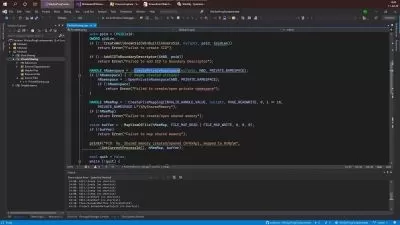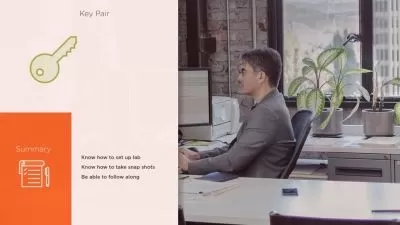SC-300 Course: Microsoft Identity and Access Administrator
John Christopher
11:06:38
Description
Get prepared for the SC-300 exam with instructor led labs and hands on simulations available 24/7
What You'll Learn?
- Learn the concepts and perform hands on activities needed to pass the SC-300 exam
- Gain a tremendous amount of knowledge involving Microsoft 365 and Azure Services
- Get loads of hands on experience with Microsoft 365 and Azure AD
- Utilize hands on simulations that can be access anytime, anywhere!
Who is this for?
What You Need to Know?
More details
DescriptionWe really hope you'll agree, this training is way more then the average course on Udemy!
Have access to the following:
Training from an instructor of over 20 years who has trained thousands of people and also a Microsoft Certified Trainer
Lecture that explains the concepts in an easy to learn method for someone that is just starting out with this material
Instructor led hands on and simulations to practice that can be followed even if you have little to no experience
TOPICS COVEREDÂ INCLUDINGÂ HANDSÂ ONÂ LECTUREÂ ANDÂ PRACTICEÂ TUTORIALS:
Introduction
Welcome to the course
Understanding the Microsoft Environment
A Solid Foundation of Active Directory Domains
A Solid Foundation of RAS, DMZ, and Virtualization
A Solid Foundation of the Microsoft Cloud Services
Creating a free Microsoft 365 Azure AD Account
IMPORTANT Using Assignments in the course
How to setup a Practice Lab
Introduction to building a practice lab
Downloading a Windows 10 ISO
Downloading Windows Server 2019 ISO
Getting Hyper-V Installed on Windows
Creating a Virtual Switch in Hyper-V
Installing a Windows 10 Virtual Machine
Installing a Windows Server 2019 Virtual Machine
Installing Active Directory on Windows Server 2019
Joining a Windows 10 Computer to a Microsoft Domain
Implementing the initial configuration of Azure Active Directory
The First Concepts to know about Microsoft's Cloud Services
Basics of using the Azure AD Portal
Azure and Microsoft 365 share the Azure AD Services
Understanding Azure AD directory roles
Configuring and managing Azure AD directory roles
Custom Domains in Microsoft 365 / Azure AD
Configuring and Managing Device Registration Options
Understanding Administrative Units
Configuring Delegation by using Administrative Units
Configuring Tenant-Wide Settings
Managing Services using Powershell
Foundation of Administration with PowerShell
Connecting PowerShell to Manage Cloud Services
Creating, Configuring, and Managing Identities
Understanding the Concepts of User Identities
Creating, Configuring and giving a license to User Identities
Management of User Creation in Bulk
Understanding Creation and Management of Groups
Groups management using the Microsoft 365 Admin Center
Creating, Configuring, and Managing Groups in Azure AD
Managing Licenses for User Identities in Azure AD
Implementing and managing external identities
Managing external collaboration settings in Azure Active Directory
Inviting external users (individually or in bulk)
Managing external user accounts in Azure Active Directory
Planning for Hybrid Identity Management
Planning for Azure AD/Microsoft 365 Hybrid On-Premises Infrastructure
Planning out the Identity and Authentication Solutions
Managing Domains for Hybrid Configuration with On-Premise
Configuring On-Premise Active Directory to Support Additional Domain Names
Adding and Verifying Additional Domains Names in Microsoft 365/Azure
Setting the Primary Domain Name
Configuring User Identities for using a New Domain Name
Understanding SSO, PHS, PTA, & ADFS SAML Identity Strategies and Concepts
Evaluating Requirements & Solutions for Sync for PHS, PTA, & ADFS SAML Federation
Evaluating the Requirements and Solutions for Hybrid Identity Management
Evaluating the Requirements and Solutions for Authentication
Implementing and Managing Hybrid Identity
Migration of On-Prem Users and Groups
Understanding SSO, PHS, PTA and ADFS Federations Concepts
Using IDFIX to clean AD before syncing with Azure AD
Implementing Directory Synchronization with Directory Services, Federation Services, and Azure AD
Identifying Users and Parameters to be Migrated
Confirming the Data to be Migrated and Method and the Sync Process
Using Azure AD Connect Health and looking for synchronization errors
Planning and Implementing Azure Multifactor Authentication (MFA)
Understanding the concepts of Multifactor Authentications (MFA)
Administration of Multifactor Authentication (MFA)
Configuring Multi Factor Authentication (MFA)
Looking into Reporting Data for Multi Factor Authentication (MFA)
Managing User Authentication
Administering Authentication Methods (FIDO2 / Passwordless)
Implementing an Authentication Solution based on Windows Hello for Business
Enabling the FIDO2 Based Security Method in Azure AD
Password protection within Azure AD, and Smart Lockout On-Premise ADDS
Configuring and Deploying Self-Service Password Reset (SSPR)
Implementing and Managing Tenant Restrictions
Planning, Implementing, and Administering Conditional Access
Understanding Security Defaults
Using Conditional Access Policies
Implementing Conditional Access Policy Controls and Assignments
Implementing Application Controls within Conditional Access Policies
Implementing Session Management within Conditional Access Policies
Testing and Troubleshooting Conditional Access Policies
Managing Azure AD Identity Protection
Understanding Azure AD Identity Protection with User & Sign-in Risk Policies
Enabling & Monitoring Azure AD Identity Protection User & Sign-in Risk Policies
Understanding Enterprise Apps and App Registration for Single Sign-On (SSO)
Configuring Custom SaaS Enterprise Apps sith Token Customization
Integrating On-Premises Apps by using Azure AD Application Proxy
Publishing Enterprise Apps in Azure AD
Implementing and Configuring Consent Settings
Monitoring and Auditing Access / Sign-Ons to azure AD Integrated Enterprise Apps
Discovering Apps by using MCAS or ADFS reporting
Planning and Implementing Entitlement Management
Defining Catalogs for Entitlement Management
Defining Access Packages
Planning, Implementing and Managing Entitlements with Access Packages
Exploring the user side of Entitlement within Azure AD
Implementing and managing Terms of Use
Managing the lifecycle of external users in Azure AD Identity Governance Settings
Planning, Implementing Privileged Access and Access Reviews
Understanding Privileged Identity Management (PIM)
Implementing & Configuring Privileged Identity Management (PIM)
Activating Privileged Identity Management (PIM) roles as a user
Analyzing PIM audit history reports
Break-glass accounts
Implementing and Configuring Access Reviews in Azure AD
Monitoring and maintaining Azure Active Directory
Analyzing and investigating sign-in logs to troubleshoot access issues
Reviewing and monitoring Azure AD audit logs
Understanding the concepts of Azure Sentinel
Enabling Azure AD diagnostic logs with Log Analytics / Azure Sentinel
Azure AD activity by using Log Analytics / Azure Sentinel, Workbooks, excluding KQL use
Exporting sign-in and audit logs to a third-party SIEM
Configuring notifications
Who this course is for:
- IT people interested in learning and passing the Microsoft SC-300 Exam
- People interested in learning a tremendous amount about Microsoft 365 and Azure Service
We really hope you'll agree, this training is way more then the average course on Udemy!
Have access to the following:
Training from an instructor of over 20 years who has trained thousands of people and also a Microsoft Certified Trainer
Lecture that explains the concepts in an easy to learn method for someone that is just starting out with this material
Instructor led hands on and simulations to practice that can be followed even if you have little to no experience
TOPICS COVEREDÂ INCLUDINGÂ HANDSÂ ONÂ LECTUREÂ ANDÂ PRACTICEÂ TUTORIALS:
Introduction
Welcome to the course
Understanding the Microsoft Environment
A Solid Foundation of Active Directory Domains
A Solid Foundation of RAS, DMZ, and Virtualization
A Solid Foundation of the Microsoft Cloud Services
Creating a free Microsoft 365 Azure AD Account
IMPORTANT Using Assignments in the course
How to setup a Practice Lab
Introduction to building a practice lab
Downloading a Windows 10 ISO
Downloading Windows Server 2019 ISO
Getting Hyper-V Installed on Windows
Creating a Virtual Switch in Hyper-V
Installing a Windows 10 Virtual Machine
Installing a Windows Server 2019 Virtual Machine
Installing Active Directory on Windows Server 2019
Joining a Windows 10 Computer to a Microsoft Domain
Implementing the initial configuration of Azure Active Directory
The First Concepts to know about Microsoft's Cloud Services
Basics of using the Azure AD Portal
Azure and Microsoft 365 share the Azure AD Services
Understanding Azure AD directory roles
Configuring and managing Azure AD directory roles
Custom Domains in Microsoft 365 / Azure AD
Configuring and Managing Device Registration Options
Understanding Administrative Units
Configuring Delegation by using Administrative Units
Configuring Tenant-Wide Settings
Managing Services using Powershell
Foundation of Administration with PowerShell
Connecting PowerShell to Manage Cloud Services
Creating, Configuring, and Managing Identities
Understanding the Concepts of User Identities
Creating, Configuring and giving a license to User Identities
Management of User Creation in Bulk
Understanding Creation and Management of Groups
Groups management using the Microsoft 365 Admin Center
Creating, Configuring, and Managing Groups in Azure AD
Managing Licenses for User Identities in Azure AD
Implementing and managing external identities
Managing external collaboration settings in Azure Active Directory
Inviting external users (individually or in bulk)
Managing external user accounts in Azure Active Directory
Planning for Hybrid Identity Management
Planning for Azure AD/Microsoft 365 Hybrid On-Premises Infrastructure
Planning out the Identity and Authentication Solutions
Managing Domains for Hybrid Configuration with On-Premise
Configuring On-Premise Active Directory to Support Additional Domain Names
Adding and Verifying Additional Domains Names in Microsoft 365/Azure
Setting the Primary Domain Name
Configuring User Identities for using a New Domain Name
Understanding SSO, PHS, PTA, & ADFS SAML Identity Strategies and Concepts
Evaluating Requirements & Solutions for Sync for PHS, PTA, & ADFS SAML Federation
Evaluating the Requirements and Solutions for Hybrid Identity Management
Evaluating the Requirements and Solutions for Authentication
Implementing and Managing Hybrid Identity
Migration of On-Prem Users and Groups
Understanding SSO, PHS, PTA and ADFS Federations Concepts
Using IDFIX to clean AD before syncing with Azure AD
Implementing Directory Synchronization with Directory Services, Federation Services, and Azure AD
Identifying Users and Parameters to be Migrated
Confirming the Data to be Migrated and Method and the Sync Process
Using Azure AD Connect Health and looking for synchronization errors
Planning and Implementing Azure Multifactor Authentication (MFA)
Understanding the concepts of Multifactor Authentications (MFA)
Administration of Multifactor Authentication (MFA)
Configuring Multi Factor Authentication (MFA)
Looking into Reporting Data for Multi Factor Authentication (MFA)
Managing User Authentication
Administering Authentication Methods (FIDO2 / Passwordless)
Implementing an Authentication Solution based on Windows Hello for Business
Enabling the FIDO2 Based Security Method in Azure AD
Password protection within Azure AD, and Smart Lockout On-Premise ADDS
Configuring and Deploying Self-Service Password Reset (SSPR)
Implementing and Managing Tenant Restrictions
Planning, Implementing, and Administering Conditional Access
Understanding Security Defaults
Using Conditional Access Policies
Implementing Conditional Access Policy Controls and Assignments
Implementing Application Controls within Conditional Access Policies
Implementing Session Management within Conditional Access Policies
Testing and Troubleshooting Conditional Access Policies
Managing Azure AD Identity Protection
Understanding Azure AD Identity Protection with User & Sign-in Risk Policies
Enabling & Monitoring Azure AD Identity Protection User & Sign-in Risk Policies
Understanding Enterprise Apps and App Registration for Single Sign-On (SSO)
Configuring Custom SaaS Enterprise Apps sith Token Customization
Integrating On-Premises Apps by using Azure AD Application Proxy
Publishing Enterprise Apps in Azure AD
Implementing and Configuring Consent Settings
Monitoring and Auditing Access / Sign-Ons to azure AD Integrated Enterprise Apps
Discovering Apps by using MCAS or ADFS reporting
Planning and Implementing Entitlement Management
Defining Catalogs for Entitlement Management
Defining Access Packages
Planning, Implementing and Managing Entitlements with Access Packages
Exploring the user side of Entitlement within Azure AD
Implementing and managing Terms of Use
Managing the lifecycle of external users in Azure AD Identity Governance Settings
Planning, Implementing Privileged Access and Access Reviews
Understanding Privileged Identity Management (PIM)
Implementing & Configuring Privileged Identity Management (PIM)
Activating Privileged Identity Management (PIM) roles as a user
Analyzing PIM audit history reports
Break-glass accounts
Implementing and Configuring Access Reviews in Azure AD
Monitoring and maintaining Azure Active Directory
Analyzing and investigating sign-in logs to troubleshoot access issues
Reviewing and monitoring Azure AD audit logs
Understanding the concepts of Azure Sentinel
Enabling Azure AD diagnostic logs with Log Analytics / Azure Sentinel
Azure AD activity by using Log Analytics / Azure Sentinel, Workbooks, excluding KQL use
Exporting sign-in and audit logs to a third-party SIEM
Configuring notifications
Who this course is for:
- IT people interested in learning and passing the Microsoft SC-300 Exam
- People interested in learning a tremendous amount about Microsoft 365 and Azure Service
User Reviews
Rating
John Christopher
Instructor's Courses
Udemy
View courses Udemy- language english
- Training sessions 98
- duration 11:06:38
- English subtitles has
- Release Date 2022/11/22