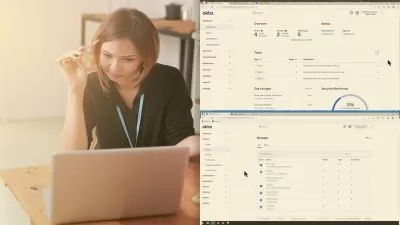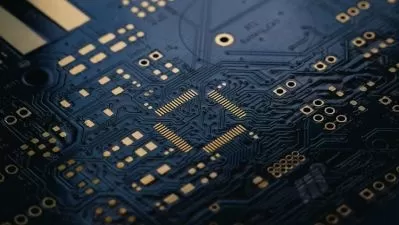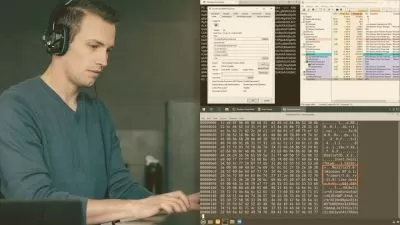SC-100: Microsoft Cybersecurity Architect
Alan Rodrigues
9:39:00
Description
SC-100: Microsoft Cybersecurity Architect Preparation Course
What You'll Learn?
- Students will be prepared to take on the SC-100 exam
- Students will learn aspects which relate to the exam objectives
- Students will learn the important security services when it comes to the SC-100 exam
- Students can also learn along with the demos and labs present in the course
Who is this for?
What You Need to Know?
More details
DescriptionThis course is designed for students to prepare for the SC-100: Microsoft Cybersecurity Architect exam.
The various objectives and chapters that will be covered include
Design a Zero Trust strategy and architecture
In this section, we will first cover some basic theory when it comes to aspects like Zero trust, the Cloud Adoption Framework, some tools that can be used from a security perspective when it comes to Azure. Next we will focus on the Microsoft Sentinel tool. This is an important tool from an exam perspective. We will revisit aspects such as using Data connectors, creating alerts and incidents, and the automation process. The next aspect we need to touch upon is Azure Active Directory. We need to revisit important aspects such as Application Objects, Enterprise Applications, Conditional Access , Privileged Identity management etc.
Evaluate Governance Risk Compliance (GRC) technical strategies and security operations strategies
In this section, we need to cover important aspects when it comes to Microsoft Defender for Cloud. How we can use the tool to evaluate the security posture of our resources. And how we can use the various compliance policies available from within the tool. We also will have a touch base when it comes to working with Azure Blueprints as well.
Design security for infrastructure
In this section, we will learn aspects on how to secure our infrastructure. For example, how can we enhance security for services like Azure Web Apps, Azure SQLÂ databases, Azure Storage Accounts etc.
Design a strategy for data and applications
In this section we have to look into aspects on how we can protect our data. How can we enable data at rest and in transit when it comes to services that store data.
Who this course is for:
- This course is designed for those students who want to take the SC-100 Azure-based exam
- This course is designed for those students who want to learn about the important security services covered from an exam perspective
This course is designed for students to prepare for the SC-100: Microsoft Cybersecurity Architect exam.
The various objectives and chapters that will be covered include
Design a Zero Trust strategy and architecture
In this section, we will first cover some basic theory when it comes to aspects like Zero trust, the Cloud Adoption Framework, some tools that can be used from a security perspective when it comes to Azure. Next we will focus on the Microsoft Sentinel tool. This is an important tool from an exam perspective. We will revisit aspects such as using Data connectors, creating alerts and incidents, and the automation process. The next aspect we need to touch upon is Azure Active Directory. We need to revisit important aspects such as Application Objects, Enterprise Applications, Conditional Access , Privileged Identity management etc.
Evaluate Governance Risk Compliance (GRC) technical strategies and security operations strategies
In this section, we need to cover important aspects when it comes to Microsoft Defender for Cloud. How we can use the tool to evaluate the security posture of our resources. And how we can use the various compliance policies available from within the tool. We also will have a touch base when it comes to working with Azure Blueprints as well.
Design security for infrastructure
In this section, we will learn aspects on how to secure our infrastructure. For example, how can we enhance security for services like Azure Web Apps, Azure SQLÂ databases, Azure Storage Accounts etc.
Design a strategy for data and applications
In this section we have to look into aspects on how we can protect our data. How can we enable data at rest and in transit when it comes to services that store data.
Who this course is for:
- This course is designed for those students who want to take the SC-100 Azure-based exam
- This course is designed for those students who want to learn about the important security services covered from an exam perspective
User Reviews
Rating
Alan Rodrigues
Instructor's Courses
Udemy
View courses Udemy- language english
- Training sessions 105
- duration 9:39:00
- English subtitles has
- Release Date 2022/11/22