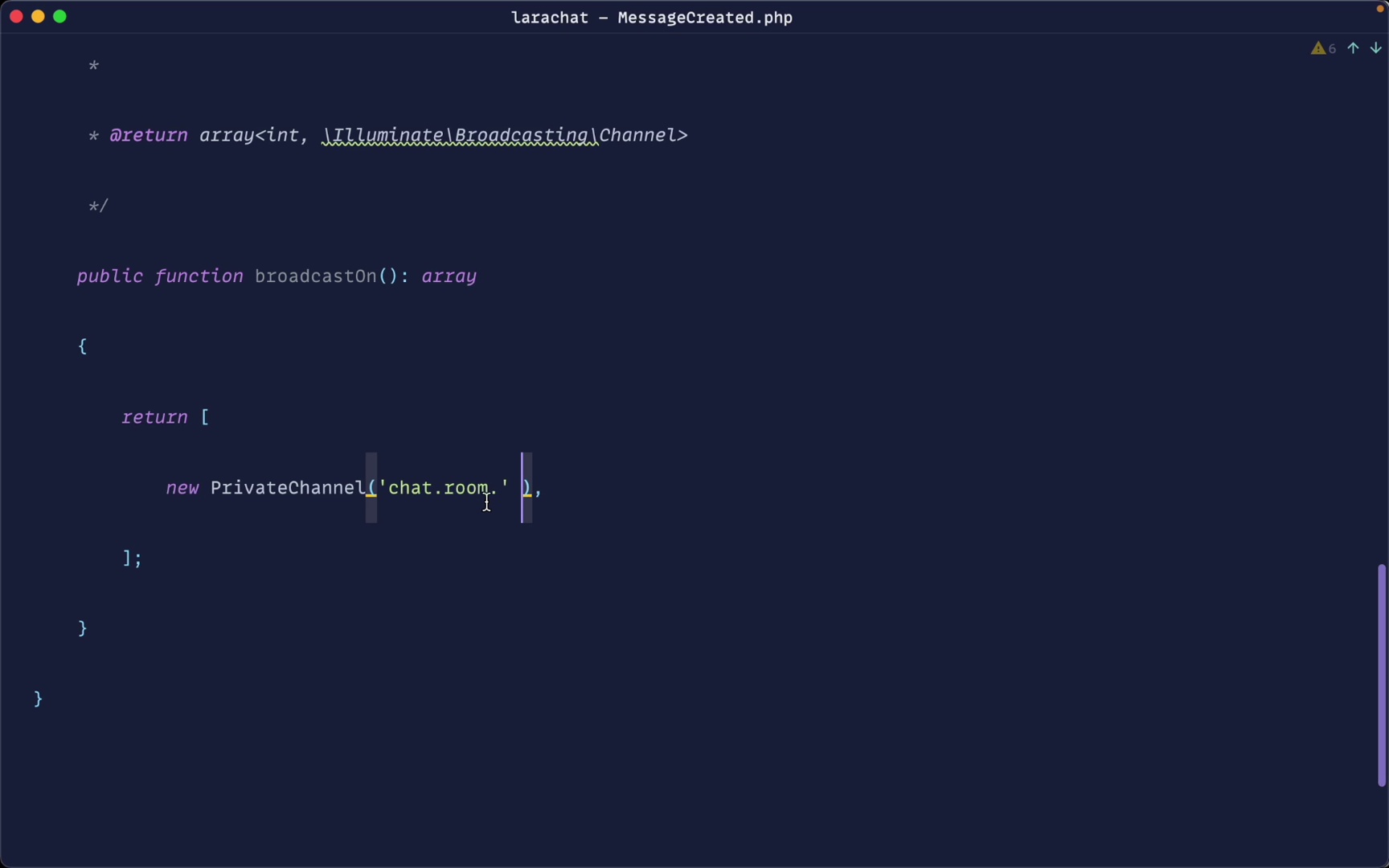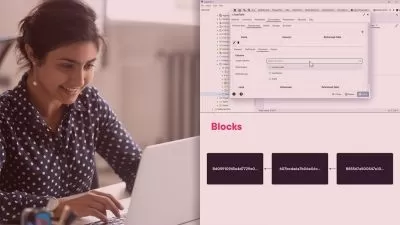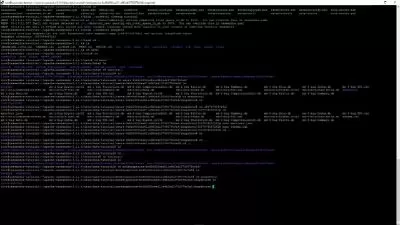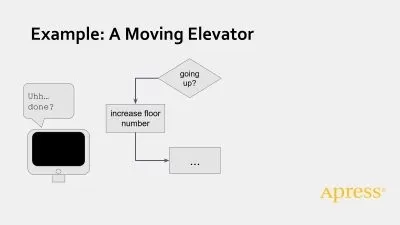Save Data to a MySQL Database using PHP
Dave Hollingworth
1:11:31
Description
Getting data from a form in a web browser into a database on the server is a key skill for any web developer. In this class you'll learn how to create a form in HTML, how to validate the data in PHP, and how to save it to a MySQL database.
In short, specific lessons, you'll learn:
- How to create a form in HTML
- Different types of input controls for different types of data
- How to validate the form data in PHP
- Different techniques for saving the data to a MySQL database
- How to do all this securely and safely.
This class is for beginners to web development that need to learn one of the fundamental skills when creating a website - getting data from a visitor to your website into a database on the server.
In the class project you'll be creating your own form in HTML, processing the data from that form in PHP, and saving it to a MySQL database.
Basic knowledge of HTML, PHP and SQL are recommended, but all the code shown in the videos is explained in full, along with links to relevant documentation when necessary.
In addition, all the source code shown in the videos is available to download. Plus, if you need help from me directly, you can ask a question in the discussion section.
What You'll Learn?
- Technology
- Web Development
- HTML
- Php
- SQL
- Form Validation
- PHP Development
More details
User Reviews
Rating
Dave Hollingworth
Instructor's CoursesHi, I'm Dave Hollingworth. I'm an IT trainer and web application developer. I've been writing code and teaching IT for over twenty years.
I've developed enterprise-level applications on platforms ranging from mainframes to mobiles: from my first web application, a quotes system created for a major insurance company back in 1999 - the first of its type in the sector - to interactive learning management systems for online language learning.
I've taught courses ranging from basic use of email to advanced web application development, both online and in-person.
I'm passionate about technology, and love teaching it! I believe it's possible to explain even the most complex subjects in a simple, straightforward way that doesn't confuse the student.
I look forward to welcoming you onto one of my courses!

SkillShare
View courses SkillShare- language english
- Training sessions 26
- duration 1:11:31
- English subtitles has
- Release Date 2024/03/05