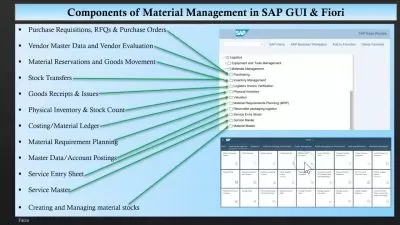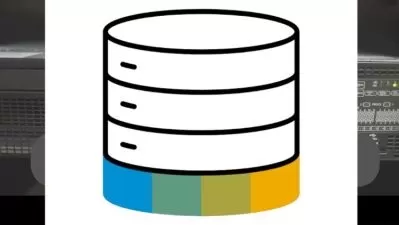SAP S/4 HANA FICO (Financial Accounting & Controlling)
Kumar P
9:30:55
Description
Configuration and End User Level , You Know Simple English? - That is Good Enough to Learn SAP FICO Module
What You'll Learn?
- Understand the major business processes in SAP FICO
- Understand how to complete the business processes in SAP FICO
- Understand key technical concepts and how the concepts working in real time industry
- This course is NOT just a shortcut information. It deals with all the important business processes detailly in SAP FICO
- You can understand the step by step procedure for each and every topics in this course
- Configuration and End-User activities for SAP FICO in S/4HANA
- You can get continuous videos & Question and Answers in upcoming days related to SAP FICO Module.
- 90% Practical & 10% Theory sessions
- You can apply this course knowledge in real time industry also
Who is this for?
What You Need to Know?
More details
Description''Disclaimer '' -
SAP is a registered trademark of SAP AG in Germany and many other countries. I am not associated with SAP.
2.  SAP software and SAP GUI are proprietary SAP software. Neither Udemy nor me are authorized to provide SAP Access.Â
    You can officially get SAP Access to practice on SAP system from SAP's website. I am not allowed by Udemy to place a
    link here. Please google "SAP Access" and you can find the URL for the same.
Description
The goal of this course is to teach you all the major business processes in Financial Accounting & Controlling like,
Enterprise Structure, Financial Accountings Global Settings, General Ledger Accounting, Accounts Payable & Accounts Receivable, Automatic Payment Program, Dunning Procedure, Bank Accounting, Parallel Ledger Configuration, Asset Accounting, Tax Configuration, General Controlling, Cost Center Accounting, Cost Element Accounting, Profit Center Accounting, Internal Order etc...
This course will teach you how to perform the transactions in SAP FICOÂ module. If you are looking to become an SAP FICO Functional consultant or an end-user in SAP FICO, This course very useful to you
  3. No specific skills required to learn SAP FICO. If you know simple English? You can learn SAP FICO module
What is this course about ?
SAP FICO is a very vast subject. The goal of the course is to simplify this process as much as possible. This course does not claim to be the most comprehensive course in FICO, nor the most advanced course in FICO
Who this course is for:
- Freshers who want to get into SAP functional modules.
- End users of SAP who want to learn SAP FICO configuration
- End users of SAP who want to change their carrier as a SAP FICO consultant
- Anybody who is interested to learn SAP FICO
- SAP Functional consultants in other modules ( eg., SD, PP, MM ) who want to learn FICO Module and Integration part with FICO module.
- The peoples working in department like Finance, Accounts and others want into IT functional Consultant.
- SAP Technical module consultants who want to move into functional modules.
- Any person who is having commerce education background
''Disclaimer '' -
SAP is a registered trademark of SAP AG in Germany and many other countries. I am not associated with SAP.
2.  SAP software and SAP GUI are proprietary SAP software. Neither Udemy nor me are authorized to provide SAP Access.Â
    You can officially get SAP Access to practice on SAP system from SAP's website. I am not allowed by Udemy to place a
    link here. Please google "SAP Access" and you can find the URL for the same.
Description
The goal of this course is to teach you all the major business processes in Financial Accounting & Controlling like,
Enterprise Structure, Financial Accountings Global Settings, General Ledger Accounting, Accounts Payable & Accounts Receivable, Automatic Payment Program, Dunning Procedure, Bank Accounting, Parallel Ledger Configuration, Asset Accounting, Tax Configuration, General Controlling, Cost Center Accounting, Cost Element Accounting, Profit Center Accounting, Internal Order etc...
This course will teach you how to perform the transactions in SAP FICOÂ module. If you are looking to become an SAP FICO Functional consultant or an end-user in SAP FICO, This course very useful to you
  3. No specific skills required to learn SAP FICO. If you know simple English? You can learn SAP FICO module
What is this course about ?
SAP FICO is a very vast subject. The goal of the course is to simplify this process as much as possible. This course does not claim to be the most comprehensive course in FICO, nor the most advanced course in FICO
Who this course is for:
- Freshers who want to get into SAP functional modules.
- End users of SAP who want to learn SAP FICO configuration
- End users of SAP who want to change their carrier as a SAP FICO consultant
- Anybody who is interested to learn SAP FICO
- SAP Functional consultants in other modules ( eg., SD, PP, MM ) who want to learn FICO Module and Integration part with FICO module.
- The peoples working in department like Finance, Accounts and others want into IT functional Consultant.
- SAP Technical module consultants who want to move into functional modules.
- Any person who is having commerce education background
User Reviews
Rating
Kumar P
Instructor's Courses
Udemy
View courses Udemy- language english
- Training sessions 170
- duration 9:30:55
- Release Date 2024/06/25