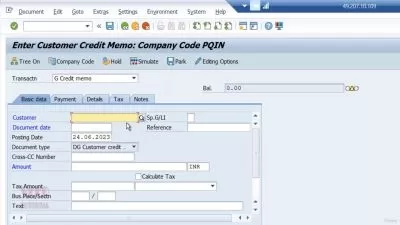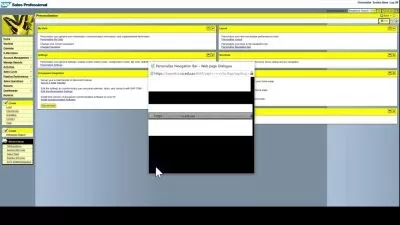SAP HANA Implementation, Modeling and Reporting Course
Junaid Ahmed
22:47:13
Description
Learn how to build a Real Time Platform using SAP HANA the best selling product in the history of SAP (1.x + 2.x+ Cloud)
What You'll Learn?
- Develop a strong understanding and practical knowledge about both SAP HANA 1.x and 2.x
- Be able to develop an end to end scenario on SAP HANA including modelling, reporting and data provisioning
- Use advanced features specific to SAP HANA database such as HDI, SDA , SDI
- Understand how to build coarse and granular security
- Understand how to implement change management using GIT
- Be able to extract data from various SAP and NON SAP source systems using BODS, SDA, DXC, File import and more methods
- Get introduced to BOBJ business intelligence and build reports using tools such as Lumira, Webi, IDT and more
- Understand the modelling levels, concepts and best practices
- Understand how to improve model performance using performance tuning methods
Who is this for?
What You Need to Know?
More details
DescriptionSAP HANA® is a game changing and best selling product in the history of SAP®. Helping companies solve data, reporting, latency challenges and unleash their potential with a real time platform. Learn it by implementing real time use cases, get started with the new and exciting world of real time reporting, analytics and big data.
Key Learnings:
200+ Professionally authored Lectures.
Immediately usable skills, put it to use in your current project or join a new project.
Quizzes after each topic
1.x Topics:
Understand why SAP HANA®, Concepts, Architecture and Use cases
Get Comfortable with SAP HANA® landscape, associated tools and Studio
Learn the different methods and tools to get data from SAP and Non-SAP Sources
Learn In-Memory modeling techniques
Learn to Build reports on SAP BOBJ® reporting stack
2.x Topics:
Setup up your own SAP HANA® Instance on your Local System
Build SAP HANA® Models for Purchase Insights ( Level: Beginner)
Smart Data Integration and Access (SDI/A) (Level: Beginner, Intermediate)
Build SAP HANA® Models for Sales Insights (Level: Intermediate)
Model Optimization and Accuracy
Model and Data Security
Version Control and Model Operation using Git
Getting Started with Cloud:
What is SAP HANA Cloud and why now?
Get your own Trial SAP HANA Cloud Instance
How to Import data using HDB table data and CTL methods.
Get your initial project setup and curated data to get up and running quickly
Overview of database, modelling, design functionalities and features of the SAP HANA Cloud solution
Understand how this is different from On premise HANA solution
SAP HANA Cloud use cases and scenarios
Build Inter connectivity between your main DB instance and your project HDI using user provided service
Basic security features - Create users, roles and granting access
Understand the new tools which will used with the Cloud solution like SAP Business Application studio, SAP Cloud central, SAP Cloud cockpit, SAP Cloud database explorer
Why this is a great time to enter the Cloud computing area (stay in demand and make premium salaries)
How to Create database artifacts, HDI, calculation views, various design and run time objects
Engaging Teaching:
Expressive and immersive teaching with demonstrations and learning tools
Small, purposeful videos, packed with information, designed specifically for a virtual self paced audience.
Course Resources:
2.x: Guidance for server setup on your Local System, Data, Models and Quizzes
1.x: Exercises, Tailored reading material and quizzes.
Disclaimer:
Credits: I have used SAP Public Manuals, Slides, SCN blogs and other resources as reference. Credits are due to the corresponding parties.
SAP HANA® is a Product of SAP®.
Explicitly mentioned or otherwise.
I am not associated with SAP.
Who this course is for:
- Consultants, Developers, Architects, Functional Team Members and students
SAP HANA® is a game changing and best selling product in the history of SAP®. Helping companies solve data, reporting, latency challenges and unleash their potential with a real time platform. Learn it by implementing real time use cases, get started with the new and exciting world of real time reporting, analytics and big data.
Key Learnings:
200+ Professionally authored Lectures.
Immediately usable skills, put it to use in your current project or join a new project.
Quizzes after each topic
1.x Topics:
Understand why SAP HANA®, Concepts, Architecture and Use cases
Get Comfortable with SAP HANA® landscape, associated tools and Studio
Learn the different methods and tools to get data from SAP and Non-SAP Sources
Learn In-Memory modeling techniques
Learn to Build reports on SAP BOBJ® reporting stack
2.x Topics:
Setup up your own SAP HANA® Instance on your Local System
Build SAP HANA® Models for Purchase Insights ( Level: Beginner)
Smart Data Integration and Access (SDI/A) (Level: Beginner, Intermediate)
Build SAP HANA® Models for Sales Insights (Level: Intermediate)
Model Optimization and Accuracy
Model and Data Security
Version Control and Model Operation using Git
Getting Started with Cloud:
What is SAP HANA Cloud and why now?
Get your own Trial SAP HANA Cloud Instance
How to Import data using HDB table data and CTL methods.
Get your initial project setup and curated data to get up and running quickly
Overview of database, modelling, design functionalities and features of the SAP HANA Cloud solution
Understand how this is different from On premise HANA solution
SAP HANA Cloud use cases and scenarios
Build Inter connectivity between your main DB instance and your project HDI using user provided service
Basic security features - Create users, roles and granting access
Understand the new tools which will used with the Cloud solution like SAP Business Application studio, SAP Cloud central, SAP Cloud cockpit, SAP Cloud database explorer
Why this is a great time to enter the Cloud computing area (stay in demand and make premium salaries)
How to Create database artifacts, HDI, calculation views, various design and run time objects
Engaging Teaching:
Expressive and immersive teaching with demonstrations and learning tools
Small, purposeful videos, packed with information, designed specifically for a virtual self paced audience.
Course Resources:
2.x: Guidance for server setup on your Local System, Data, Models and Quizzes
1.x: Exercises, Tailored reading material and quizzes.
Disclaimer:
Credits: I have used SAP Public Manuals, Slides, SCN blogs and other resources as reference. Credits are due to the corresponding parties.
SAP HANA® is a Product of SAP®.
Explicitly mentioned or otherwise.
I am not associated with SAP.
Who this course is for:
- Consultants, Developers, Architects, Functional Team Members and students
User Reviews
Rating
Junaid Ahmed
Instructor's Courses
Udemy
View courses Udemy- language english
- Training sessions 230
- duration 22:47:13
- English subtitles has
- Release Date 2023/09/12