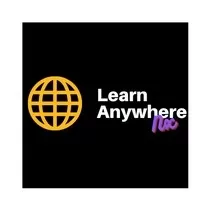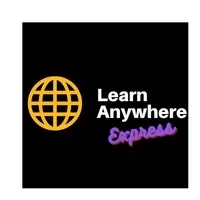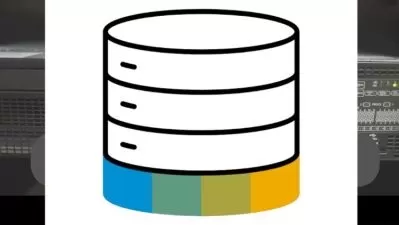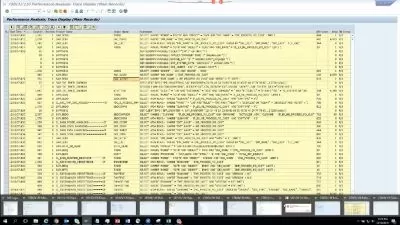SAP HANA 2.0 Modelling Masterclass |Hands On Training
Learn Anywhere,Learn Anywhere,Learn Anywhere
8:36:21
Description
XSA | Calc View | Join |Union | Hierarchy | SDI| Functions | Rank | Optimization | Security | Auth|Graph|Spatial| GitHub
What You'll Learn?
- All HANA Modelling features
- All types of Calculation Views
- All types of Join and Union
- Analytical Privilege, Synonymous, Hierarchies
- Rank, Optimization, Best Practices, Github
- Advance Analytics with Graph and Spatial Data
Who is this for?
More details
DescriptionIf you want to understand the latest features of SAPÂ HANAÂ modeling then this course is for you. This course is completely hands-on.
We will start from scratch and cover the below topics as hands-on lectures:
Introductions
- HANAÂ Overview
- XSA Overview
- Installation of HANAÂ express
- Why modeling is needed
- Create your first table and load data
Views
- Create your first calculation view
- Use Input parameter, variable and fuzzy search
- Learn all types of calculation joins ( Dim, Cube, Star)
Hierarchy
-Learn and create the hierarchy
- Level and PC hierrachy
- Hierarchy Function
Joins
- learn all kinds of joins and Unions
- Inner, outer, minus, intersect, referential, non-equi
Function
- Scalar function
- Table Function
- Procedure
Rank
- Learn how to Rank
- All new features of Rank
Optimization & Best Practices
- Learn Optimization options
- Learn Best practices
- Union pruning: Explicit and Implicit
- Parallelization
- Handling of multiple filter
Management
- Impact & Linage Analaysis
- Copy, paste, delete and refactor
- Use of Namepace
Security & Authoriation
- Analytical Privileges
- Masking
- K-Anonymity
- Differential Privacy
Synonymous
- Learn how to use Synonymous
Advance Analytics
- Learn how Graph Analytics works
- Learn Spatial data handling
Smart Data Integration (SDI)
- Learn what is SDI
- Install and Config your own DP agent
- Activate adapter and load file
- Create virtual table and use Flowgraph
Github
- How GitHub works
- Github @ local and @remote
And more details on various topics.
Who this course is for:
- Anyone curious about SAP HANA Modelling
- SAP Developers
- Tech Architect
- Solution Architect
If you want to understand the latest features of SAPÂ HANAÂ modeling then this course is for you. This course is completely hands-on.
We will start from scratch and cover the below topics as hands-on lectures:
Introductions
- HANAÂ Overview
- XSA Overview
- Installation of HANAÂ express
- Why modeling is needed
- Create your first table and load data
Views
- Create your first calculation view
- Use Input parameter, variable and fuzzy search
- Learn all types of calculation joins ( Dim, Cube, Star)
Hierarchy
-Learn and create the hierarchy
- Level and PC hierrachy
- Hierarchy Function
Joins
- learn all kinds of joins and Unions
- Inner, outer, minus, intersect, referential, non-equi
Function
- Scalar function
- Table Function
- Procedure
Rank
- Learn how to Rank
- All new features of Rank
Optimization & Best Practices
- Learn Optimization options
- Learn Best practices
- Union pruning: Explicit and Implicit
- Parallelization
- Handling of multiple filter
Management
- Impact & Linage Analaysis
- Copy, paste, delete and refactor
- Use of Namepace
Security & Authoriation
- Analytical Privileges
- Masking
- K-Anonymity
- Differential Privacy
Synonymous
- Learn how to use Synonymous
Advance Analytics
- Learn how Graph Analytics works
- Learn Spatial data handling
Smart Data Integration (SDI)
- Learn what is SDI
- Install and Config your own DP agent
- Activate adapter and load file
- Create virtual table and use Flowgraph
Github
- How GitHub works
- Github @ local and @remote
And more details on various topics.
Who this course is for:
- Anyone curious about SAP HANA Modelling
- SAP Developers
- Tech Architect
- Solution Architect
User Reviews
Rating
Learn Anywhere
Instructor's CoursesLearn Anywhere
Instructor's CoursesLearn Anywhere
Instructor's Courses
Udemy
View courses Udemy- language english
- Training sessions 75
- duration 8:36:21
- Release Date 2022/12/11