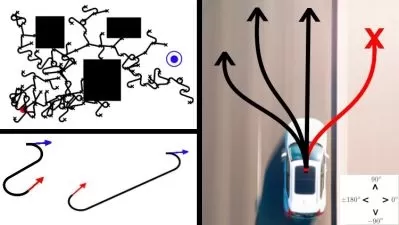SAP GUI automation with UiPath RPA Course
Marcelo Cruz
1:48:19
Description
Master SAP GUI Automation with UiPath: From Beginner to Pro
What You'll Learn?
- Enable SAP GUI scripting
- Automate SAP GUI with UiPath
- Learn how to automate SAP processes
- Master UiPath SAP activities
Who is this for?
What You Need to Know?
More details
DescriptionWelcome to "SAP GUI automation with UiPath RPA Course"! In this course, you'll learn how to automate SAP GUI using UiPath RPA robots, ensuring that you develop a deep understanding and the necessary skills to automate tasks within the SAP interface.
We’ll begin by enabling SAP GUI scripting, a crucial step that allows us to run automations and scripts on the SAP interface. From there, we’ll cover the fundamentals, such as automating SAP login, executing transaction codes, reading the SAP status bar, and interacting with interface elements.
As we progress, we will create robots that automate various SAP-related tasks. For instance, we’ll automate the process of purchase order creation by pulling data from an Excel file and feeding it directly into the SAP interface.
Here’s an overview of the topics covered:
Enabling SAP GUI scripting to run automations on SAP
SAP GUI automation basics: automate SAP login, executing transactions, and interacting with interface elements
Automate process of purchase order creation
Extract data directly from SAP tables
Generating custom SAP reports
Challenges throughout the course + final practical exercise
By the end of this course, you'll be equipped to create your own RPA software robots with UiPath to automate tasks and processes within SAP GUI.
This course will be updated regularly to include new features and relevant content updates.
Who this course is for:
- RPA Professionals
- RPA Enthusiasts
- Users looking to automate tasks on SAP
Welcome to "SAP GUI automation with UiPath RPA Course"! In this course, you'll learn how to automate SAP GUI using UiPath RPA robots, ensuring that you develop a deep understanding and the necessary skills to automate tasks within the SAP interface.
We’ll begin by enabling SAP GUI scripting, a crucial step that allows us to run automations and scripts on the SAP interface. From there, we’ll cover the fundamentals, such as automating SAP login, executing transaction codes, reading the SAP status bar, and interacting with interface elements.
As we progress, we will create robots that automate various SAP-related tasks. For instance, we’ll automate the process of purchase order creation by pulling data from an Excel file and feeding it directly into the SAP interface.
Here’s an overview of the topics covered:
Enabling SAP GUI scripting to run automations on SAP
SAP GUI automation basics: automate SAP login, executing transactions, and interacting with interface elements
Automate process of purchase order creation
Extract data directly from SAP tables
Generating custom SAP reports
Challenges throughout the course + final practical exercise
By the end of this course, you'll be equipped to create your own RPA software robots with UiPath to automate tasks and processes within SAP GUI.
This course will be updated regularly to include new features and relevant content updates.
Who this course is for:
- RPA Professionals
- RPA Enthusiasts
- Users looking to automate tasks on SAP
User Reviews
Rating
Marcelo Cruz
Instructor's Courses
Udemy
View courses Udemy- language english
- Training sessions 29
- duration 1:48:19
- Release Date 2025/03/02