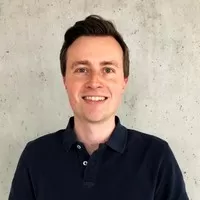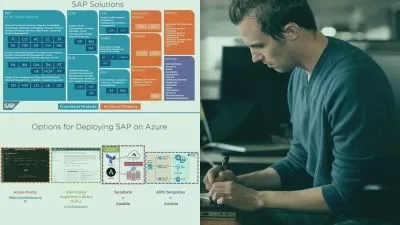SAP Analytics Cloud - Master Class
Jonas Griesinger
5:08:06
Description
Become the SAC expert in your business and learn tips & tricks from a real dashboard practitioner
What You'll Learn?
- Learn from a real practitioner who has professionally built dozens of dashboards in SAC
- Create tailor-made storylines with interactivity and flexibility for dashboard viewers
- Everything you need to know as a professional dashboard designer in SAC.
- Tips & Tricks resulting from many years of business intelligence experience
- Learn SAC from scratch by creating a realistic management dashboard during the course
- Master the powerful Self Service Machine Learning Feature "Smart Predict"
- Become the much sought-after SAC expert in your business
Who is this for?
More details
DescriptionIn this course you learn how to create highly effective dashboards with SAP Analytics Cloud (SAC). You will learn step by step with realistic and practical examples.
Apply the right setup for a professional and proven SAC framework.
Learn all relevant functionalities and create a typical and realistic management dashboard.
Apply all types of calculations and get practical know-how.
Create tailor-made storylines with interactivity and flexibility for dashboard viewers.
Apply the principles behind good data storytelling, usability and the right visualizations.
Learn advanced data editing techniques, such as data blending, update datasets and models.
Apply advanced machine learning use cases with Smart Predict without programming.
After the course, you will be the SAC expert in your team. Regardless of whether you are a business analyst, a reporting specialist, or a data analyst, this course will definitely update your skills to the next level.
Not part of the course:
SAC Planning
SAP BW Live Connection & Query Design
My name is Jonas and I’m a business and data analyst at a German sports car manufacturer for 10 years. Everything that I teach was proven in practice. The tips and tricks are the result of my experience in business intelligence and my daily work with SAC. This course is from a practitioner for practitioners.
Click the “Join this Courseâ€-button now and join my class. I look forward to see you inside.
Who this course is for:
- Business Analysts who want to offer exceptional data storytelling to answer business questions
- Dashboard Designers who want to take their basic skills to an advanced level
- Reporting Specialists who are interested in mastering SAP Analytics Cloud to boost their career prospects
- PowerPoint and Excel Specialists who want to update their in-demand skills
- Data Analysts who want to be pioneers in Self Service Machine Learning with Classification, Regression and Time Series Use Cases
In this course you learn how to create highly effective dashboards with SAP Analytics Cloud (SAC). You will learn step by step with realistic and practical examples.
Apply the right setup for a professional and proven SAC framework.
Learn all relevant functionalities and create a typical and realistic management dashboard.
Apply all types of calculations and get practical know-how.
Create tailor-made storylines with interactivity and flexibility for dashboard viewers.
Apply the principles behind good data storytelling, usability and the right visualizations.
Learn advanced data editing techniques, such as data blending, update datasets and models.
Apply advanced machine learning use cases with Smart Predict without programming.
After the course, you will be the SAC expert in your team. Regardless of whether you are a business analyst, a reporting specialist, or a data analyst, this course will definitely update your skills to the next level.
Not part of the course:
SAC Planning
SAP BW Live Connection & Query Design
My name is Jonas and I’m a business and data analyst at a German sports car manufacturer for 10 years. Everything that I teach was proven in practice. The tips and tricks are the result of my experience in business intelligence and my daily work with SAC. This course is from a practitioner for practitioners.
Click the “Join this Courseâ€-button now and join my class. I look forward to see you inside.
Who this course is for:
- Business Analysts who want to offer exceptional data storytelling to answer business questions
- Dashboard Designers who want to take their basic skills to an advanced level
- Reporting Specialists who are interested in mastering SAP Analytics Cloud to boost their career prospects
- PowerPoint and Excel Specialists who want to update their in-demand skills
- Data Analysts who want to be pioneers in Self Service Machine Learning with Classification, Regression and Time Series Use Cases
User Reviews
Rating
Jonas Griesinger
Instructor's Courses
Udemy
View courses Udemy- language english
- Training sessions 79
- duration 5:08:06
- Release Date 2022/12/11