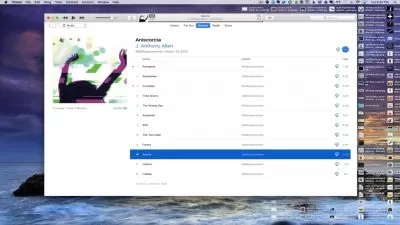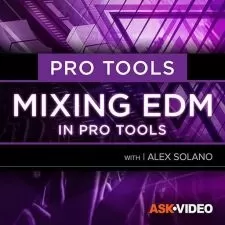SampleTank 4 Explained®
Eli Krantzberg
2:10:39
Description
In this Groove3 video tutorial series, studio pro Eli Krantzberg brings you videos all about IK Multimedia's SampleTank 4! Learn how to setup and start using ST4, all the way through understanding all of its powerful features and functions, as well as get invaluable tips and tricks.
Eli begins by welcoming you and then shows you the proper way to download and install your SampleTank 4 content, followed by in-depth overviews of its architecture and user interface.
Next, Eli covers more of the basics, like working in Parts View and using the Instrument Browser. The Player Panel is then revealed, and Eli covers all of it, including the Arpeggiator, Phraser, Strummer, Loop Manager and more.
Editing instruments is now focused on, and you'll learn how to edit individual element Amp & Pitch Envelopes, adjust Oscillators and Play Parameters, work with LFOs and Filters, the Matrix and many other topics.
Last but not least, Eli goes over how to control SampleTank 4 in different ways, such as using the Mixer Panel and Effects Rack, utilizing Macros and MIDI control, taking advantage of Automation for precise control, Live Mode and so much more.
See the individual tutorial descriptions for complete info. If you’re new to IK Multimedia's SampleTank 4, want to polish your skills, or just see if it's right for you and your studio, checkout “SampleTank 4 Explained®” today!
There are many things our users love about Groove3, but a couple always stand out at the top when asked why people choose us as their learning resource.
We meticulously craft professional quality tutorials that are thoughtful, informative and done with attention to detail. We stand behind our products with a 100% satisfaction guarantee and are trusted by 1000s of users every day.
Our library brings over 1700 hours of quality instruction to you fingertips and we release new content every week. Don't waste your valuable time scouring the web for information you may never find or is cumbersome to use and potentially can't be trusted.
FishmanTriple play, sample tank 4, controlled by helix floor excellent combination . These videos show me exactly what I need to know and when I need to know as quickly. Well worth the money.
A very thorough look at ST4 and what can be done with this very powerful instrument! If updating this course at any point: - could use some more depth at how to build your own sample-libraries and further depths at customization - specifically, how can one develop your own multi-element instruments (certain drum kits have several elements - the one you imported in the last video has a single element - would be helpful to know if you could turn the different samples into different elements) That said, still TONS of value to watch for here! Excellent!
All features explained in a simple way! SampleTank 4 has endless possibilities for music producers! Thanks
I am a: Semi-Pro, Musician, Producer, Beat Maker, Sound Designer, Ableton Live
Very good videos with many detailed descriptions - unfortunately some things are missing (for me): installation details about f.e. sampletank 3 sounds (doesn't work with my ST4 installation) and automation of "normal" sounds, f.e. sax automation for authentical results or setting differrent samples assigned to play modes. Perhaps a second video "ST4 in depth" would be nice ;)
I am a: Hobbyist, Musician, Reaper
I am very excited about this course. It has helped me learn this software.
Informative and easy to follow.
I am a: Hobbyist, Musician, Sound for Film/TV, Ableton Live, Logic Pro
This tutorial brings contextual meaning to why it's called Sample Tank. Much appreciated! Groove 3, I'm feelin' the vibe.
I am a: Student, Producer, Audio Engineer, Sound Designer, Ableton Live, Reason
The patches used, grooves etc. should have been specified and made available to make it easier to follow on my own instrument. Some features are treated too superficially, like pitch bend up/down and round robin.
Excellent course. Another great job by Eli!
It has helped me so much
I am a: Professional, Musician, Cubase
More details
User Reviews
Rating
Eli Krantzberg
Instructor's Courses
Groove 3
View courses Groove 3- language english
- Training sessions 22
- duration 2:10:39
- Release Date 2023/06/05







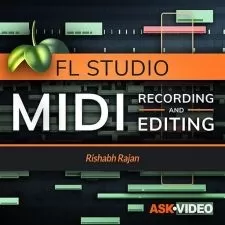



![FLStudio - Beginners Course [Learn FL Studio 20 Basics]](https://traininghub.ir/image/course_pic/13683-x225.webp)