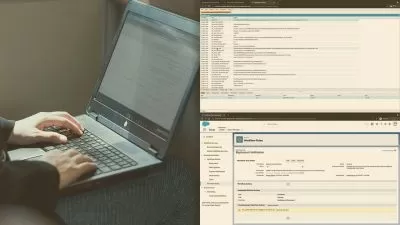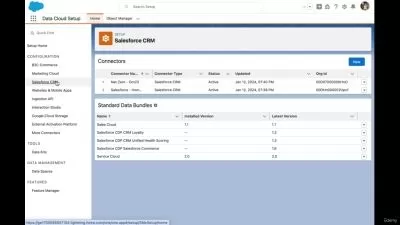Salesforce for Admins
Kimberly Barnes
2:04:43
Description
Are you a newly certified or transitioning Salesforce professional preparing to start your first role as an administrator? Look no further. Now’s the time to build up your skills as a CRM manager to ensure you get the most out of the Salesforce experience. Whether you’re migrating to Salesforce Lightning from Classic or using Salesforce for the very first time, Salesforce trainer Kimberly Barnes takes you through everything you need to know to successfully configure Salesforce for your organization.
Learn how to manage users, troubleshoot user login issues, ensure GDPR compliance, and protect user privacy. Find out where to get additional help whenever you need it—without headaches or stress along the way. Kim offers insights on managing data structure, standard and custom objects and relationships, user accounts, email templates, shared calendars, and much more. Upon completing this course, you’ll be ready to leverage your new skills on the job to improve the Salesforce experience for users.
More details
User Reviews
Rating
Kimberly Barnes
Instructor's Courses
Linkedin Learning
View courses Linkedin Learning- language english
- Training sessions 40
- duration 2:04:43
- English subtitles has
- Release Date 2023/07/02