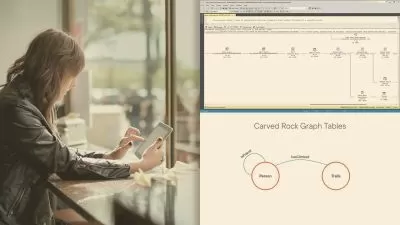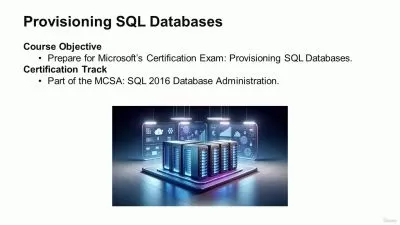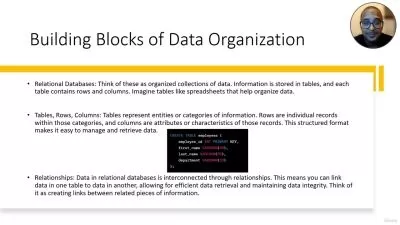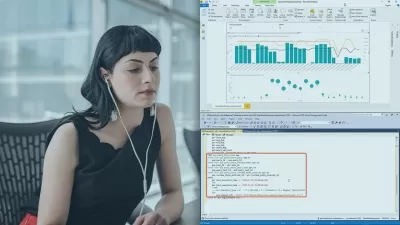Sales Forecasting Dashboard using Looker, Big Query and SQL
René van Loock
3:36:23
Description
Create a real world sales-/ marketing forecast model and a goal tracking report that works with minimum data history.
What You'll Learn?
- How to create a real world sales forecasting dashboard.
- Learn how to create a simple forecasting model using rolling averages in Google Big Query SQL.
- Get familiar with Google Big Query
- Learn advanced techniques in Looker Studio and Power BI to visualize your forecast
Who is this for?
What You Need to Know?
More details
DescriptionIn this course you will learn how to create a great sales forecast and goal tracking dashboard.
We will go through everything step by step: Starting with creating a Google Cloud Project (a credit/ debit card is required to create a Project in Google Cloud, but you will not encounter ANYÂ CHARGES when following this course, you will be in the FREEÂ Tier of Google Cloud), Load the data into Google Big Query, creating the model, connecting the data to looker studio or Power BI and creating the dashboard.
The core of this course is the simple forecast model, that we are going to create in Google Big Query using SQL. Don´t worry you don´t have to code SQL to use this model. We will technically write different last xx days rolling averages into the future.
The great thing is, this model will only need a minimum of data history, e.g. 1 month of past data.
Additionally, it can be easily configured to update everyday with the latest data. This makes it really useful in a real-world business case.
Of course, I will show you, how you can set it up using your own data.
(Loading your own data into Google Big Query, if its not there already, depends on your specific use case and is not part of this course.)
With the model sitting in Google Big Query, the results can be easily exported to Looker Studio, Power BI, Tableau or any other visualization tool. In this course we are focusing on looker studio and show you how to recreate the dashboard in Power BI.
Who this course is for:
- Beginners, intermediates and experts in the field of business intelligence and analytics.
- Sales Controller, Data- and Digital-/Marketing-Analysts
In this course you will learn how to create a great sales forecast and goal tracking dashboard.
We will go through everything step by step: Starting with creating a Google Cloud Project (a credit/ debit card is required to create a Project in Google Cloud, but you will not encounter ANYÂ CHARGES when following this course, you will be in the FREEÂ Tier of Google Cloud), Load the data into Google Big Query, creating the model, connecting the data to looker studio or Power BI and creating the dashboard.
The core of this course is the simple forecast model, that we are going to create in Google Big Query using SQL. Don´t worry you don´t have to code SQL to use this model. We will technically write different last xx days rolling averages into the future.
The great thing is, this model will only need a minimum of data history, e.g. 1 month of past data.
Additionally, it can be easily configured to update everyday with the latest data. This makes it really useful in a real-world business case.
Of course, I will show you, how you can set it up using your own data.
(Loading your own data into Google Big Query, if its not there already, depends on your specific use case and is not part of this course.)
With the model sitting in Google Big Query, the results can be easily exported to Looker Studio, Power BI, Tableau or any other visualization tool. In this course we are focusing on looker studio and show you how to recreate the dashboard in Power BI.
Who this course is for:
- Beginners, intermediates and experts in the field of business intelligence and analytics.
- Sales Controller, Data- and Digital-/Marketing-Analysts
User Reviews
Rating
René van Loock
Instructor's Courses
Udemy
View courses Udemy- language english
- Training sessions 47
- duration 3:36:23
- Release Date 2024/04/12