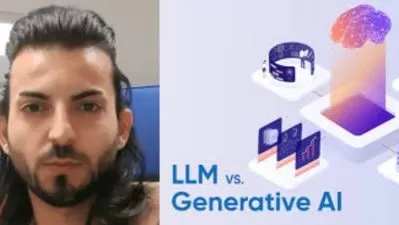Rust Programming: From Fundamentals to Advanced Concepts with AI-Assisted Development
6:35:28
Description
Get a solid foundation in the powerful and efficient Rust programming language with core language concepts, syntax, tooling, and best practices. Learn Rust basics like variables, data types, control flow, and ownership rules. Then, move on to advanced concepts, including structs, enums, traits, lifetimes, and concurrency. The course also explains how to use powerful tools like rust-analyzer, development and debugging techniques, string manipulation, error handling, and more. Plus, learn about leveraging AI pair programming with GitHub Copilot, Rust coding best practices for readability and performance, building and documenting your own libraries using Cargo, and techniques for writing safe, concurrent, and lock-free code
Whether you’re starting as a total beginner or experienced programmer, check out this course to master Rust to build reliable, high-performance software.
Note: This course was created by Pragmatic AI Labs. We are pleased to host this training in our library.
More details
User Reviews
Rating

Linkedin Learning
View courses Linkedin Learning- language english
- Training sessions 90
- duration 6:35:28
- English subtitles has
- Release Date 2025/01/22